Are you interested in creating videos for platforms like TikTok and YouTube but unsure where to begin?
Or perhaps you’re concerned about the quality of your content? The key to a successful video lies in both compelling content and careful editing.
Today, let’s explore how to enhance your editing skills step-by-step using effective tools!

Step 1: Upscale your footage
It’s crucial to upscale your footage before diving into editing.
Upscaling involves enlarging your footage to prevent blurriness when zooming in or cropping. This ensures consistent image quality when combining clips of varying resolutions. Additionally, motion interpolation, which increases the frames per second(FPS), enhances the smoothness of your footage, particularly important for slow-motion sequences.
Many beginners overlook this step, but by upscaling your footage, you can elevate your editing game and outperform most newcomers.
–
Best Video Upscaling Tools:
1. Nero AI Video Upscaler
Nero AI Video Upscaler is a cutting-edge tool developed by Nero. It’s beginner-friendly, users can easily elevate the quality of their footage in one click, without complicated presets. You can enhance videos of diverse formats, including DVDs and VHS tapes, up to 8K resolution.
–
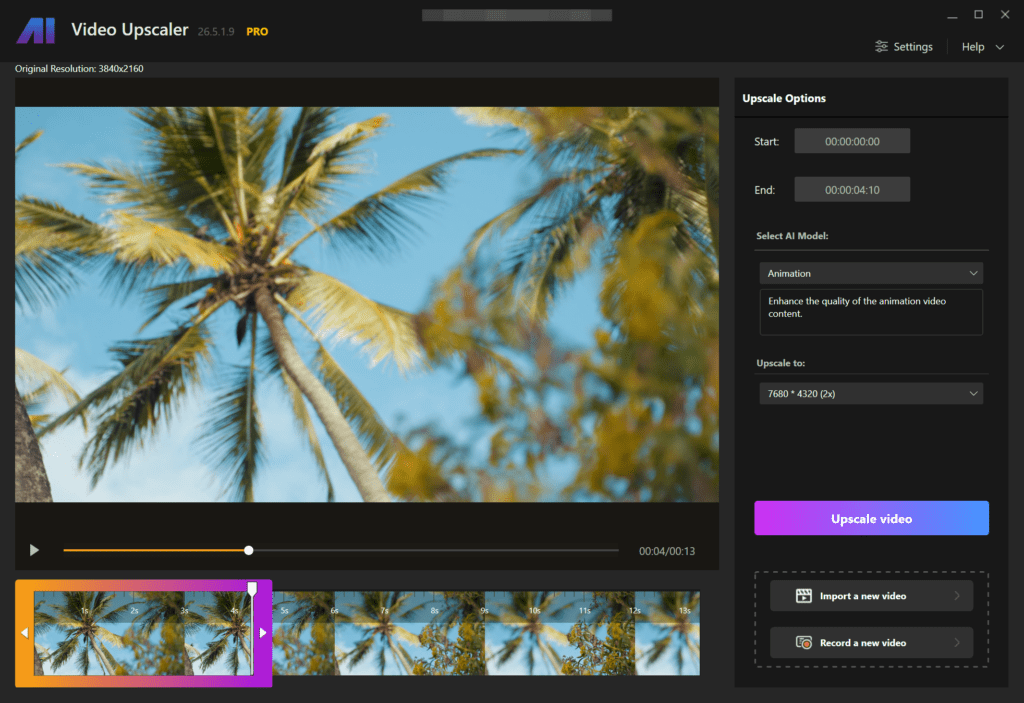
–
Based on our testing, the Anime model proves to be the most effective among the three AI models in Nero AI Video Upscaler. It excels at upscaling older 360p and 720p cartoons and anime, delivering crisp 1080p HD quality.
–
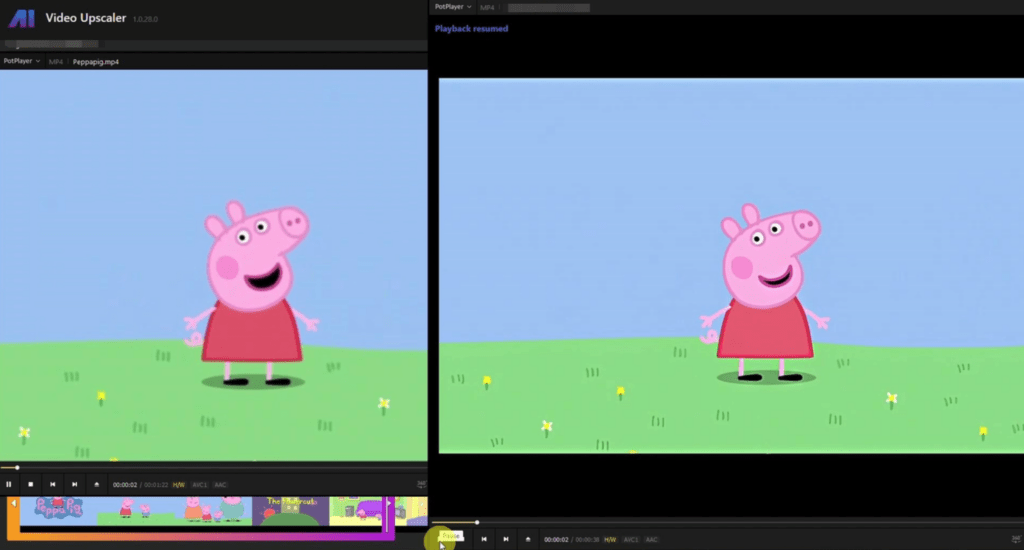
–
Download Now
2. Topaz Video AI
Topaz Video AI is tailored for experienced filmmakers. It’s a flexible app focused on key video enhancement tasks: deinterlacing, upscaling, and motion interpolation. While it requires a thorough grasp of video parameters, proper use ensures the desired results.
–
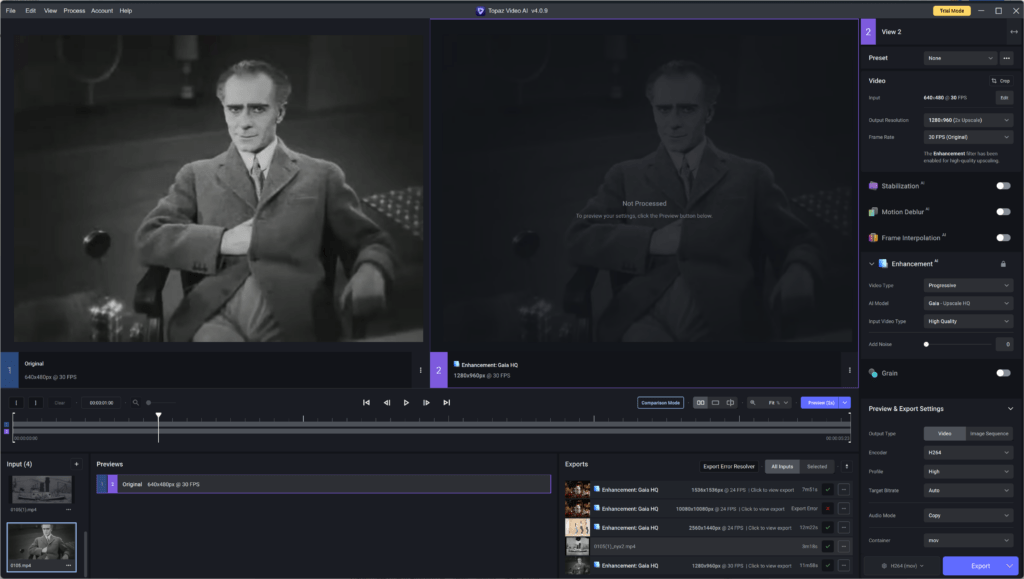
–
Step 2: Edit your video
Whether you’re crafting an energetic remix to beats or weaving a narrative, you’ll need to trim and assemble all your footage using an editing tool.
–
Best Video Editing Tools:
–
1. CapCut
CapCut is a free, all-in-one video editing tool available on browsers, PC, and mobile. It’s equipped with everything you need for editing videos, adding subtitles, applying filters, basic audio recording and editing, and even AI-supported features.
–
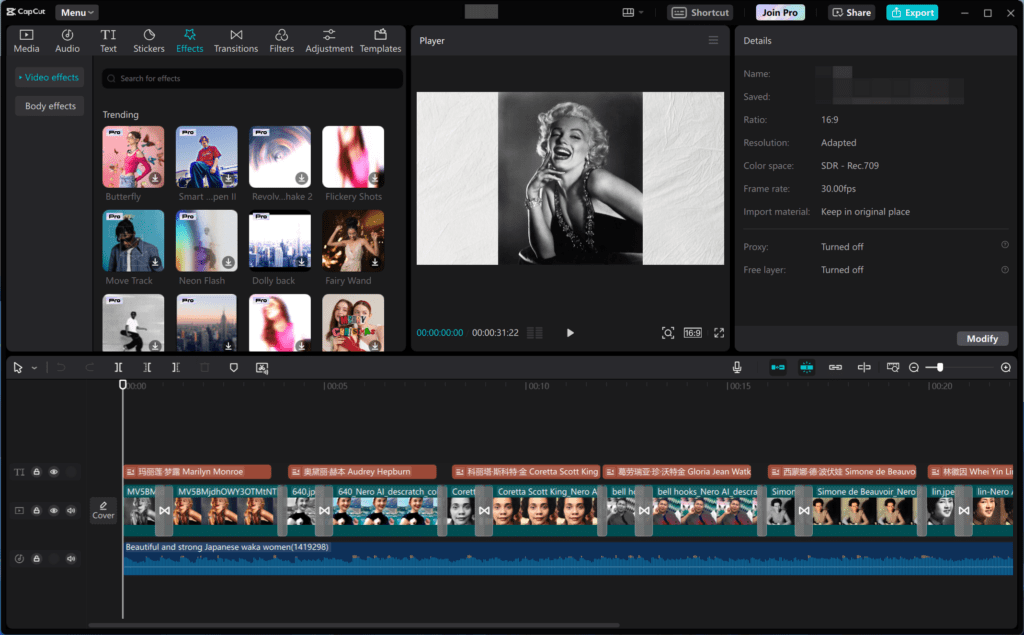
–
2. Adobe Premiere
Adobe Premiere is the industry-standard choice for experienced video editors. In recent versions, it’s been enhanced with AI editing features and additional effects to streamline your editing process.
–
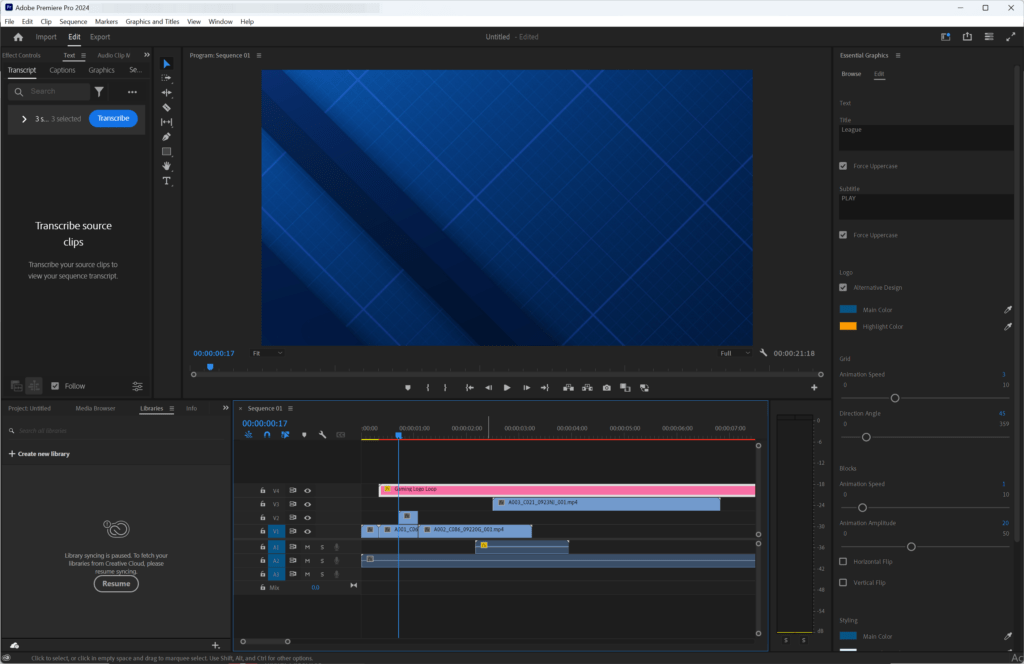
–
Step 3: Adjust color grading and visual effects
After trimming your video, don’t skip the important step of adjusting color and adding visual effects. This enhances the visual appeal, making your video more attractive to viewers. Plus, the right color and effects can evoke emotion, helping your video connect with the audience.
–
Best Color Grading/Visual Effect Tools:
–
1. DaVinci Resolve
DaVinci Resolve is the only software that integrates editing, color correction, visual effects, motion graphics, and audio post-production into one comprehensive tool. It’s favored by experienced video editors, yet it’s also user-friendly and easy to learn.
–

–
2. Adobe After Effects
Adobe After Effects is a versatile tool for digital visual effects, motion graphics, and compositing. It’s equipped with features for keying, tracking, compositing, and animation. This makes it perfect for adding eye-catching visual effects and dynamic animated captions to spice up your videos.
–
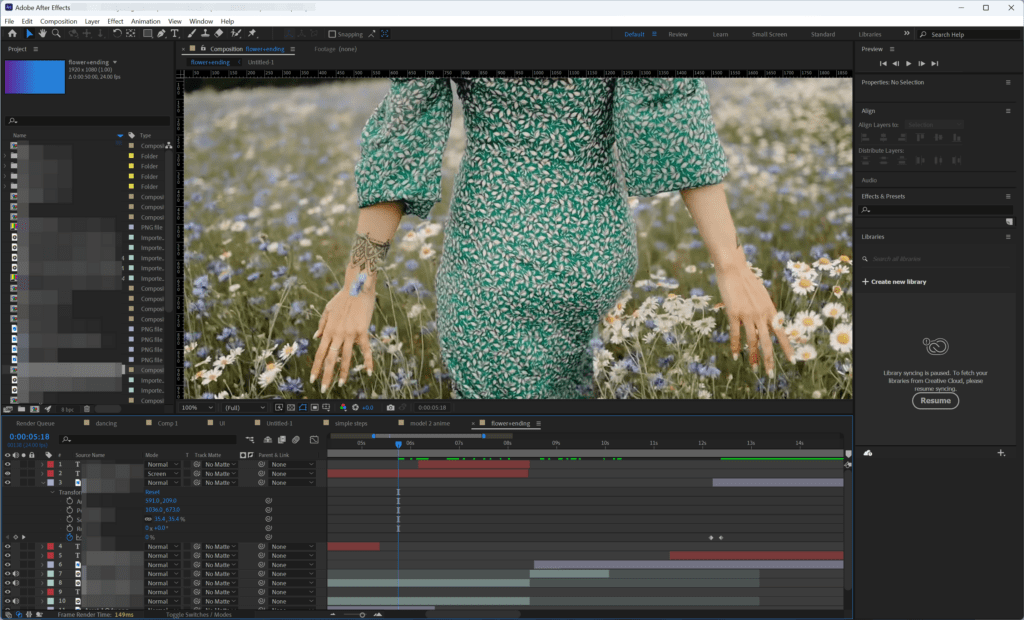
–
Step 4: Examine your video
Before rushing to upload your video, take a moment to review it carefully. It’s a good idea to watch it several times, preferably with friends, to catch any issues. Look out for blurry clips, typos in subtitles, or privacy concerns like strangers’ faces or license plate numbers. It’s better to double-check everything before sharing it widely on the internet.
Conclusion
Creating engaging videos for platforms like TikTok and YouTube requires a blend of captivating content and meticulous editing. We recommend you begin by upscaling your footage, ideally, both at the start and end using Nero AI Video Upscaler. We hope our step-by-step approach can assist you in creating successful and viral TikTok/YouTube videos!

![How to Make a Passport Photo at Home [Complete Guide]](https://ai.nero.com/blog/wp-content/uploads/2024/12/How-to-Make-a-Passport-Photo-at-Home-Complete-Guide-1024x576.jpg)
