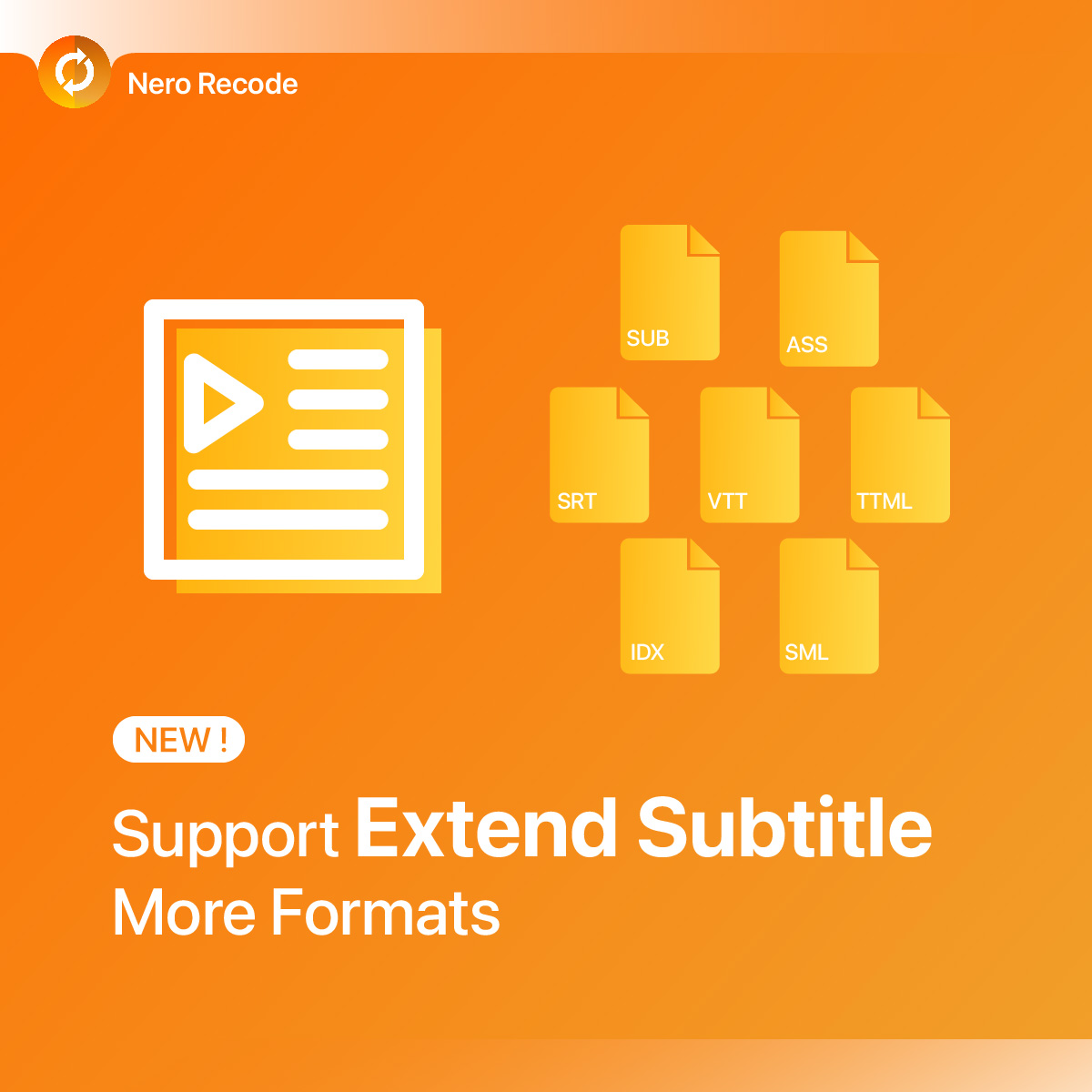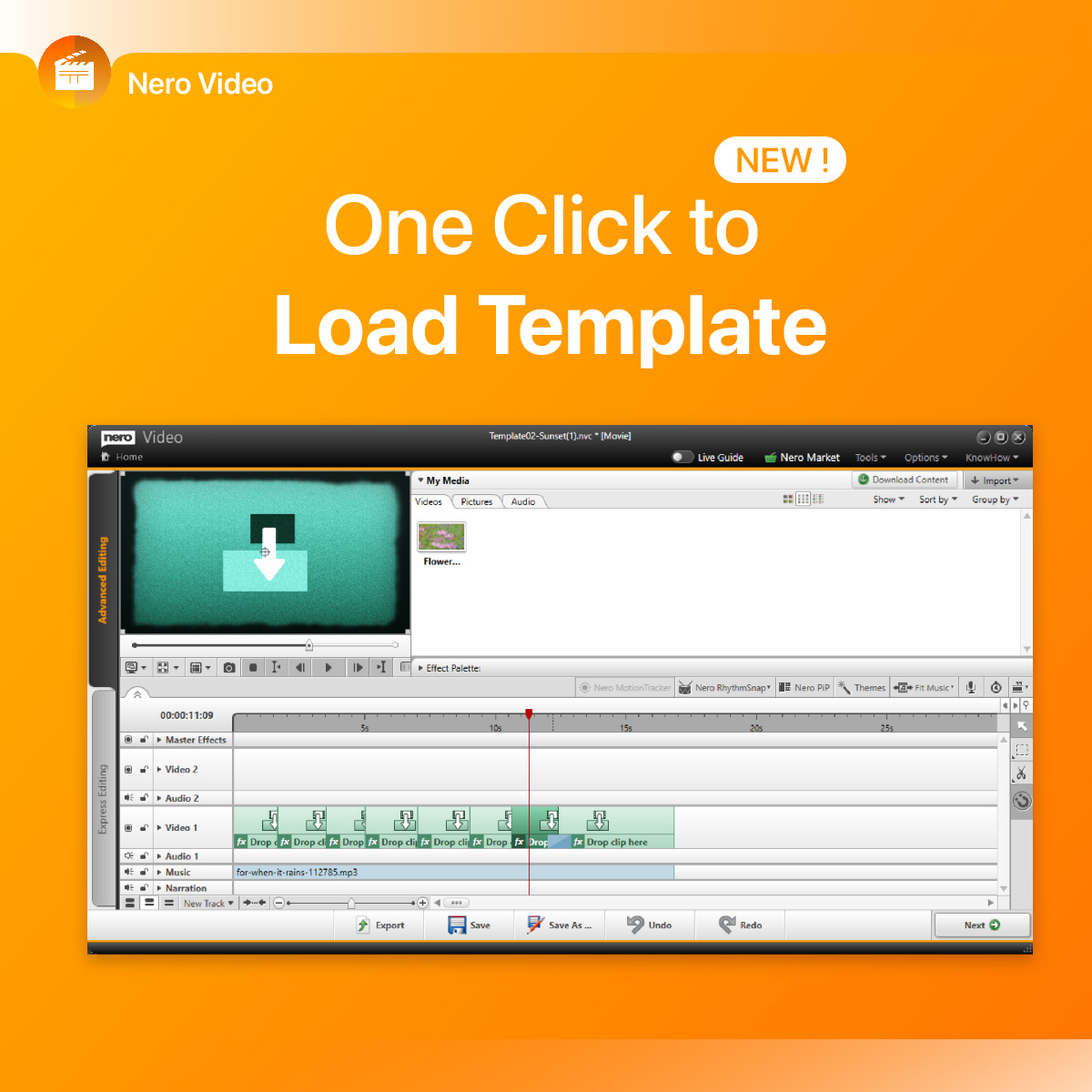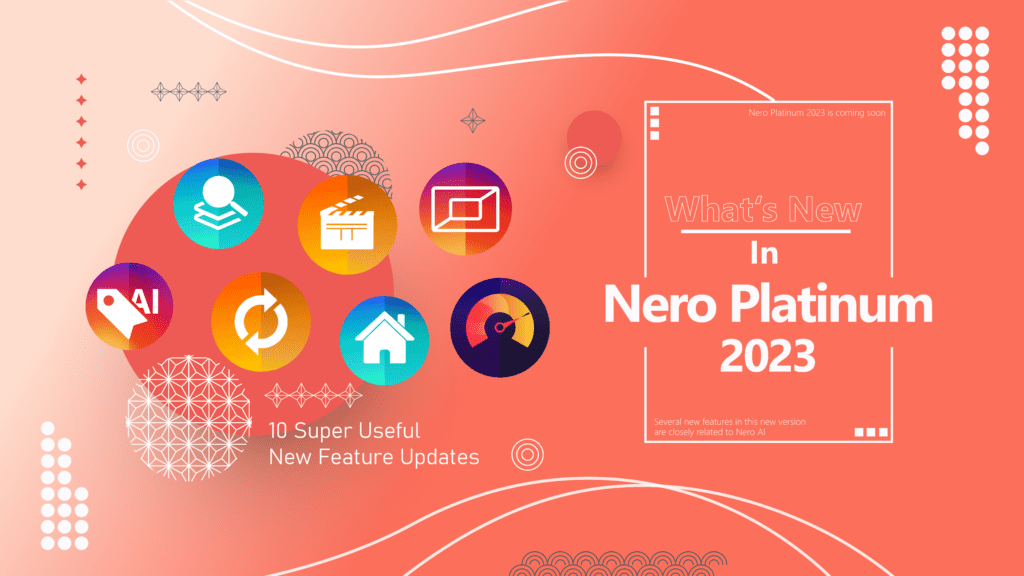Now Available: Nero Platinum Suite 2024
Nero Burning ROM
1. Rip *.nrg files

Digitizing Legacy Music Collections
Is your music collection trapped in old *.nrg files? Fear not! With Nero Burning ROM, you can extract audio content from these files and convert it into modern formats like MP3, AAC, or FLAC. Say goodbye to outdated formats and enjoy your favorite tunes on any device.
Audio Restoration
Rescue old recordings and bootleg concert tracks stored in *.nrg files. Use Nero Burning ROM to rip and restore the audio, enhancing the listening experience and preserving cherished memories.
Nero Motion Tracker
2. Quick to open
![]()
3. 250+ Clip Arts
4. Text Overlay Made Simple
5. Auto Face Tracking
Nero AI Image Upscaler
6. .webp format and join the community

7. Online Mode & Local Mode

8. New Face Enhancement
We’re thrilled to present our latest AI model tailored for portrait enhancement. This new addition is perfect for enlarging portraits and can be easily selected in our newly introduced online mode version.
9. Default AI Model
No more repetitive clicks! Save time by setting your preferred AI upscaling model as the default. Now, every time you launch the app, it’s your favorite model ready to go.
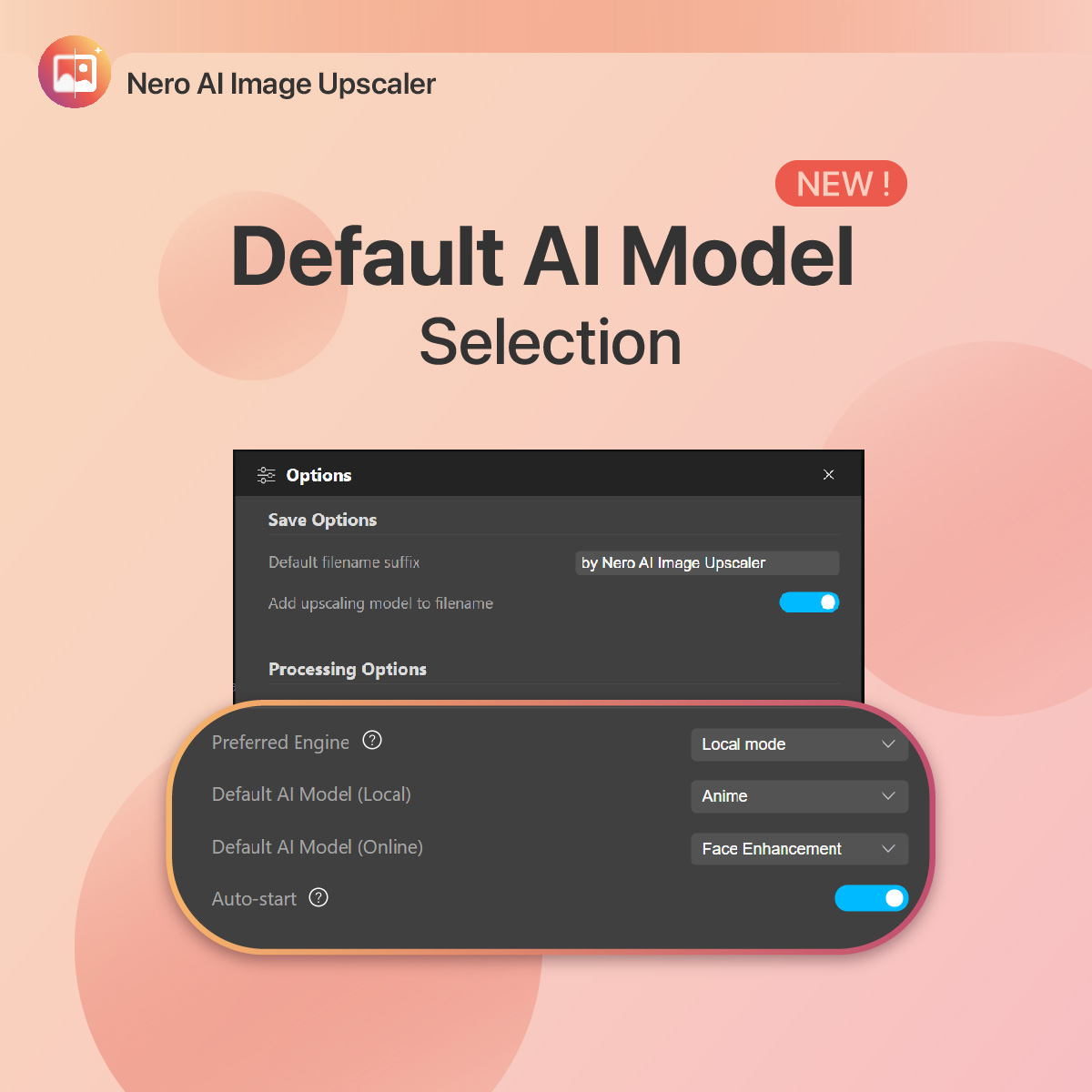
Nero PhotoSnap
10. Customized Photo Enhancement

11. Apply LUT

12. Advanced Text Editor
13. Stylize with Clip Art

Nero DupilcateManager
14. Raw Format and Similar Photo Recognition Improvement
Experience a smarter photo management solution with the latest update to Nero DuplicateManager. Our optimized AI model enhances similar photo recognition, making it even more precise and efficient. Ready to take back control of your photo chaos?
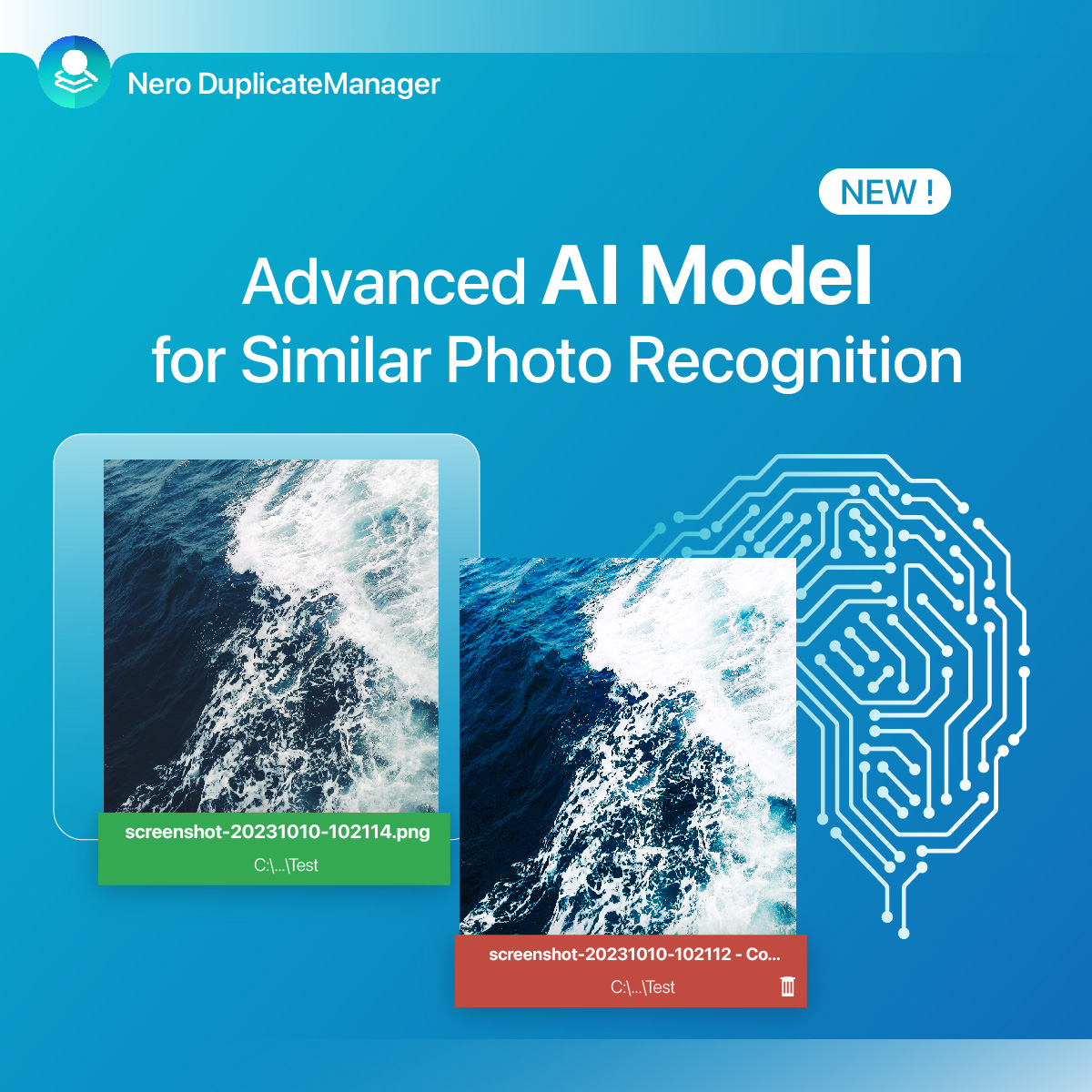
Now featuring support for camera RAW format images, you can effortlessly organize and manage your entire photo collection, including high-quality RAW files. Simplify your workflow and regain control over your digital assets.

Are you ready to unlock valuable storage space? Are you longing for a clutter-free photo collection? Nero DuplicateManager is here to be your savior! Gain a better overview of your digital assets by effortlessly identifying and eliminating duplicate photos. Perfect for photographers, enthusiasts, and anyone seeking efficient photo organization and optimized storage.

Our user-friendly software makes cleaning up your photo collection a breeze – just a single click to regain storage space and declutter your digital life.
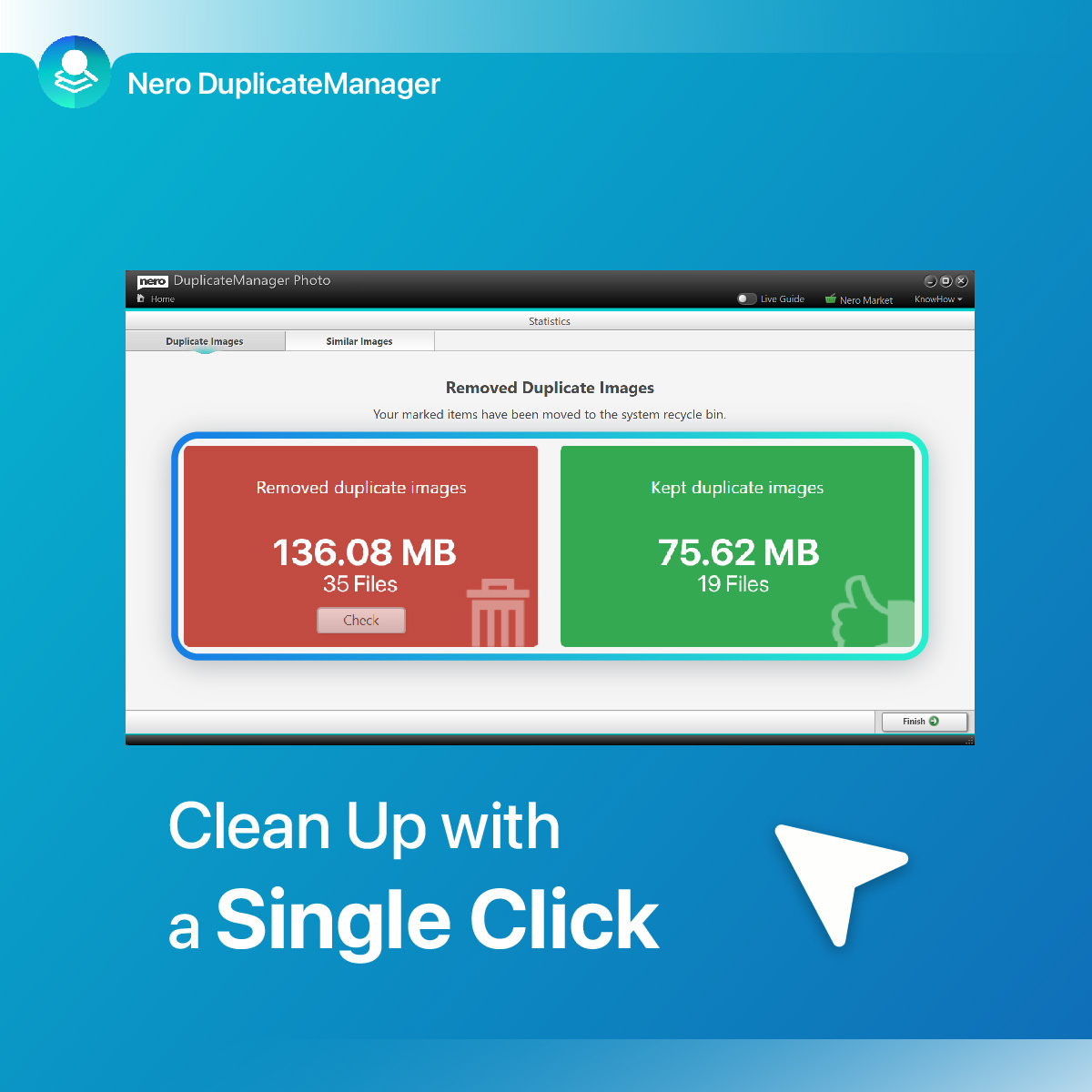
Nero Recode
15. Extend Subtitle Support
When you rip and convert videos using Nero Recode, you can now effortlessly add your extended subtitle. It ensures compatibility with a variety of subtitle formats, allowing viewers to watch subtitled videos on any platform.
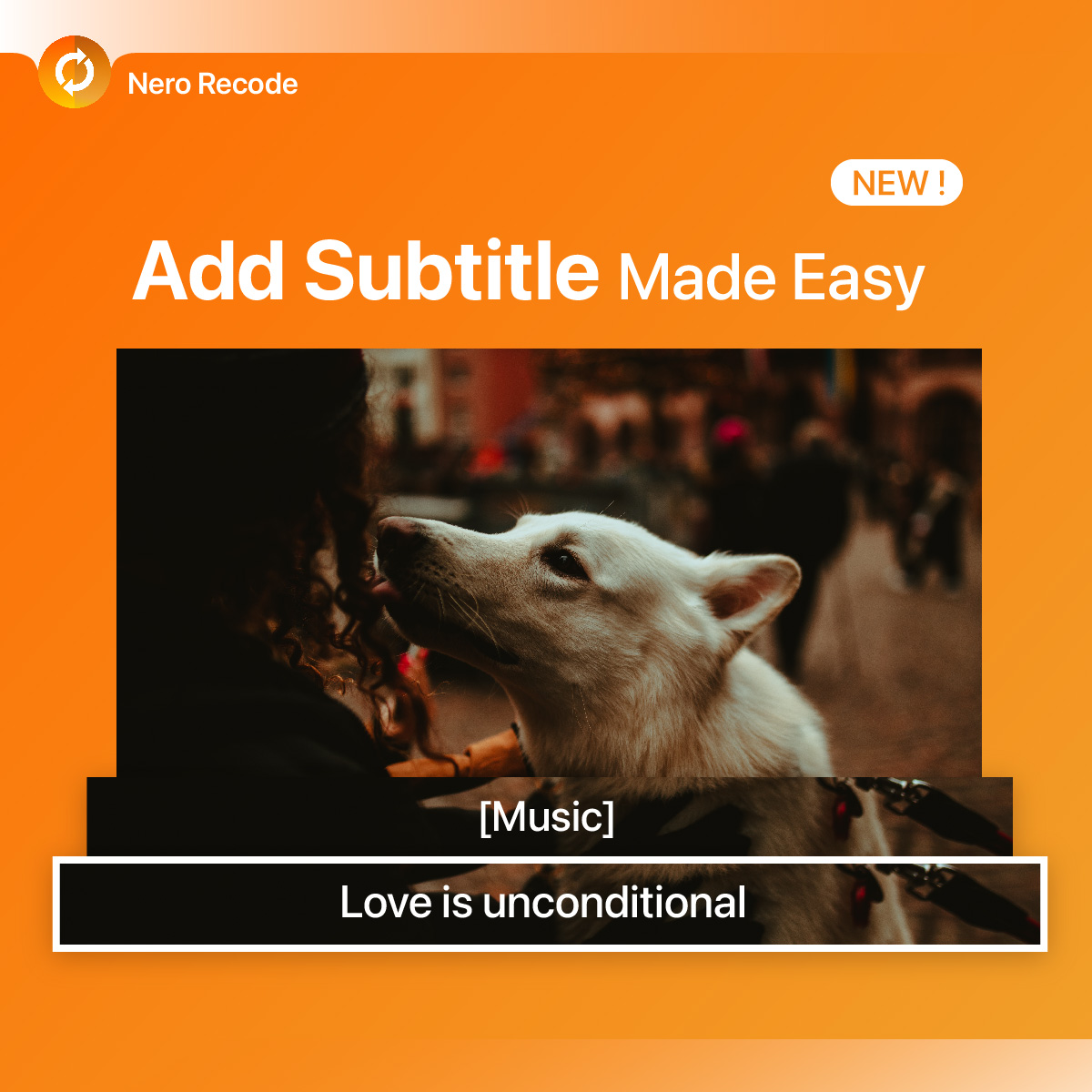
We also give an easily editable dashboard for subtitle upload and settings.
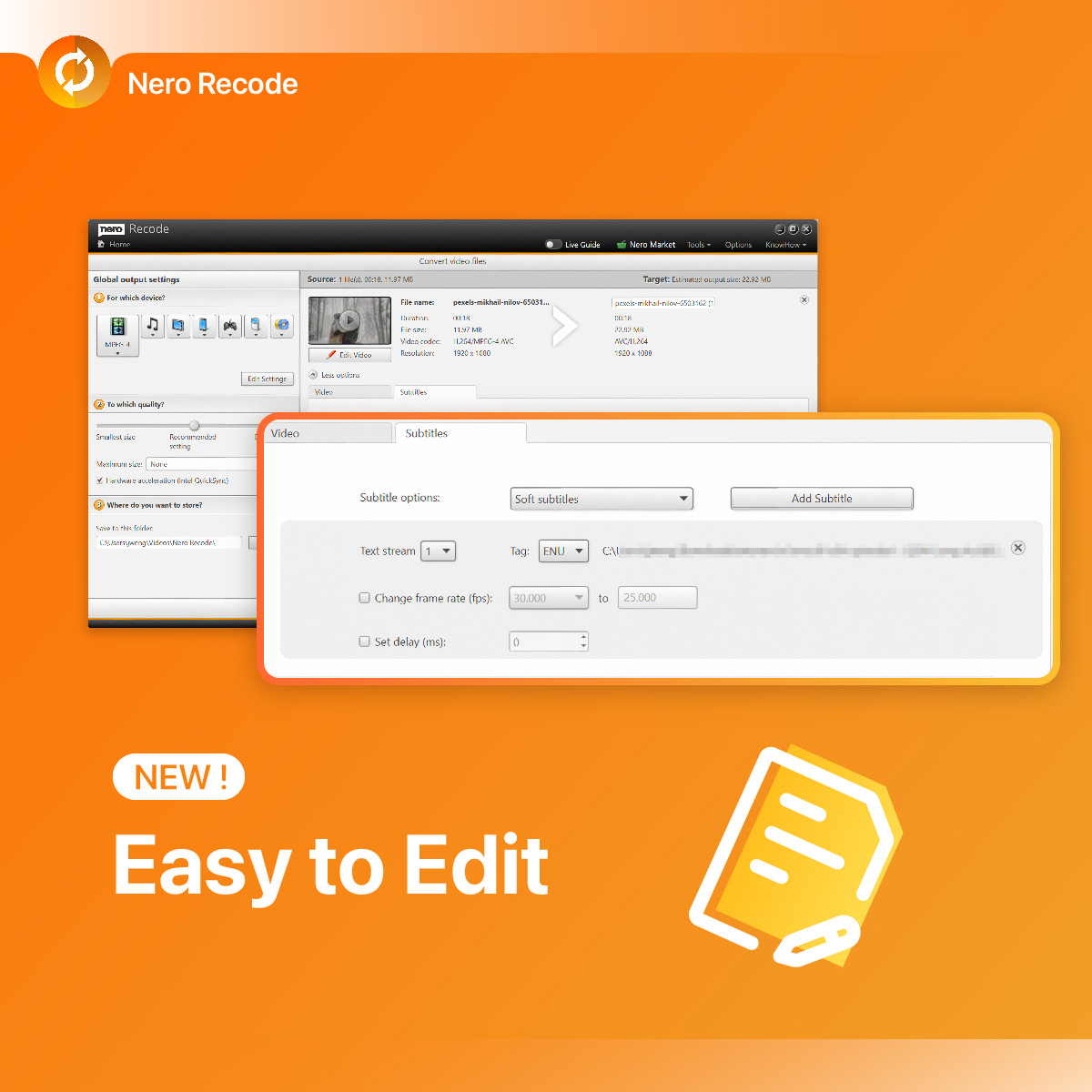
Not limited to the most common subtitle formats, but also SUB, ASS, VTT, SRT, and other broad formats for your convenience.
We’re improving your watching experience while also supporting GeForce RTX 40 series GPUs.
Nero Video
Most Nero users have asked for this feature, which makes it great for people who like to make movies with Nero Video. We make it through.
You can quickly share with your friends your template so they can edit a video from scratch with just one click.
You can quickly open Nero Motion Tracker on your Nero Video when you want to start tracking an object. This doesn’t have to be a moving face or car; you can track anything you want.
![]()
Another request from Nero users, we will constantly update certain trending templates for you to acquire a free download on Nero Creative Center. Make your video more appealing and easy to edit for all Nero Video users by using a template with a single click.

Nero Screen Recorder (New Product)



Record specific app windows with a click. Ideal for software demos, troubleshooting, or targeted how-to guides, Nero Screen Recorder lets you showcase the heart of your content.

*An additional upgrade is required for the Pro features.
Get ready to embark on an incredible journey with Nero Platinum Suite 2024! Elevate your videos and images to new heights as we unlock their true brilliance. Find more Nero Products.