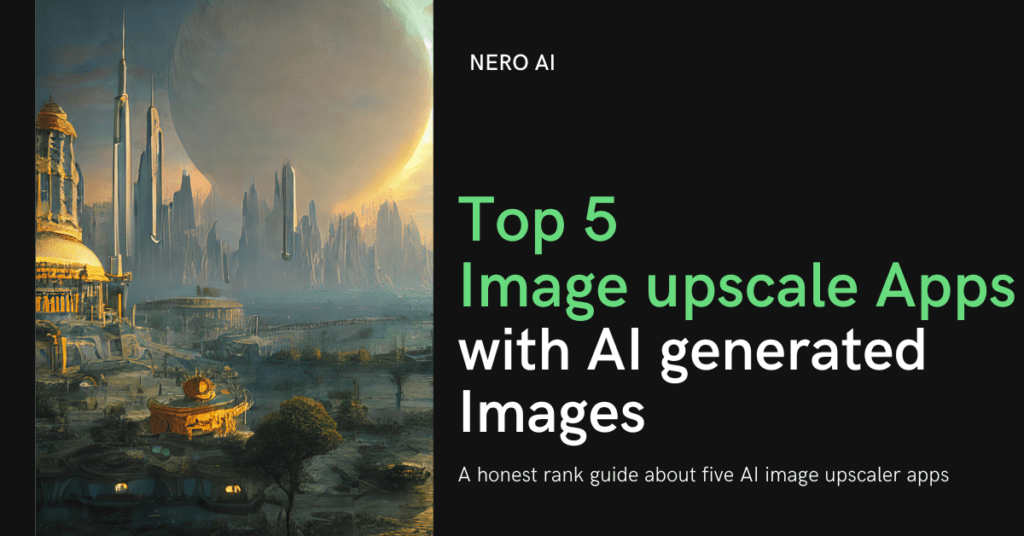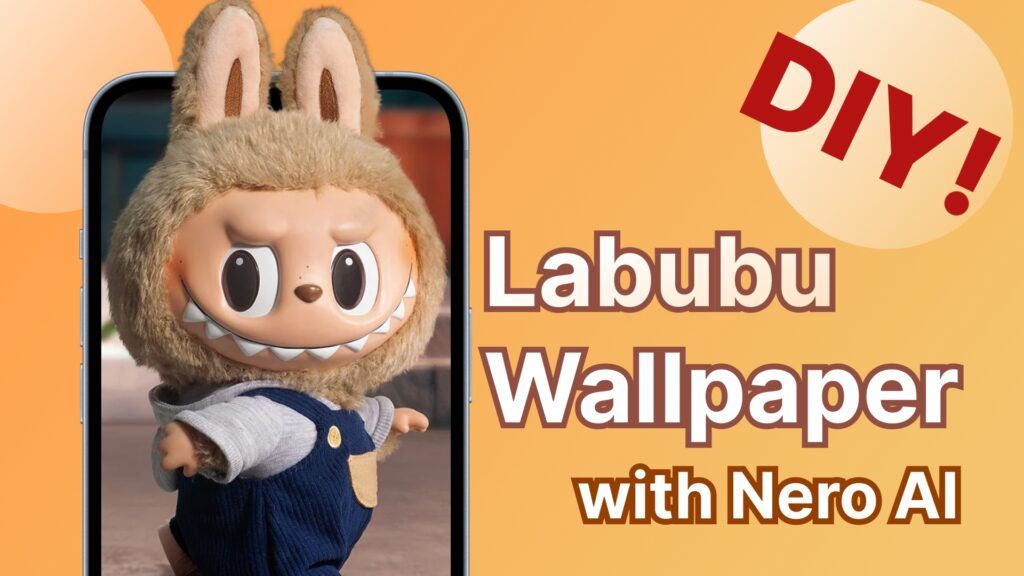AI Image upscaler explain
What
Only a while ago, you had to be able to sketch, paint, or use one of those photo-editing tools to create a picture of something. However, after 2022, everything changed because of AI—yes, “artificial intelligence”. AI tools with a creative bent can visualize anything you text prompt to them rather than attempting to rule the world. But the question lies in how ai upscales the generated image to fit your needs.
Why
AI image generator is powerful but lacks the precision to fit every user’s demand. For example, people rely on AI to generate a PC wallpaper and header. Sometimes, the ai-generated pictures may be too blurred or too small for neither a header nor decent wallpaper. Therefore, you need a tool to enhance your photos without losing clarity.
How
There are several applications on the market to do that. Basically, you need to cut the image to your preferred ratio and choose an enhanced style that you like. The APP will increase image resolution using AI technology like the neural network to enlarge images to a large size while maintaining high resolution.
However, different mobile applications serve distinguished areas of expertise. We will dive into those applications’ different categories to see which works best.
AI Image Upscalers review
AI Image Upscalers review
We carefully select five popular ai image enhancers in the Apple store to share our user experience and some showcases. Including its usability and comparison of the original picture and the final result.
Loopsie enhance
User experience: Fast processing speed; only one filter available; easy to operate, simple interface; free to use with ads, $4.99/one month
Enhancement: Good output results; sharpening to decrease blur, more details
Upscaler: Size unchangeable; upscale to 2 times

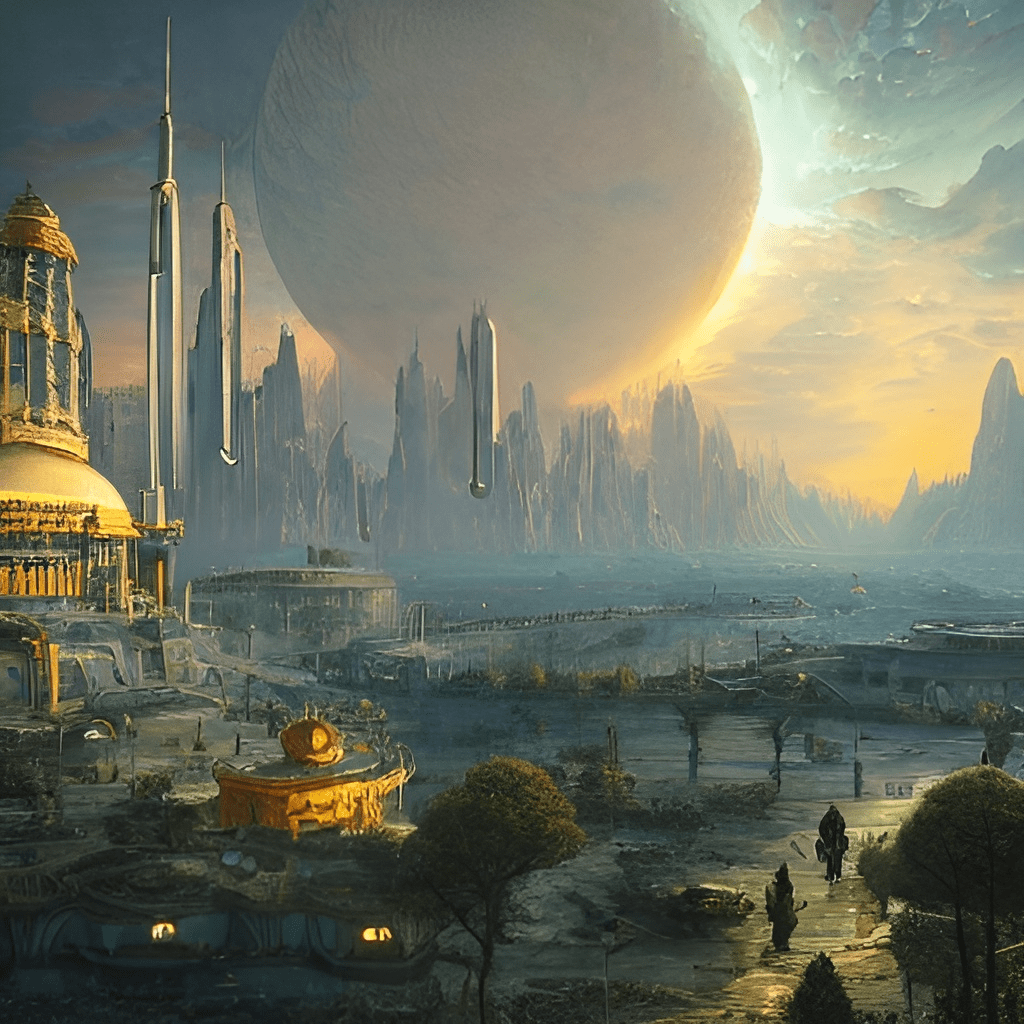
Photo enhancer
User experience: Fast processing speed; only one filter available; easy to operate,
simple interface; No ads, No paid version
Enhancement: Poor effect; even more blurred; completely useless
Upscaler: None


Lens
User experience: Moderate processing speed; Two filters and three enhancement models,
ratio adjustable; easy to operate, simple interface; free to use with ads, paid version:
ratio adjustable; easy to operate, simple interface; free to use with ads, paid version:
no ads, $4.99 /month
Enhancement:
fast model: moderate effects and processing speed;
standard model: best effect. More details;
cartoon model: details are softer with more delicate details
Upscaler:
Ratio adjustable; upscale to 4 times


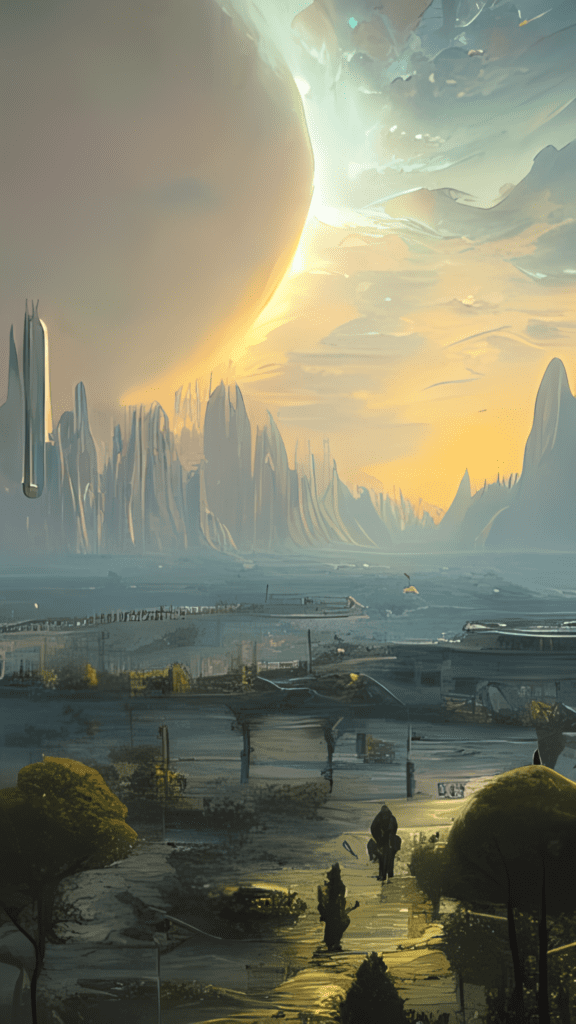
Pixelup
User experience: Slow app loading speed (roughly 4 minutes); Slow processing speed
(10 minutes and more, nothing was produced); easy to operate, simple interface;
free to use with ads, paid version: faster loading and processing speed, no ads, no daily
limitation, $3.99/ per week, $29.99/lifetime
Enhancement: four enhancement models, none
Upscaler: none
MintAI
User experience: Moderate processing speed; easy to operate, simple interface; free to
use with ads and app marks, paid version: no ads, $3.99 /month
Enhancement: Six enhancement models, moderate processing effect, worse than lens
and loopsie
Upscaler: Upscale to 4 time


Conclusion
After a general review of the user experience and its output result, we list several crucial features for an image upscaler. They are processing speed, price, enhancement mode, and the final result. The table below lists several key features of the five apps we review to give you a clear image of their pros and cons.
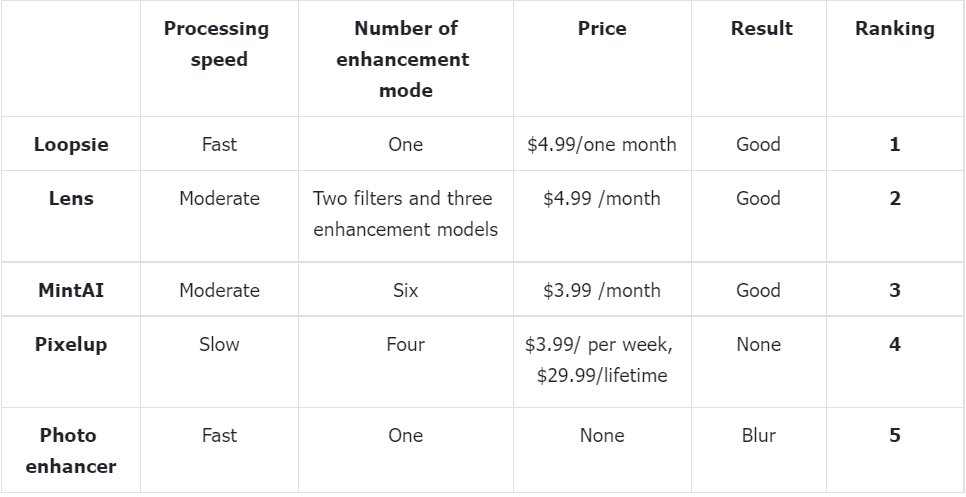
We rank these five apps according to their core features. And we believe that the loopsie and lens are the best image upscalers on the market, especially for upscale AI-generated images. We highly value your opinions and leave your comments below if you think we miss anything important.