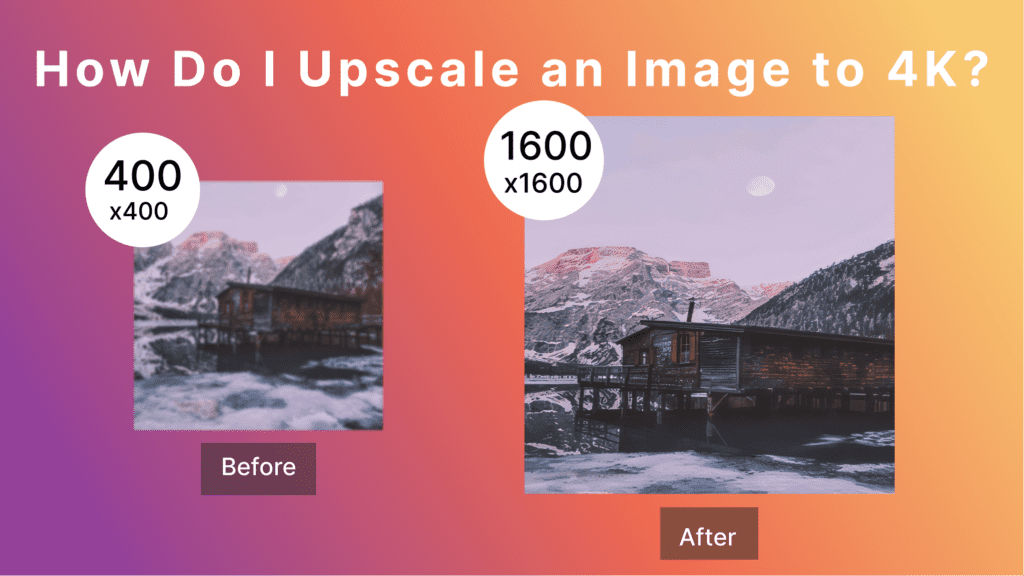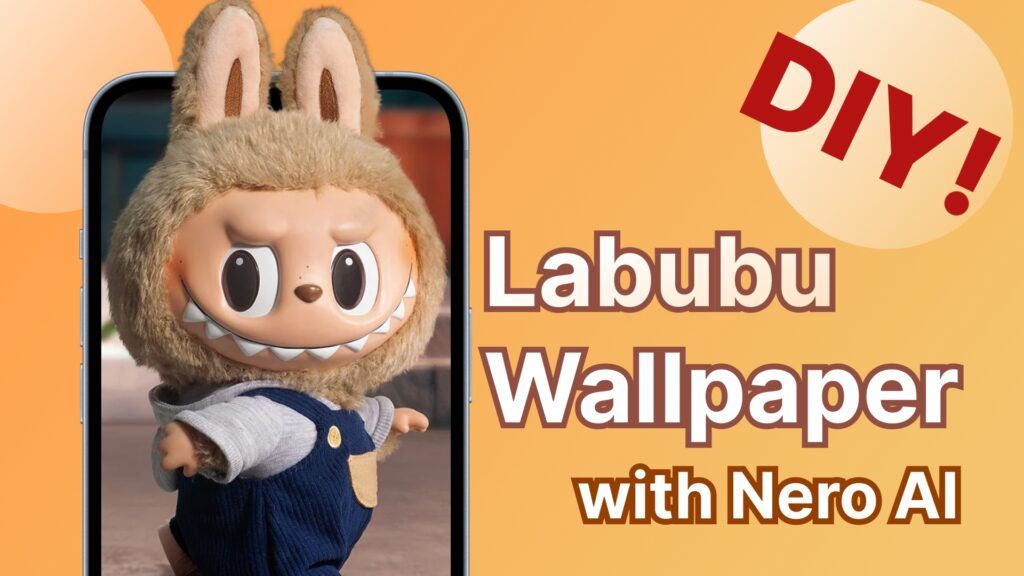When looking for images for websites, you stumble upon the perfect one. There’s just one problem: it looks awful.
The image is low quality and has a resolution you can’t work with. But search as you may, no high-quality image alternative appears. Luckily, AI has a solution: image upscaling tools.

You need to turn a low-res image into something much bigger at a new resolution. The image upscaling process can do this. In this guide, we’re here to show you how.
Join us as we discuss all the options for improving image quality.
1. Choose a High-Quality Image to Start With
It’s important first to understand what 4K ultra HD is. Resolutions are measured from 1K all the way up to 8K.
You may have heard of 1080p, which is 2K. That means 4K is twice larger than your standard 2K image or footage. That’s a lot of extra detail!
So first things first, you’ll need at least a 720p (1K) or 1080p (2K) image to start with. This will ensure that your 4K image looks crisp and clean. Improving image quality on your AI-generated pictures works better if the AI has more to work with.
2. Choose an AI Upscaler
There are a lot of AI upscalers to choose from, but not all are equal. They may limit how many images you can upscale, or force hard limits on picture size.
For best results, we recommend the Nero AI Image Upscaler. This allows you to enhance images up to a whopping 400% with no extra software. It adds additional options for you to tweak.
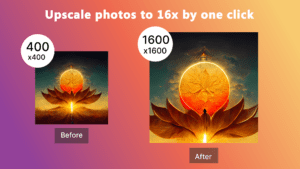
(from https://apps.microsoft.com/store/detail/nero-ai-image-upscaler-365/9N346N9MMKD9?hl=en-us&gl=us)
3. Upload Your Image and Tweak the Options
Upload your image to Nero. Once uploaded, there are a bunch of options you can tweak:
- Change the preset upscale rate
- Adjust the targeted width or height
- Remove artifacts from images
- Sharpen edges, patterns, and textures
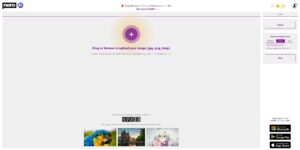
(from https://ai.nero.com/enhance)
Make the adjustments for your output resolution and format. You can also do this on the app. Once you choose your presets, wait a few seconds while the image processes.
The upscaler will allow you to see the final result. You can adjust the image resolution to see how it compares to the old image. Nero allows you to hover your mouse over the image and look at intimate details to see how they improved!
4. Download Your Image
Sign in to download your image. Then you can work on editing image color in Photoshop or GIMP. Once you’re satisfied with the results, you’re ready to go!
Give you a hands-on experience with Nero AI Image Upscaler
In the AI industry, there is a growing trend of AI-generated tools such as Midjourney, Craiyon, Lexica, and others. I created one image in the Midhourney Discord chat, and the final result is shown below, with a resolution of 1024*1024 pixels.

But my real goal is to get more high-quality photos, so I use Nero AI image Upscaler to enhance them. After the upacler processing, the final display will look like this, with pixels of 2048*2048.

So it’s only one of several methods for obtaining a single high-quality image.
How do you feel?
I’ll include before and after pictures for a second comparison. Will you give it a try? Online enhance entry.
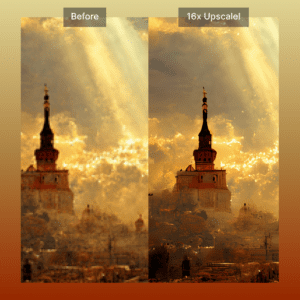
(Instagram share from Nero lens, https://www.instagram.com/nerolens/)
Upscale All Your Images
Sometimes you find an image you love, but it’s not a high-quality image suitable for desktop backgrounds. If you want to upscale an image to 4K, then you’ll need image upscaling tools. They use AI for improving image quality and can give you impressive results. We’d love to hear about your image upscaler experiences; you could also share your high-quality photos with us on social media or use hashtags like #Nero AI #Nero Lens.
Nero AI doesn’t just make the best AI image upscaler around. They have one of the best blogs on AI topics. Check out our blog and keep up to date with some of the latest advancements in AI.