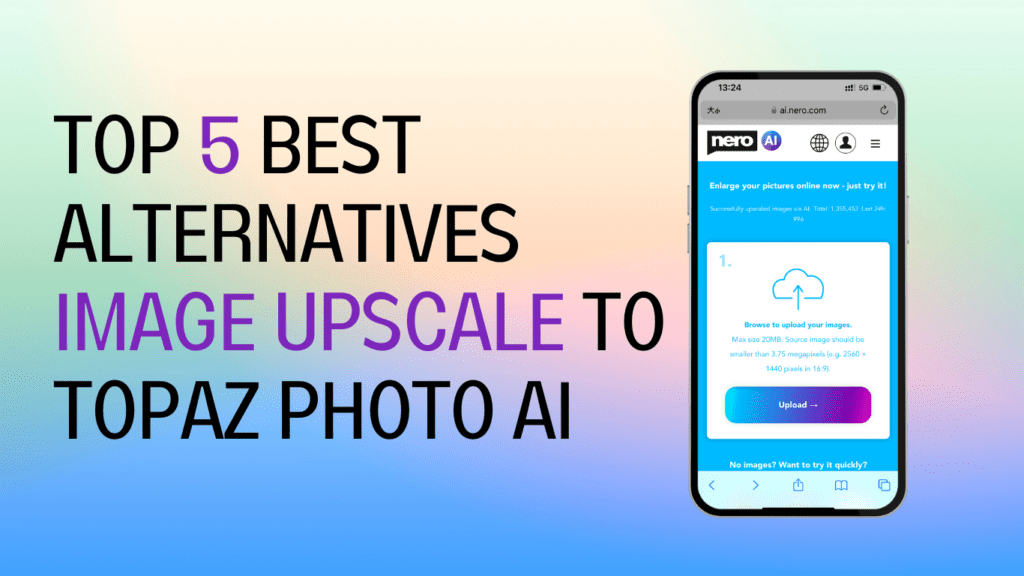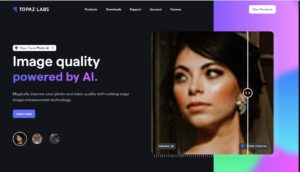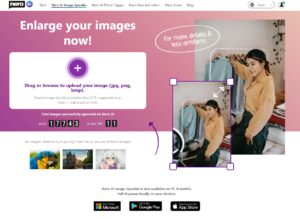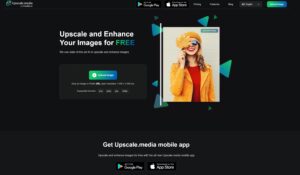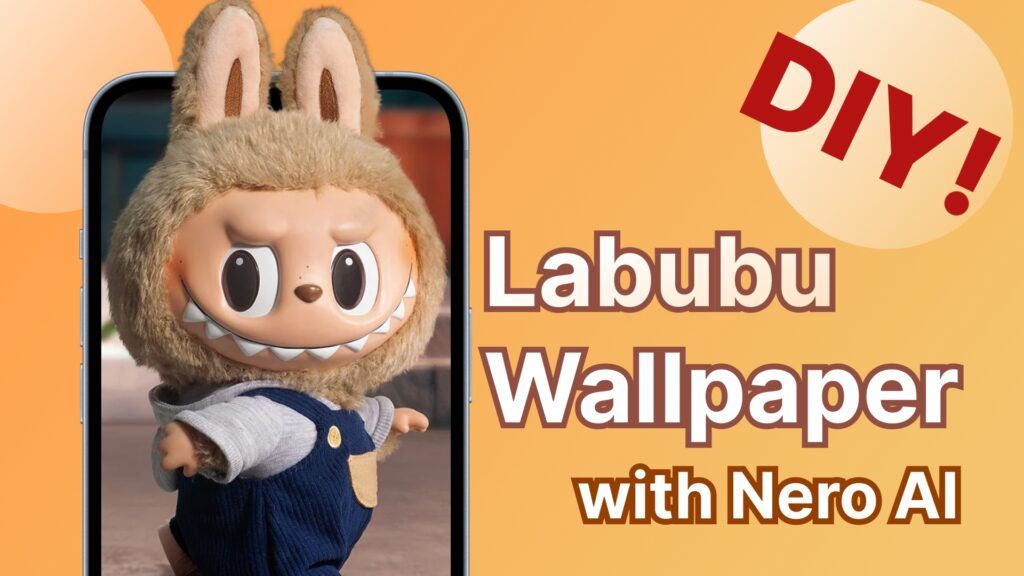The days of having a low-quality image you found on the internet are over. Thanks to the magic of an image upscaler, you never have to settle for low-res again.
If you’re familiar with AI upscale, then you may have heard of Topaz Photo AI. The cost of Topaz Photo AI, unfortunately, leaves you having to shell out a lot of cash. Luckily, there are a lot of other excellent free alternatives!
(from Topaz Labs: AI Image Quality Software)
In this guide, we’re going to go all in on the best alternatives for Topaz AI Gigapixel.
1. Nero AI Image Upscaler: the Best Free Image Upscaler
(from https://ai.nero.com/image-upscaler)
Nero AI tops the list as the best image conversion software around. That’s because it’s free to use, and allows you to upload up to 15MB per image. Nero increases an image’s detail by 400% without a significant increase in image size.
Whether you’re looking to increase the scale of your Craiyon pics or AI-generated art, Nero will help. It sharpens the image, improving the overall quality. All you need in order to use Nero is a free account!
2. BigJPG: Free Alternatives for Spanish Speakers
(from https://bigjpg.com/)
BigJPG‘s website is in Spanish, making it the best option for those who can’t speak English. It allows you to upload multiple images at a time. There’s also an app for all the major platforms.
BigJPG allows you to see some sample images. There are a lot of resources down below their image upscaler for anyone interested.
3. Imgupscaler: AI Upscale for PNG and Batch Images
(from https://imgupscaler.com/)
The average image upscaler will only support a specific file type, such as JPG. Imgupscaler focuses on PNG, which is ideal for Photoshop and other image applications. It allows you to upload in batch to convert multiple images at once.
This is ideal when you have a lot of images and can’t wait to do them one by one.
4. Upscale.Media: Upscale Different Formats like .Webp
(from https://www.upscale.media/)
Webp is a type of online media asset that’s common in websites. If you can’t save a website’s image in your preferred format, you’re forced to use .webp.
Upscale.media lets you do this without converting it to something else first. This is helpful for anyone who works with web resources on a regular basis.
5. UpscalePics: Privacy-Focused Image Upscaler
(from https://upscalepics.com/)
Some might be concerned about the images they upload. These might be private images that you don’t want to get leaked to the internet. In a world where big corporations regularly sell your data, this can be concerning for some.
UpscalePics has an app you can use. The photos never leave your computer, protecting your privacy!
Find an Image Upscaler for You
An image upscaler Tool is a perfect solution for those who need to improve low-res images. But unfortunately, the best options, like Topaz Gigapixel, come at a hefty price. If you’re looking for image conversion software, check out the free alternatives above first!
Nero AI is more than just an image upscaler. They’re a blog covering all the important topics in AI. Check out their blog and keep yourself informed.