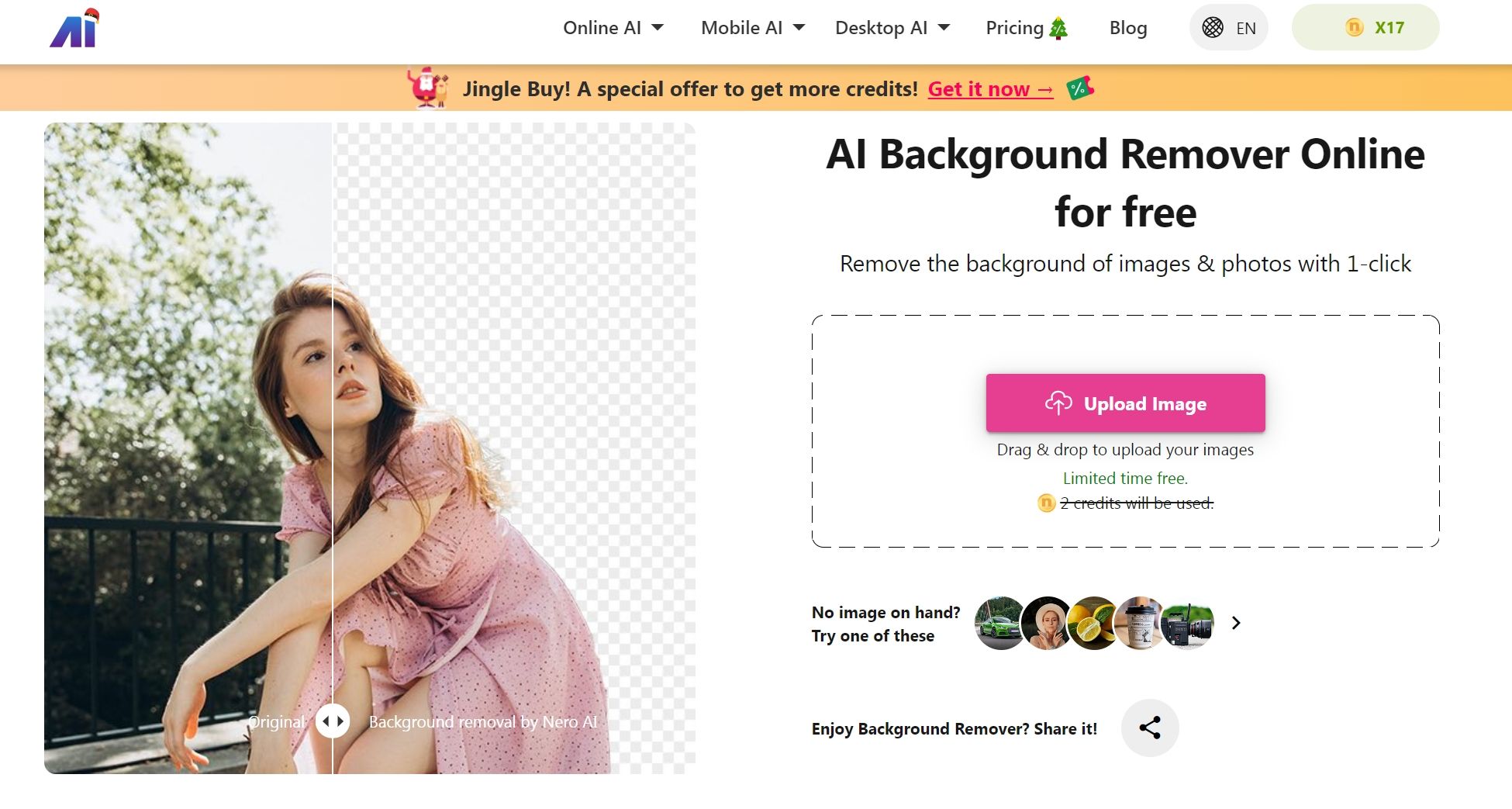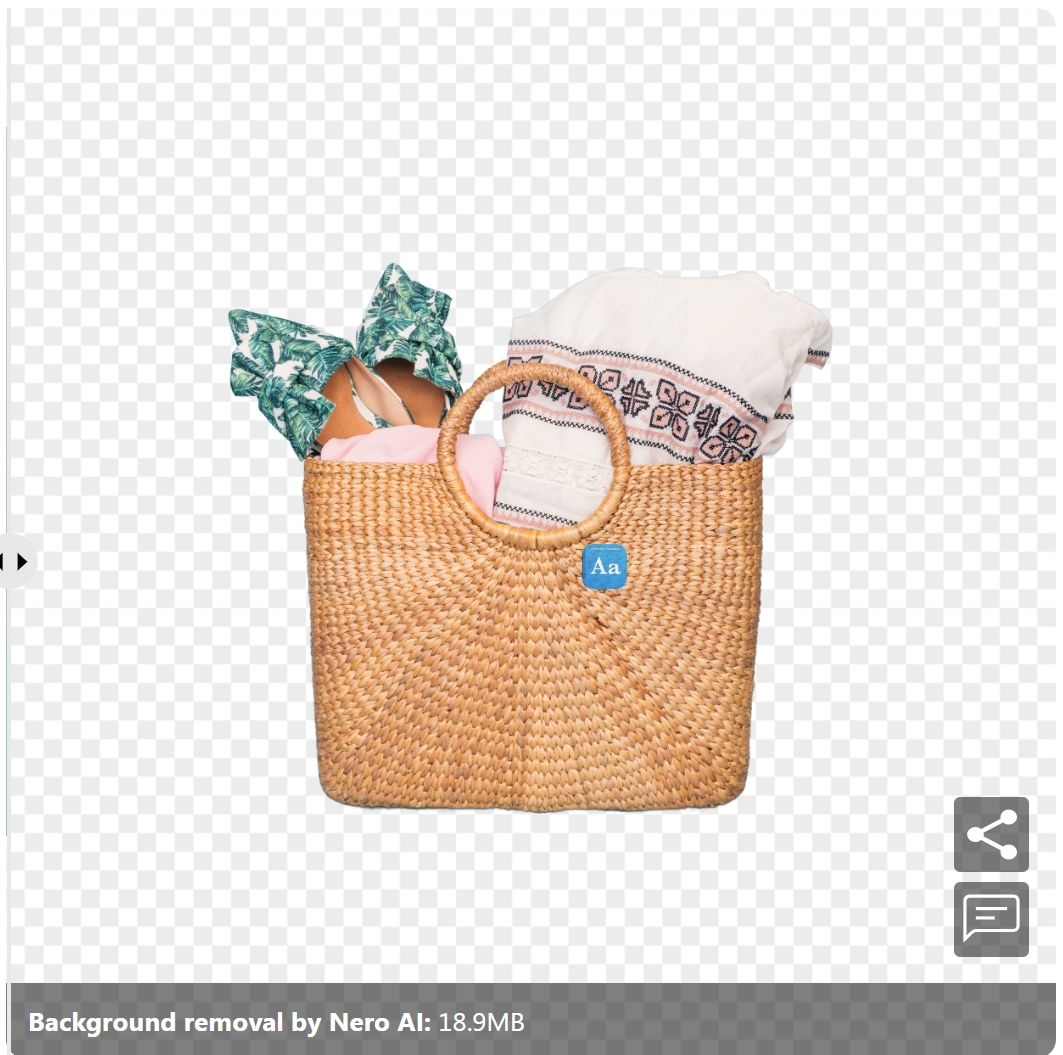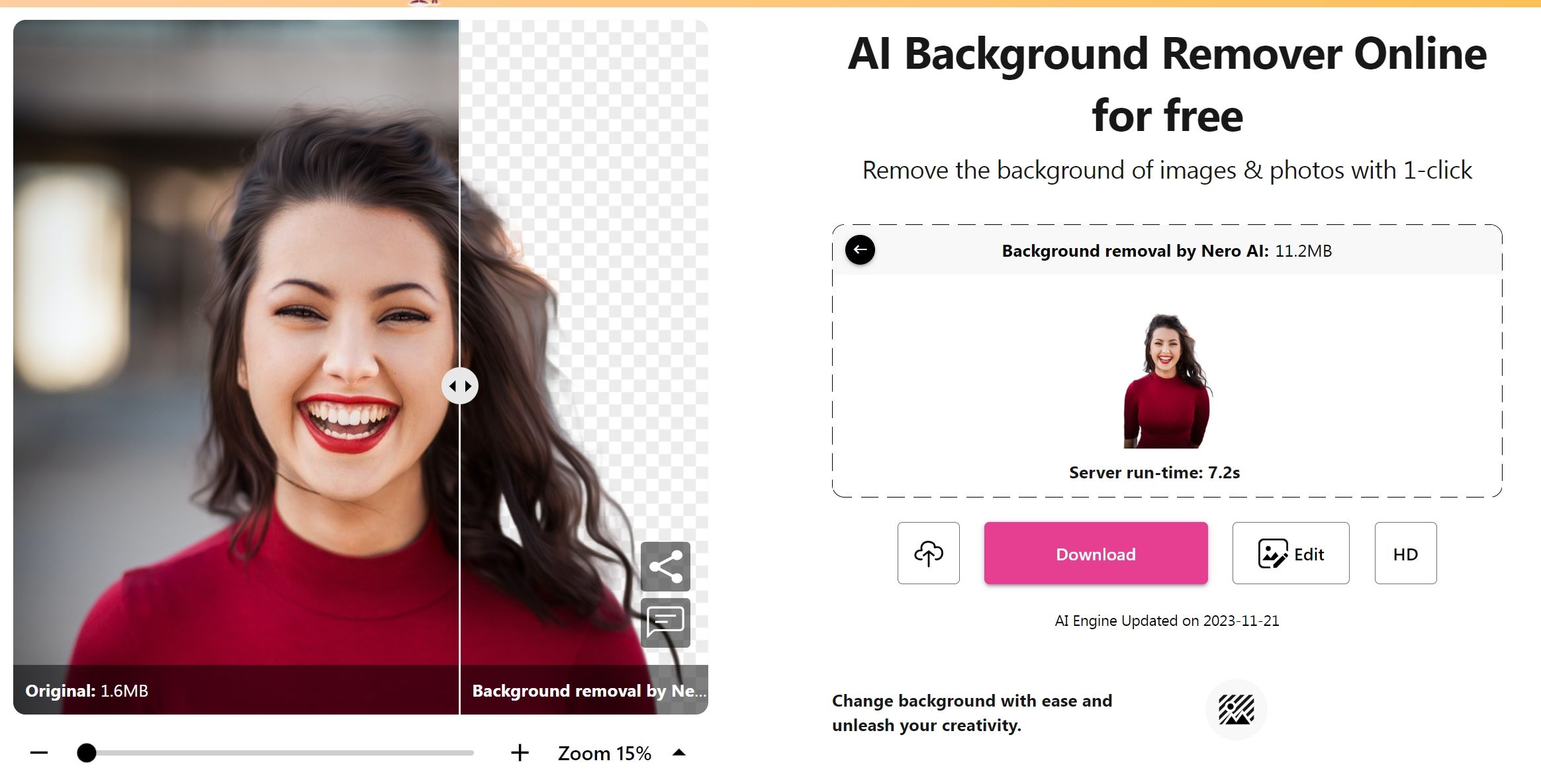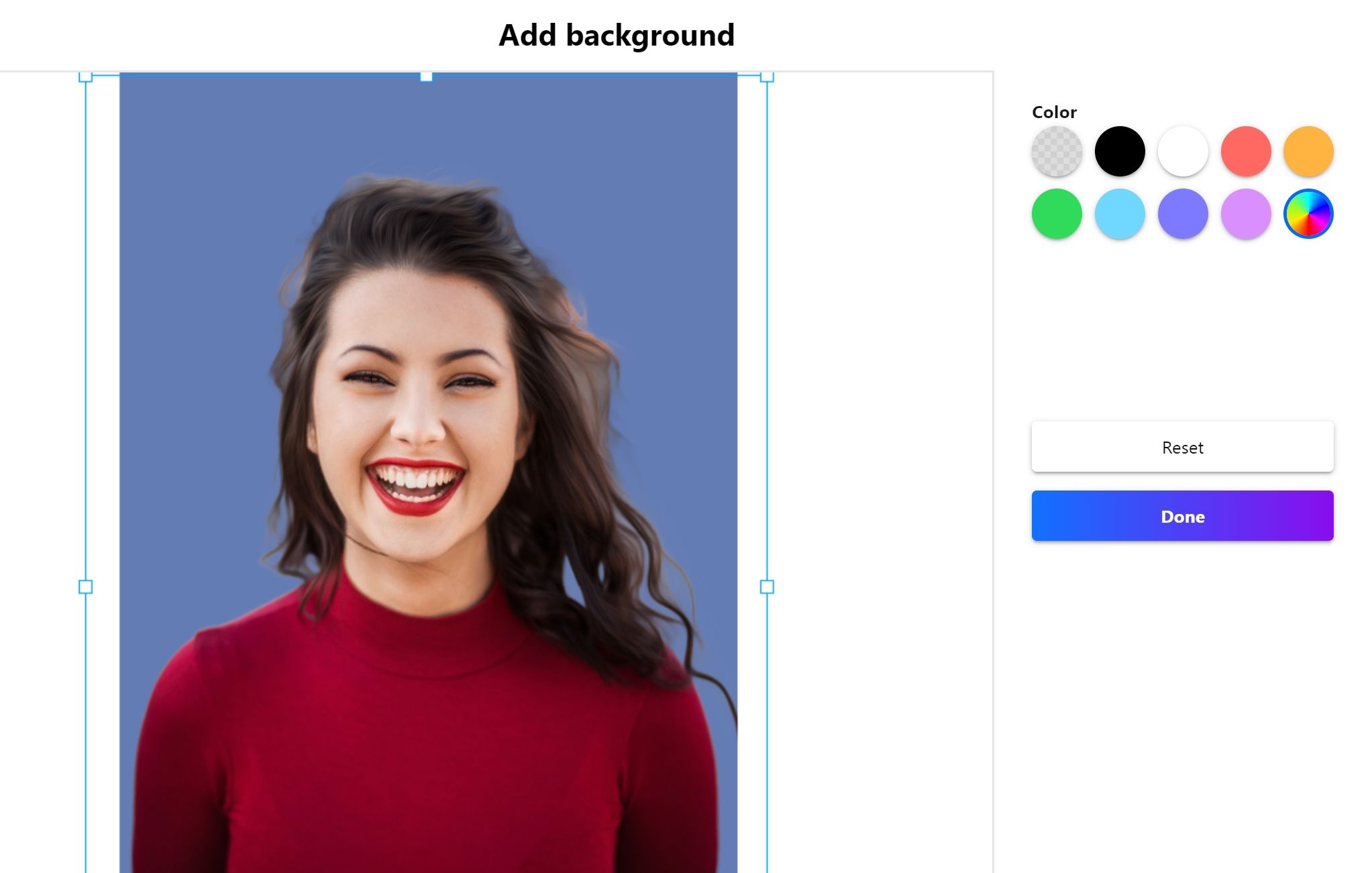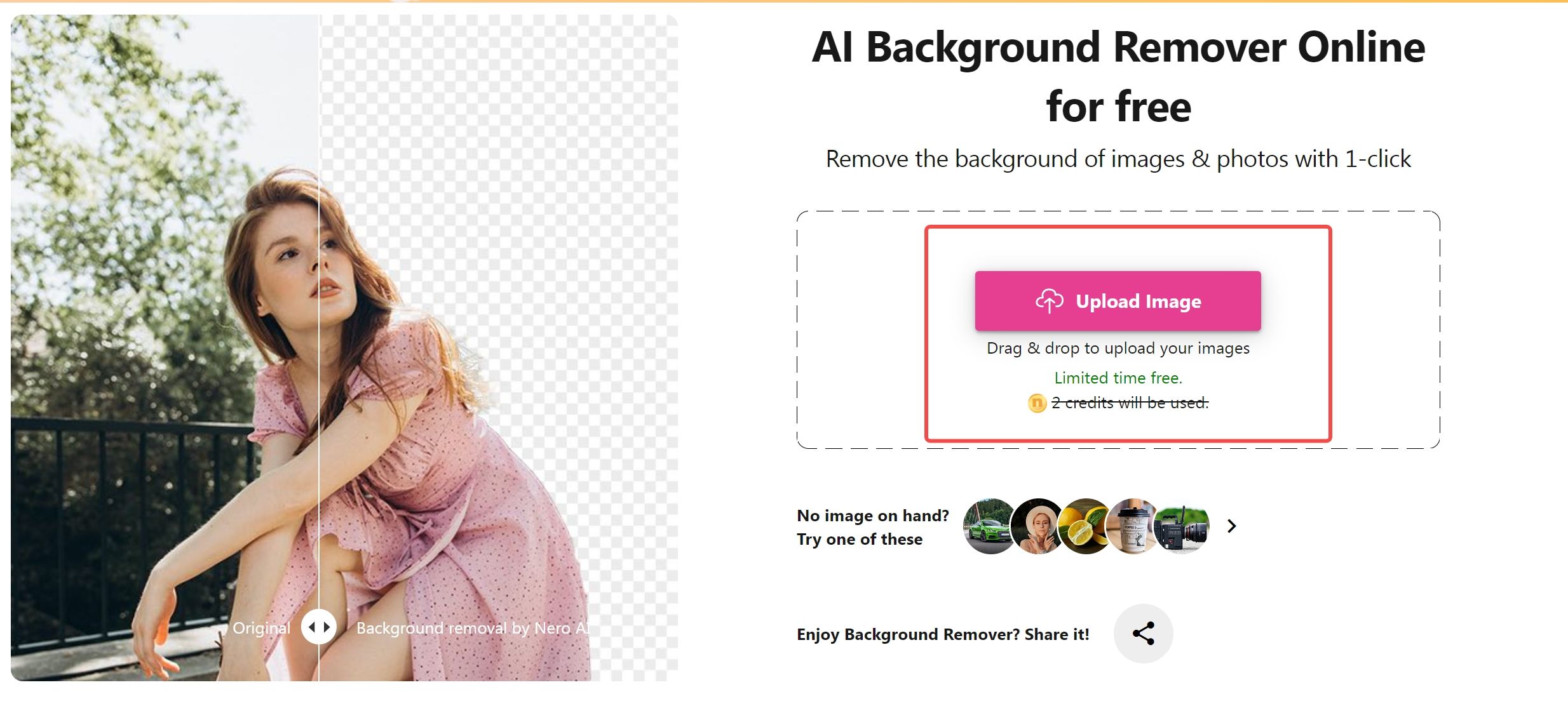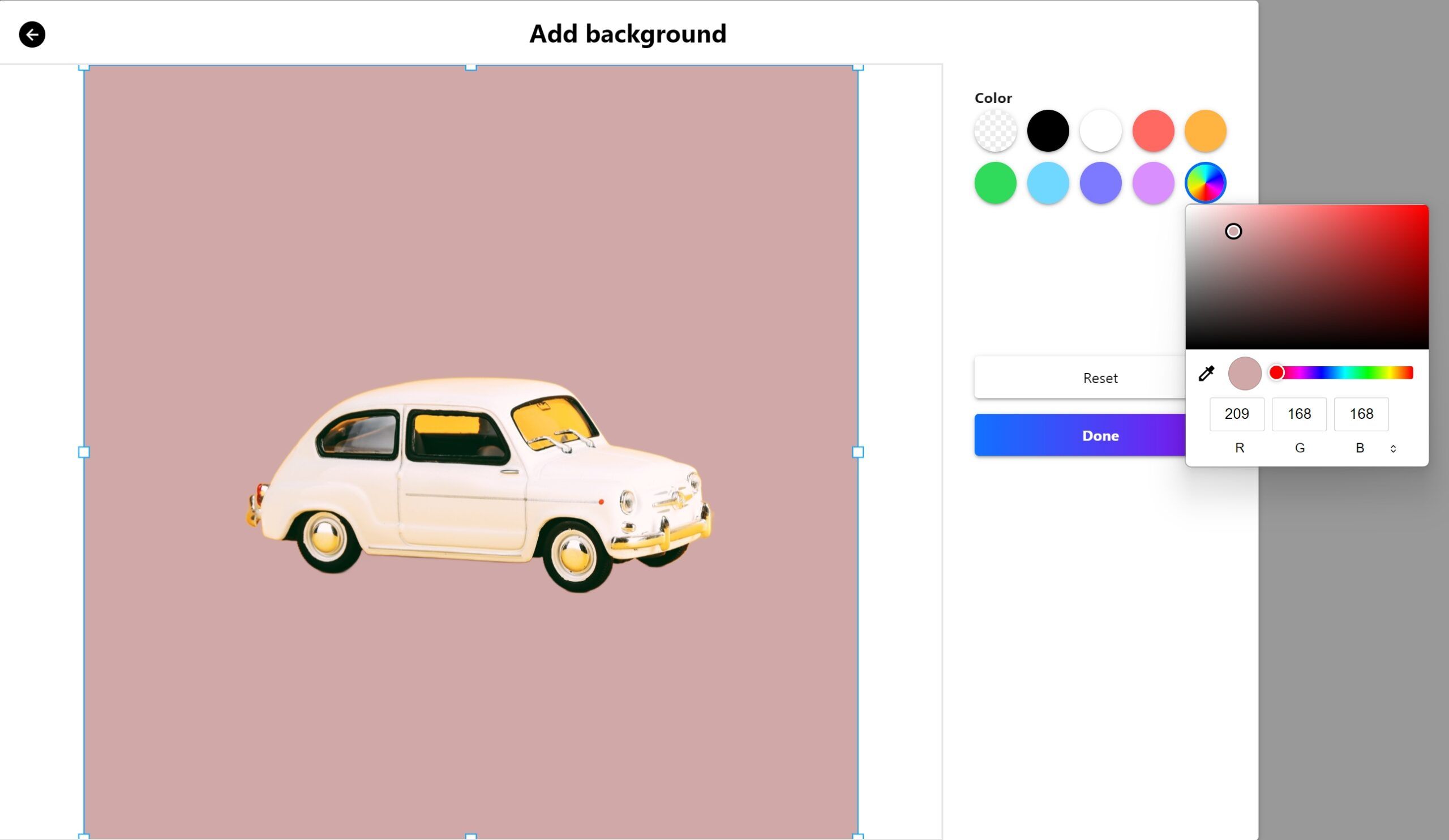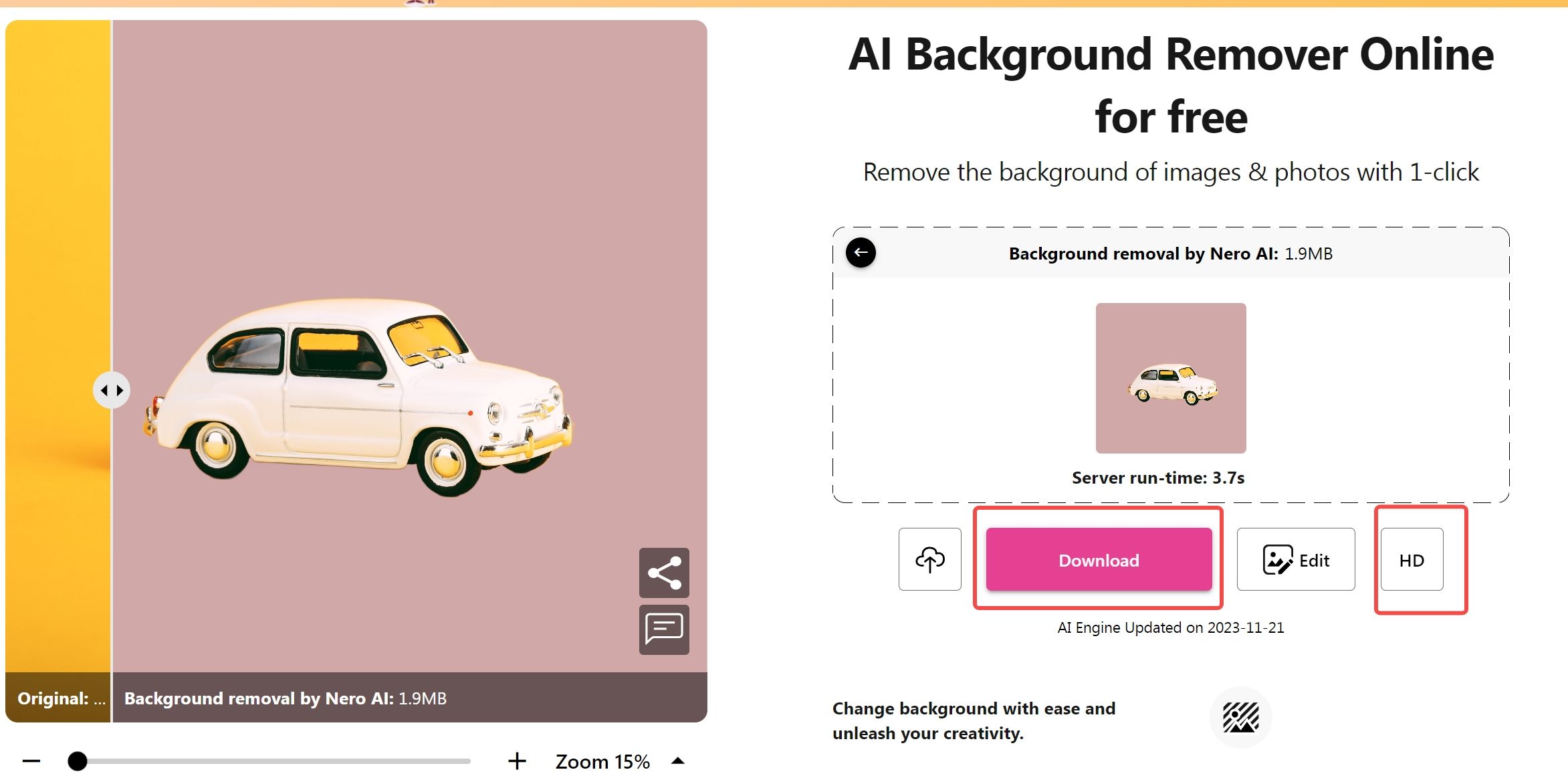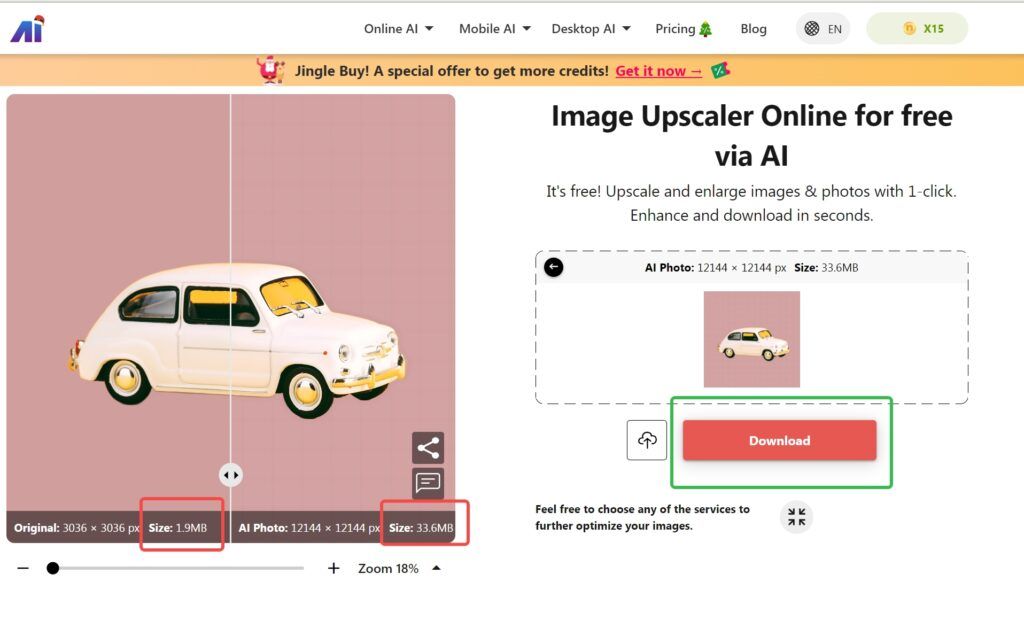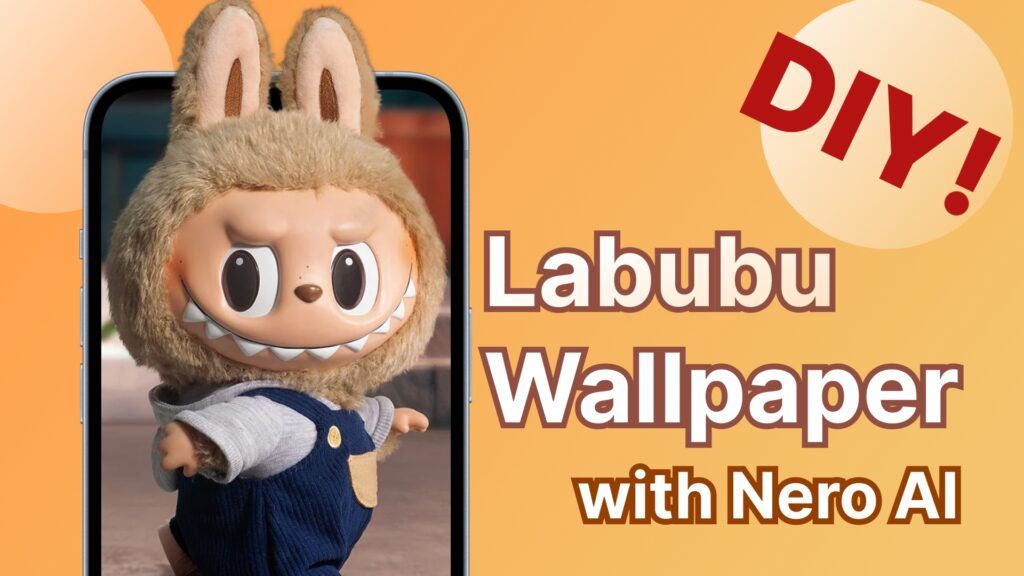First impressions are critical in the fast-paced world of e-commerce. A potential buyer reading through an online store must be engaged instantaneously, and the quality of your product photographs is critical in this process.
Create professional product photos for e-commerce platforms such as Depop, Poshmark, Amazon, and Shopify.
Also for some e-commerce marketing materials that are shared on Instagram, Facebook, YouTube, Pinterest, and more.
This is where Nero AI Background Remover comes in, completely changing how businesses present their items online.
1. What’s the Nero AI Background Remover?
The Nero AI Background Remover is a cutting-edge solution for removing backgrounds from product photos automatically. It enables a seamless and effective procedure, saving e-commerce enterprises considerable time and effort.
It also has a simple backdrop alteration tool that allows you to change the background color to any color and then apply your product images. You can resize your product image by zooming in and out.
You can also get a high-quality image by using its online image upscaler. With a single click, you may maximize the quality of your image.
2. Why E-Commerce Needs Background Remover
Standing out in the cutthroat world of online retail is critical. A busy or distracting background can detract from the focus of your product.
The background remover enables e-commerce enterprises to present their products in a clean, professional manner, thereby improving the overall shopping experience for customers.
3. How to Benefit?
3.1 Erase Backgrounds of Product Images Automatically
Say goodbye to time-consuming manual backdrop removal. Nero AI Background Remover automates the process, allowing e-commerce enterprises to quickly and easily create attractive product photos.
3.2 High-Quality E-Commerce Photo Background Removal
With high-quality background removal, you may achieve professional-grade results. Nero AI ensures that the finished photographs are not only eye-catching but also of the finest quality, satisfying the expectations of discerning online buyers.
3.3 Add White Background to Product Photos for Better Engagement
According to research, product photographs with a clean, white background result in more engagement and sales. E-commerce enterprises can use Nero AI backdrop Remover to easily add a white backdrop to their product images, increasing visual appeal.
3.4 Product Photo Background Remover for Amazon, eBay, Shopify & Etsy
Compatibility is essential. Nero AI Background Remover has been designed to satisfy the special needs of major e-commerce sites such as Amazon, eBay, Shopify, and Etsy. Make certain that your product listings appear polished and professional across all platforms.
4. Other Use Cases
4.1 Create ID Photos by Removing Background
Nero AI Background Remover is useful in domains other than e-commerce, such as making crisp and clean ID photographs.
Easily create a professional appearance for identification needs.
4.2 Create Profile Pictures by Removing Background
Whether for professional accounts or social media, your profile photo is frequently the first impression others get of you. The first step in optimizing your LinkedIn profile is to change one professional photo to make you stand out.
Nero AI Background Remover enables you to produce a professional, eye-catching profile picture by removing distracting backgrounds.
5. How to Use Nero AI Background Remover Step by Step?
Unlocking the potential of Nero AI Background Remover is simple and user-friendly. Follow these steps to elevate your e-commerce game:
Step 1-Go to the Website
directly to the URL: https://ai.nero.com/background-remover
Step 2-Upload Your Image
Begin by uploading the image you want to edit to the Nero AI Background Remover platform.
Step 3- Edit your background
Step 4- Download your Image or Go to Upscale
Step 5-Get a high-resolution picture
Conclusion
Nero AI Background Remover is a game changer for e-commerce enterprises, providing a streamlined way to improve product photos and, as a result, increase sales.
Stay ahead of the competition by embracing the power of automated background removal and watch as your online presence soars to new heights. Enhance your e-commerce experience with Nero AI Background Remover today.
Are you looking for ways to boost your sales💰?
Begin by uploading a product photo.