It isn’t easy to imagine how far we’ve come in making video games as realistic as possible. Since the modest 2D design of the Pong tennis game, video game graphics have come a long way. When commercial video games first debuted on the market in the 1970s. They are merely made up of simple lines and colors. However, after decades of development, we can now explore a full-scale planet in Star Citizen or tell our own story in the wasteland in Fallout4. As companies such as AMD and Nvidia continue to push the performance limits of PC hardware, game developers can fully leverage PC’s capabilities to create some of the most demanding and realistic games in the world.
Games are made not only for entertainment but for testing the performance of users’ computers. Furthermore, players take satisfaction in possessing a powerful PC capable of running high-demanding video games.
This list will include some of the most demanding PC games in 2022 and their official hardware specifications (including games released before 2022). Make sure to check them out and give them a try on your PC!
1. Spider-Man Remastered (August 13, 2022)

Good news for PC gamers! Sony has announced that the Playstation exclusive Spider-Man would finally be able to play on PC in August. And PC gamers will have the chance to enjoy PC-specific features such as ray tracing and adjustable rendering.
We now know the system requirements for this game as more information is provided. A new, higher-quality mode for ray-traced reflections is one of the game’s most noteworthy improvements for those with the appropriate technology. “When web-swinging and fighting criminality, it provides even more city detail.” Nvidia DLSS and DLAA are supported in addition to 21:9, 32:9, and Nvidia Surround multi-monitor display configurations. All of the improvements have made this game more difficult than before.
Here are the Spider-Man Remastered:
Minimum requirements
- Graphic presets: Very low
- CPU: ntel Core i3-4160 or AMD equivalent
- GPU: Nvidia GeForce GTX 950 or AMD equivalent
- RAM: 8GB
Recommended Specs
- Graphic presets: Medium
- CPU: Intel Core i5 4670 or AMD Ryzen 5 1600
- GPU: Nvidia GeForce GTX 1060 6GB or AMD Radeon RX 580
- RAM: 16GB
- Storage: 75GB
2. Elden ring (February 25, 2022)
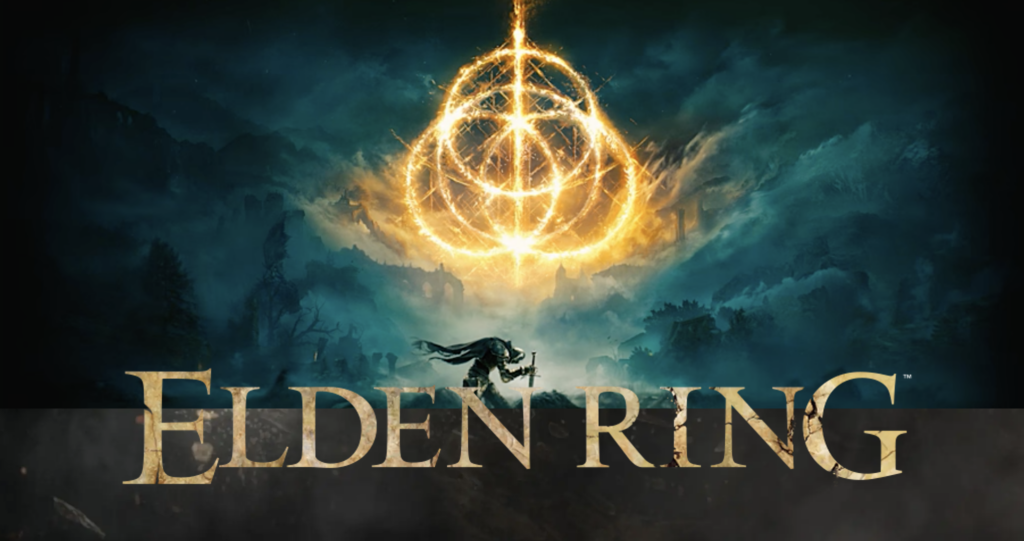
The most recent Soulsborne game is finally available in 2022. Still, before you return to Hidetaka Miyazaki‘s world, you must first determine whether your computer can support the Elden Ring system requirements.
Elden Ring supports up to 60 frames per second, HDR, and a maximum resolution of native 4K. Sadly, it seems that FromSoftware has added a frame rate cap, as it did with its previous title, Sekiro: Shadows Die Twice. As usual, mods are used to getting around this and are simple to set up.
However, you have to know that the game now requires a minimum of 12GB RAM. Which has further leveled up the game’s entry requirements.
Here are the Elden ring system requirements:
Minimum requirements
- Graphic presets: Very low
- CPU: Intel Core i5-8400 or AMD Ryzen 3 3300X
- GPU: Nvidia GeForce GTX 1060(3GB) or AMD Radeon RX 580(4GB).
- RAM: 12GB
Recommended Specs
- Graphic presets: Medium
- CPU: Intel Core i7 8700K or AMD Ryzen 5 3600X.
- GPU: Nvidia GeForce 1070 (8GB) or AMD Radeon RX Vega 56 (8GB).
- RAM: 16GB
- Storage:60GB
3. Dying light 2 Stay Human (February 4, 2022)

After years of waiting, gamers can finally hop into Techland‘s zombie world. At first glance, the entry-level system requirement is relatively low. But if you are going to turn on a high requirement feature like the ray-tracing feature. You will need a much more powerful PC.
If your GPU supports it, you can enable ray-traced global illumination, reflections, and shadows to improve Dying Light’s visual fidelity even further. Any of these options, however, has a performance cost. To combat this, Techland recommends equipping your computer with the Nvidia GeForce RTX 3080, one of the best graphics cards currently available.
But you can be relieved that the game has Nvidia DLSS upscaling technology to boost your fps further. However, Radeon GPU users on team red are less fortunate, as there is no word of AMD FSR support.
Here are the Dying light 2 system requirements:
Minimum requirements
- Graphic presets: Low
- CPU: AMD Ryzen 3 2300X or Intel Intel Core i3-9100
- GPU: AMD Radeon RX 560 (4GB) or Nvidia GTX 1050 Ti.
- RAM: 8GB
Recommended Specs
- Graphic presets: High
- CPU: Intel Core i5-8600K or AMD Ryzen 5 3600X
- GPU: NVIDIA GeForce RTX 2060 (6GB) or AMD Radeon RX Vega 56 (8GB)
- RAM: 16GB
- Storage: 60GB
4. God of War (January 14, 2022)

As the first generation of God of War that launched on PC, the developer Sony Santa Monica equipped a pack of the newest PC tech to allow players to have the best experience, including Nvidia DLSS. Reflex, AMD’s FSR, etc. So it is a pretty demanding game for your PCs.
The fact that this PC port gives you a wide range of graphics settings and unique features makes the wait seem worthwhile.
Nvidia Reflex is also no surprise and should improve responsiveness when stringing combos together. Because DLSS uses Tensor Cores, you won’t be able to enjoy it if you don’t have an RTX graphics card. Still, Reflex is available to anyone with a GeForce 900 series GPU or later, and FSR is available to everyone – regardless of hardware.
Here is the God of War system requirements:
Minimum requirements
- Graphic presets: Low
- CPU: Intel i5-2500k (4 core 3.3 GHz) or AMD Ryzen 3 1200 (4 core 3.1 GHz)
- GPU: NVIDIA GTX 960 (4GB) or AMD: R9 290X (4GB)
- RAM: 8 GB
Recommended Specs
- Graphic presets: Original
- CPU: Intel Core i7 4770k (quad-coreor3.5GHz) or AMD Ryzen 7 2700 (octa-core 3.2GHz)
- GPU: Nvidia GTX 1070 (8GB) or AMD RX 5600XT (6GB)
- RAM: 8GB
- Storage: 70GB
Also, God of War requires DirectX 12 support and a 64-bit Windows 10 version 1809 or higher. The developers also recommend that you store the game on a gaming SSD to ensure smooth area transitions.
5. Final Fantasy 7 Remake (December 16, 2021)

FINAL FANTASY VII REMAKE is a bold reimagining of the original FINAL FANTASY VII, which was released in 1997 and was developed under the supervision of the original key developers.
This critically acclaimed game, which combines traditional command-based combat and real-time action, makes its Steam debut alongside FF7R EPISODE INTERmission, a new story arc starring Yuffie Kisaragi.
We know what components you’ll need inside your gaming PC to relive this updated version of the classic JPRG. Even though this is a port of the enhanced PS5 version of the game, the Final Fantasy 7 Remake Antegrade system requirements are thankfully not too demanding.
Here are the Final Fantasy 7 Remake system requirements:
Minimum requirements
- Graphic presets: Low
- CPU: Intel Core i5 3330 or AMD FX-8350
- GPU: GeForce GTX 780 (3GB) or Radeon RX 480 (3GB)
- RAM: 8GB
Recommended Specs
- Graphic presets: High
- CPU: Intel Core i7-3770 or AMD Ryzen 3 3100
- GPU: GeForce GTX 1080(8GB) or Radeon RX 5700 (8GB)
- RAM: 16GB
- Storage:100GB
There is currently no information available regarding PC-only features, but a future patch may introduce Nvidia DLSS upscaling since Square Enix already used the technology in its port of Final Fantasy 15.
6. Halo Infinite (December 8, 2021)
-1024x569.jpg)
After a few years of waiting, Halo fans can finally get their hands on the latest version of Halo games. To experience the Master Chief’s legend journey again, you need to have a particularly powerful PC.
Despite being a cross-generational release, 343 Industries ensured that its visuals were not hampered by older hardware. However, switching between Halo Infinite system requirements necessitates a significant difference in hardware, especially when switching from Low to Medium.
Here are the Halo Infinite system requirements:
Minimum requirements
- Graphic presets: Low
- CPU: AMD Ryzen 5 1600 or Intel i5-4440
- GPU: AMD RX 570 (4GB) or Nvidia GTX 1050 Ti (4GB)
- RAM: 8GB
Recommended Specs
- Graphic presets: Medium
- CPU:AMD Ryzen 7 3700X or Intel i7-9700k
- GPU: Radeon RX 5700 XT (8GB) or Nvidia RTX 2070 (8GB)
- RAM: 16GB
- Storage:50GB
We can see that we will need an RTX 2070 to run this game at 60 fps in the Screen resolution of1080p, which is very demanding compared to other PC games. So the best gaming experience may require you to have the top hardware in the market.
7. Far Cry 6 (October 7, 2021)

Are you fascinated by the attractive villain and beautiful view in Far Cry? Now, you can try Far Cry 6 on PC to enjoy the beautiful tropical landscape in the South American Caribbean Islands. As usual, Ubisoft has kept the entry-level requirements for Far Cry 6 relatively low, but an uncapped frame rate means that Ubisoft has kept the entry-level requirements for Far Cry 6 relatively low. Still, an uncapped frame rate means that it doesn’t hurt to pack the most recent graphics card and gaming CPU.
Due to the size of the map and the dynamic word. This game has made new challenges for PCs. Especially as the game has set its background on a tropical island. We are expected to see dense subjects appear in the same picture, which will be more demanding for the CPU and GPU.
On the other hand, If you fall just short of these requirements, you may be able to use AMD FidelityFX Super Resolution to reduce overhead and increase the frame rate.
Here are the Far Cry 6 system requirements:
Minimum requirements
- Graphic presets: Low
- CPU: AMD Ryzen 3 1increments GHz or Intel Core i5-4460 @ 3.1 GHz
- GPU: AMD RX 460 (4 GB) or NVIDIA GeForce GTX 960 (4 GB)
- RAM: 8 GB
Recommended Specs
- Graphic presets: High
- CPU: AMD Ryzen 5 3600X @ 3.8 Ghz or Intel Core i7-7700 @ 3.6 Ghz
- GPU:AMD RX Vega 64 (8 GB) or NVIDIA GeForce GTX 1080 (8 GB)
- RAM: 16 GB
- Storage: 60 GB
8. Forza Horizon 5 (9 November, 2021)

Before you turn on your engine and get ready to hit the muddy road of Mexico, you will need to know the system requirement of Forza Horizon 5 to ensure you have a perfect ride. Thanks to the excellent optimization by its developer, Playground Games, it can run smoothly on a low-end PC at relatively lousy image quality.
But, there are no PC-exclusive settings or features to help boost framerates, such as Nvidia DLSS or AMD’s FSR, but Forza Horizon 5 does include ray tracing. You must have hardware that meets the Forza Horizon 5 system requirements “Ideal” spec in order to use the game’s intense graphics setting in the “Forzavista” model viewer.
However, those with the best graphics cards and gaming CPUs will still have plenty of eye candy to enjoy and be able to push their systems to the limit to achieve blisteringly high frame rates.
Here are the Forza Horizon 5 system requirements:
Minimum requirements
- Graphic presets: Low
- CPU: Ryzen 3 1200 or Intel Core i5-4460
- GPU: Radeon RX 470 (4GB) or Nvidia RTX 970 (4GB)
- RAM: 8GB
Recommended Specs
- Graphic presets: Medium
- CPU: Intel i5-8400 or AMD Ryzen 5 1500X
- GPU: NVidia GTX 1070 (8GB) or AMD RX 590 (8GB)
- RAM: 16 GB
- Storage: 110 GB
9. Resident Evil Village (May 7, 2021)

As for the newest version of the Resident Evil games, Resident Evil Village is sure the game that every game fan is looking forward to playing on their PC.
Fortunately, you won’t need the most advanced gaming PC in the world to play the upcoming installment in Capcom’s survival horror series. Still, before you click the pre-order button, you must be aware that the entry-level requirements are a little higher than those of Resident Evil 7.
Here are the Resident Evil Village system requirements:
Minimum requirements
- Graphic presets: Prioritize Performance
- CPU: AMD Ryzen 3 1200 or Intel Core i5-7500 CPU
- GPU: AMD Radeon RX 560 (4GB) or Nvidia GeForce GTX 1050 Ti (4GB)
- RAM: 8GB
Recommended Specs
- Graphic presets: Cranked up
- CPU: Intel i7-8700 or AMD Ryzen 5-3600
- GPU: Nvidia GTX 1070 (8GB) or AMD Radeon RX 5700 (8GB)
- RAM: 16 GB
- Storage: 28GB
Capcom also mentions that the target 60fps frame rate at 1080p may drop graphics-intensive scenes in both the minimum and recommended requirements. As a result, if you’re running at a 4K resolution, simply meeting the recommended requirements may not be sufficient.
10. Cyberpunk 2077 (December 10, 2020)
-1024x576.jpg)
Despite all the disappointment and anger toward this game when it was first launched, it remained something of a benchmark for many systems and one of the best Cyberpunk games in the world. With the release of the latest Patch 1.5 update, the game has now removed its support for Windows 7 and GeForce 700 series GPUs. However, the RPG has many features for those with the best graphics cards available.
Numerous ray tracing features, including global illumination, are included, along with enhanced ambient occlusion, reflections, and shadows. Luckily, the game is also powered by AMD FSR and Nvidia DLSS to boost its fps.
Here are the Cyberpunk 2077 system requirements:
Minimum requirements
- Graphic presets: Low
- CPU: Intel Core i5-3570K or AMD FX-8310.
- GPU: Nvidia GeForce GTX 970 (3GB) or AMD Radeon RX 470 (3GB)
- RAM: 8GB
Recommended Specs
- Graphic presets: High
- CPU: Core i7-4790 or Ryzen 3 3200G
- GPU: GTX 1060 (6GB) or AMD Radeon RX 590 (6GB)
- RAM: 12GB
- Storage: 70GB (SSD is recommended)
11. Microsoft Flight Simulator (August 18, 2020)

As a game franchise with decades of history, Microsoft Flight Simulator has set the benchmark for other simulators on the market. With one of the most complicated and realistic driving experiences, a vast and beautiful world of over 37 thousand airports, 1.5 billion buildings, 2 trillion trees, mountains, roads, rivers, and more. The game offers players one of the best piloting experiences in the world.
But it also challenges gamers’ PCs for the large and dynamic environment to be processed. So, games that want to challenge the most realistic image in this game must use a GPU similar to RTX 3060 or higher.
Here are the Microsoft Flight Simulator system requirements:
Minimum requirements
- Graphic presets:Low
- CPU: Intel Core i5-4460 or AMD Ryzen 3 1200
- GPU: Radeon RX 570 (2GB) or GeForce GTX 770 (2GB)
- RAM: 8GB
Recommended Specs
- Graphic presets: Medium
- CPU: Intel Core i5-8400 or AMD Ryzen 5 1500X or better
- GPU: Radeon RX 590 (4GB) or GeForce GTX 970 (4GB)
- RAM: 16GB
- Storage: 150GB
It may surprise you, needing 2GB of VRAM, 8GB RAM, and a GPU like GTX 770. But beware that it is only the minimum requirement. And if you want the best gaming experience, we recommend you use GPUs like GTX 970 or even GPUs that are better than others.
Conclusion
And that is our list of the 10 most demanding PC games in 2022. Give them a try! If you’re still unsure, you can always check out Benchmark like Nero Score to ensure you have the right equipment.
Do you think we miss any games that are particularly demanding? Please leave your comments below. We would like to hear your opinions!



Wow, that’s what I was looking for, what a information! present here at this website,
thanks admin of this website.
Hey there! Someone in my Myspace group shared this
site with us so I came to give it a look. I’m definitely loving the information. I’m bookmarking and
will be tweeting this to my followers! Terrific blog and wonderful design.
Good day! Do you use Twitter? I’d like to follow you if that would
be ok. I’m undoubtedly enjoying your blog and look forward
to new updates.