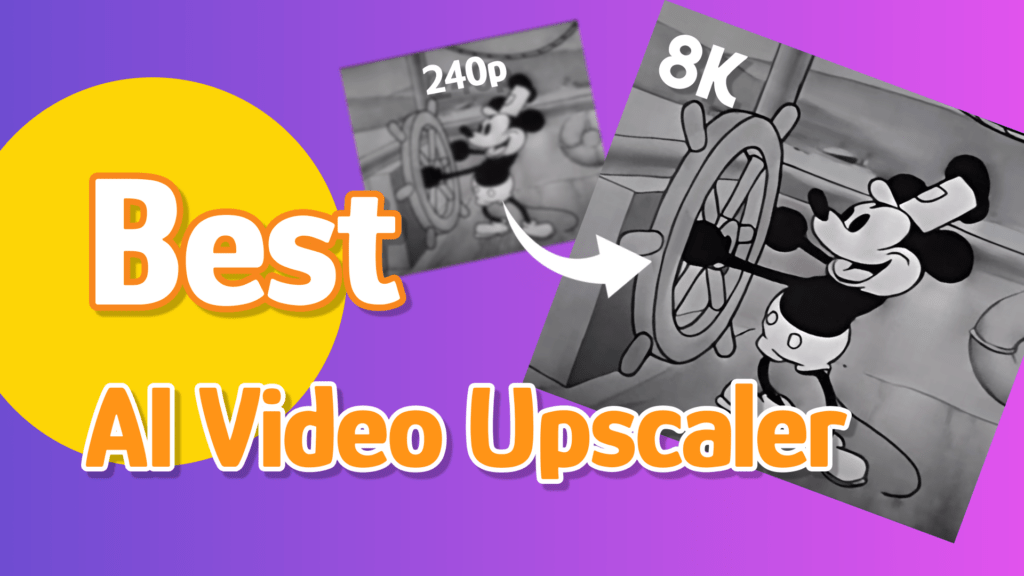What Are AI Video Upscalers?
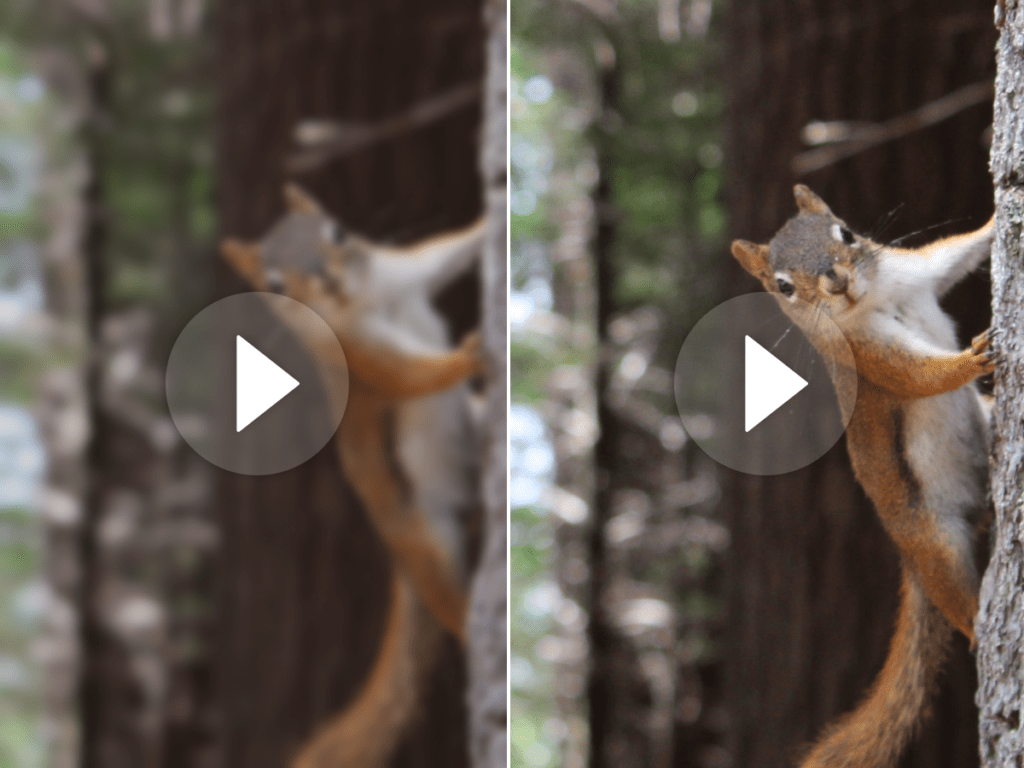
What is the BEST AI Video Upscaler?
1. Topaz Video AI
Of course, Topaz Video AI is the pioneer of this type of software. We were first impressed by their image upscaler, and the video enhancement that comes with it.
Topaz’s primary goal is to assist photographers, graphic designers, and videographers in maximizing image quality. So it’s best for professionals.
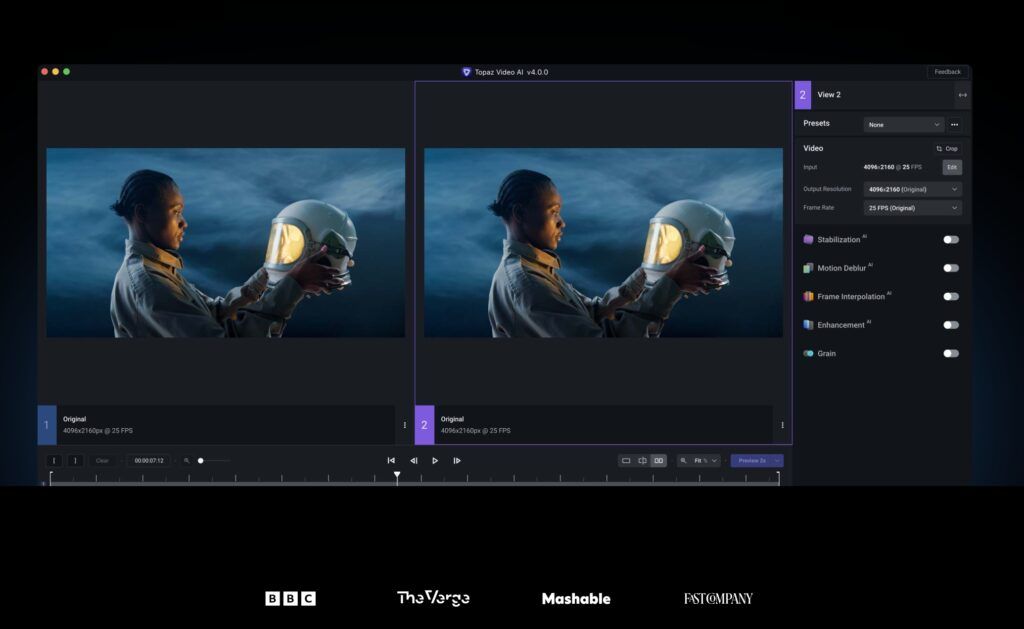
Click here for a more in-depth evaluation of Topaz Video AI.
 Download Now
Download Now
 Buy it Now
Buy it Now
Nero AI includes a variety of simple AI functions, such as one-click image upscaler, photo restoration, face animation, and more. Many people choose Nero AI not only because it is straightforward to use, but also because the results are quickly visible.
All we know about Nero is Nero Burning Rom, thus Nero AI Video Upscaler comes with a package of Nero Recode Stick and Nero AI Video Upscaler, which is ideal for enhancing old tapes and video saved on obsolete equipment.
Furthermore, users on the Microsoft Store praised this software’s simplicity and flawless experience.
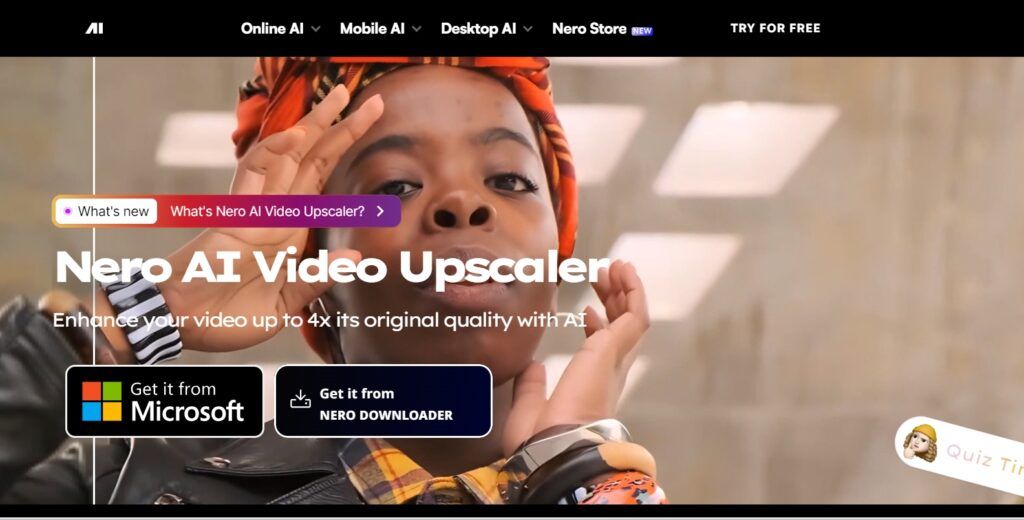
Click here for a detailed review of the Nero AI Video Upscaler.
Hitpaw Video Enhancer is an excellent alternative for video enhancement due to its several platforms. Remove and replace video backgrounds quickly and smoothly.
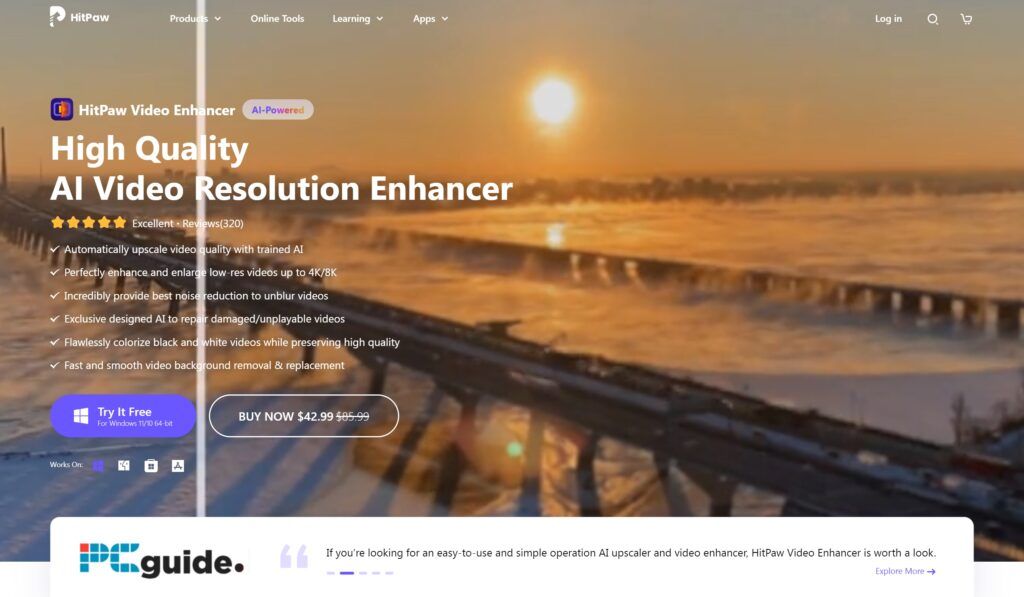
4.VideoProc Converter AI
VideoProc Converter AI will be an effective video converter after you have enhanced the video.
More output formats are supported, making videos playable on more platforms and devices.

Functions & Pricing:
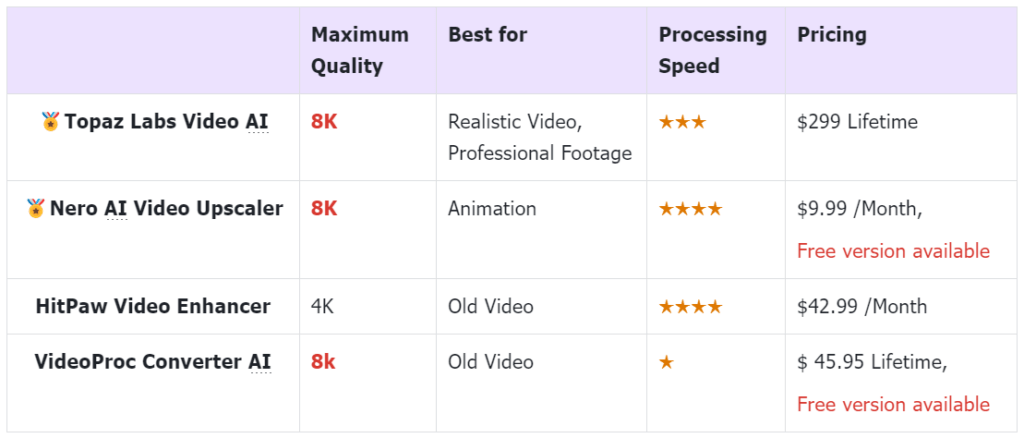
Upscaled results:
Old video
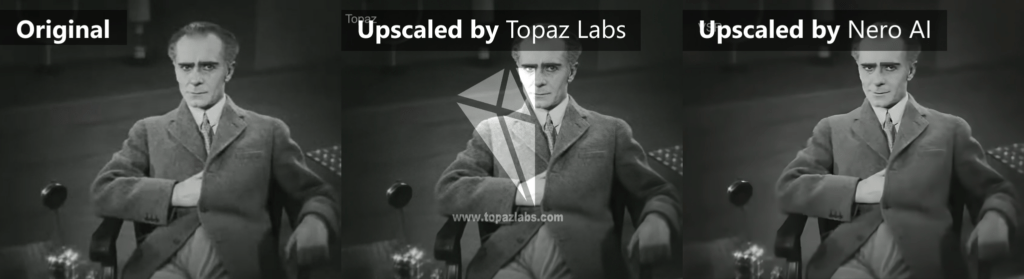
Animation
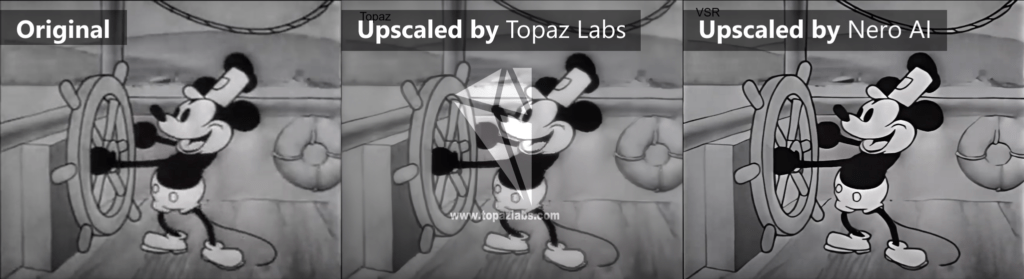
AI-generated video