Halloween is the perfect time to get creative and turn your photos into something spooky and fun. With Nero AI, you can easily add a dark, Gothic vibe or other Halloween touches to your images. Follow this simple guide to create your own Halloween-style photos with Nero AI.
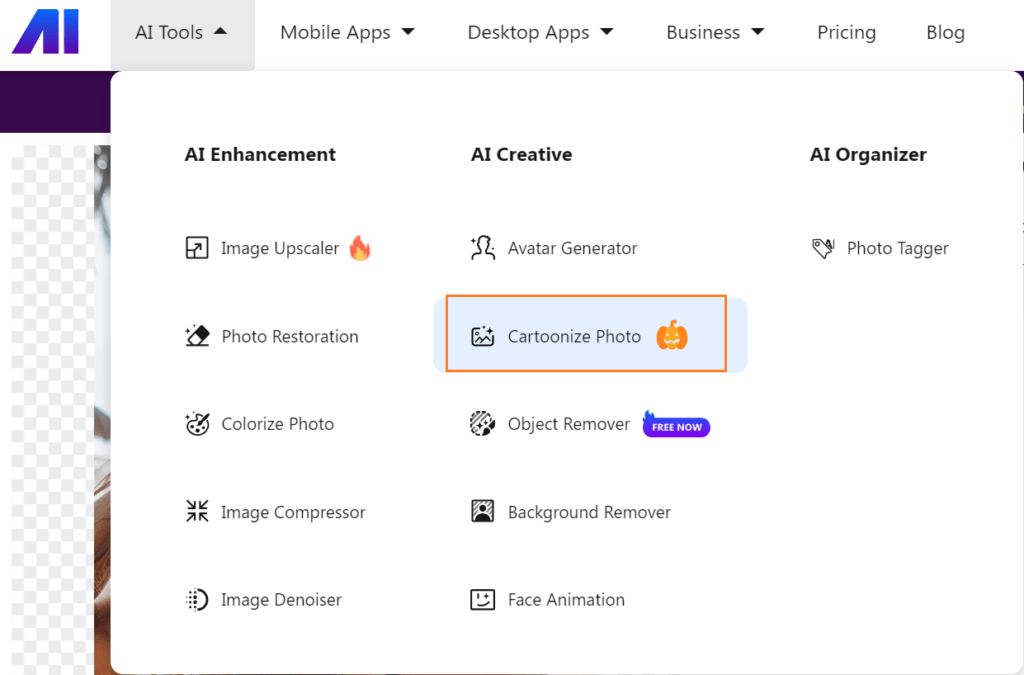
Step 1: Upload Your Photo
Start by uploading your chosen photo. It can be a selfie, a group photo, or anything with a Halloween vibe. Nero AI lets you apply different cartoon styles like “Cartoon,” “Pixel,” “Anime,” or the Halloween favorites: “Gothic” and “Evil Hunter.” These styles are perfect for the spooky season!
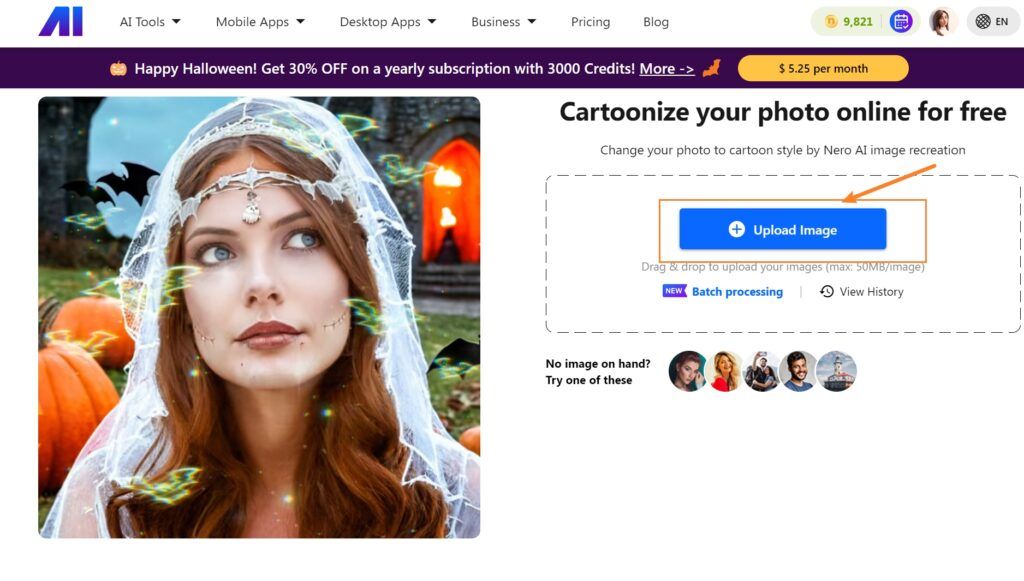
Step 2: Choose the “Gothic” Style
For a spooky Halloween look, select the “Gothic” style. It adds a dark, fantasy atmosphere to your image, with pumpkins, bats, and castles. This style is perfect for creating Halloween-themed art with a magical and eerie feel.
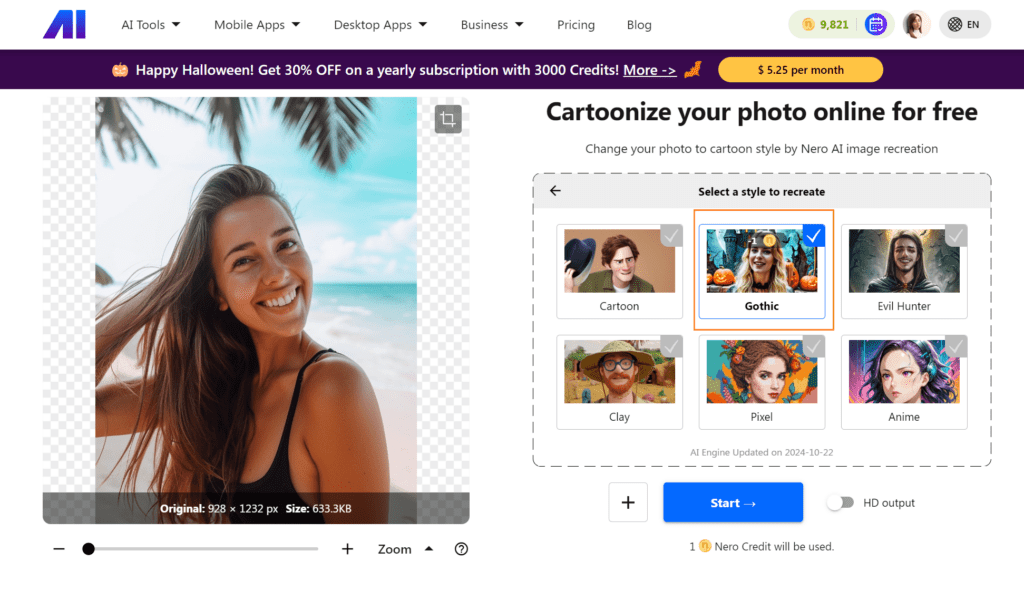
Step 3: Choose the “Evil Hunter” Style and HD Option
For a more intense Halloween vibe, try the “Evil Hunter” style. It adds shadows and dramatic lighting, giving your photo a bold, mysterious look. Don’t forget to select the HD option for a sharper, clearer image.
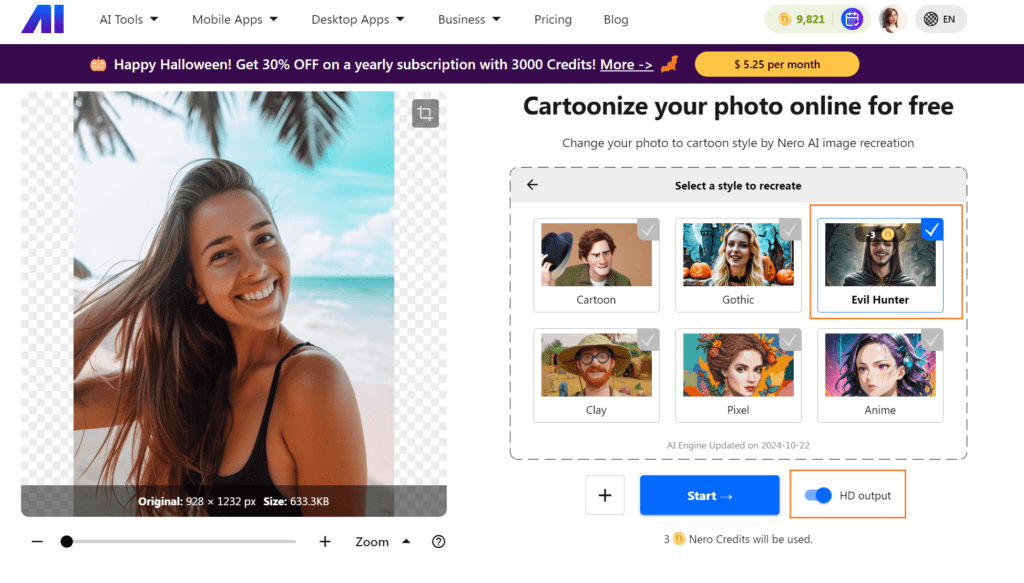
Step 4: Preview and Download
Once you’re happy with the style, preview your image. If it looks good, click Download to save your spooky creation. You can share it on social media, use it for Halloween invites, or print it for decorations.
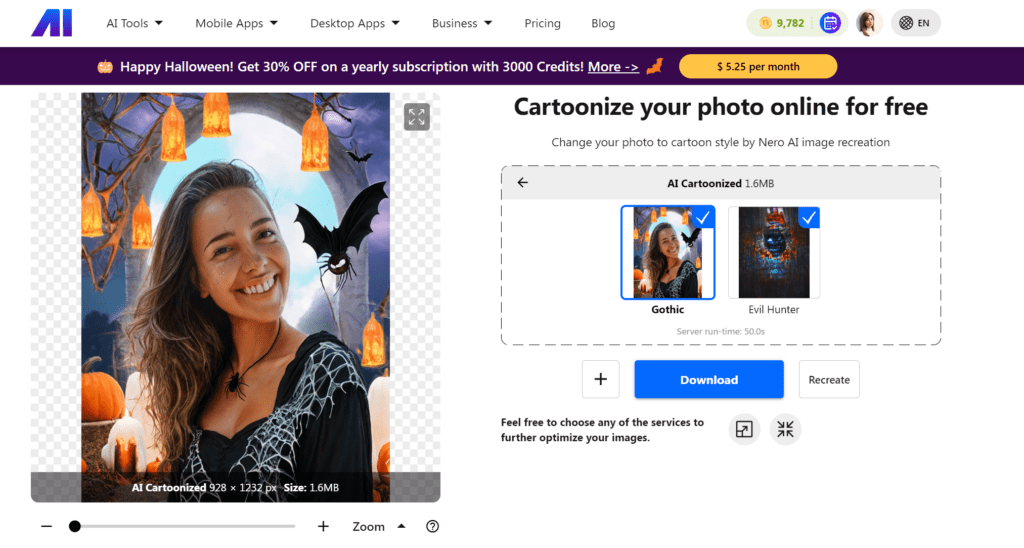
Step 5: Explore More Styles
Besides “Gothic” and “Evil Hunter,” try out other styles like “Pixel” or “Anime” to create different Halloween vibes. Have fun experimenting with all the options!
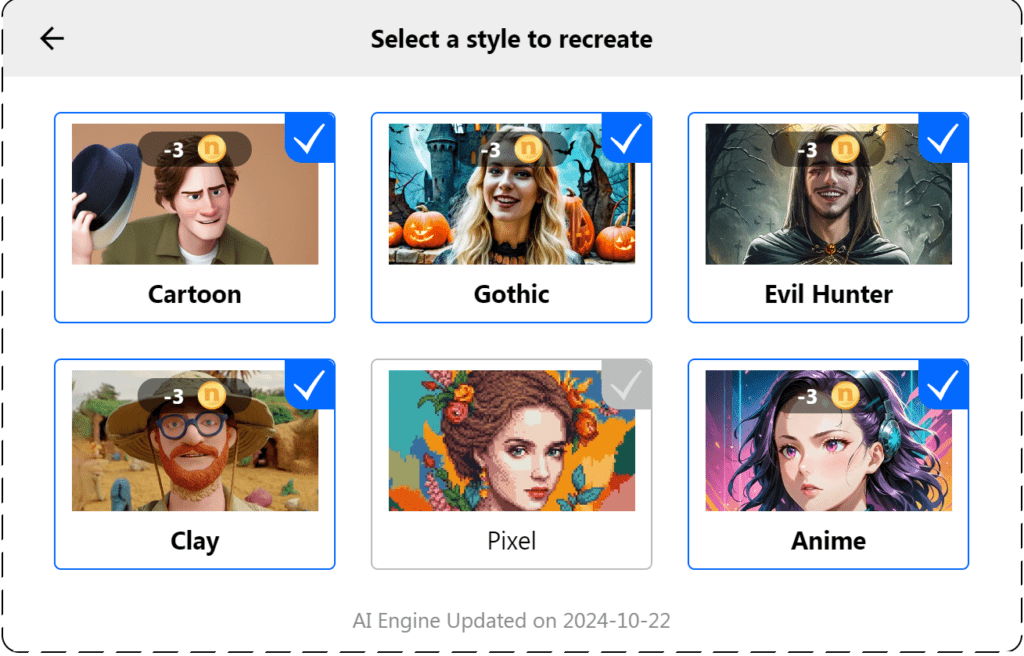
Bonus Tip: Make Halloween More Fun
Use Nero AI’s other tools, like Face Animation, Remove Background, Background Removal, or others to decorate your social media, create custom invites, or even design fun Halloween merchandise like mugs and prints. It’s easy and fun to create unique, spooky images with just a few clicks.
More Halloween Style to Discover Nero Lens
Nero Lens is the mobile app of Nero AI. It allows you to easily upscale images, restore photos, and apply various AI styles to enhance your mobile photos.
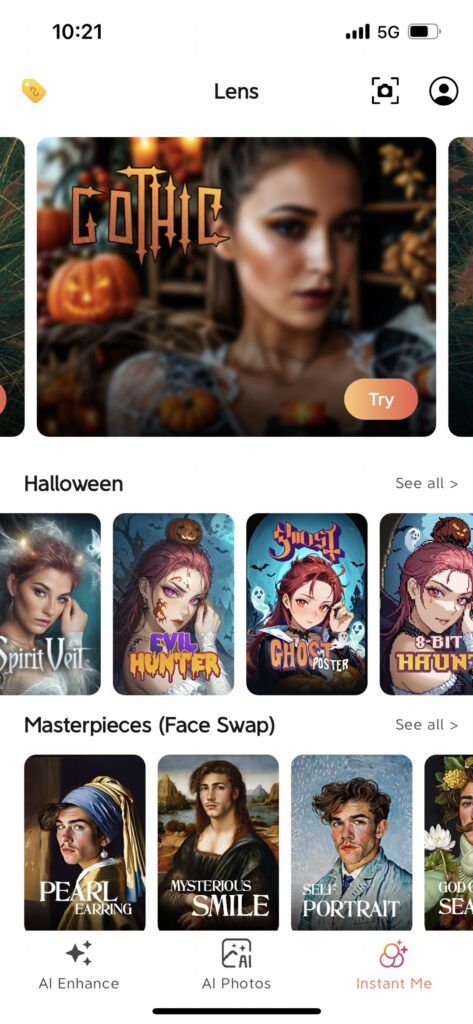
Final Thoughts🎃
With Nero AI, creating Halloween-themed images is easy. Whether you want a spooky, creepy, or magical look, there’s a style for everyone. Try it today and get your photos ready for Halloween!
Happy Halloween and enjoy editing! 🎃


