It’s that time of year again — pumpkins, costumes, and spooky transformations are everywhere. But this Halloween, you don’t need makeup or a costume to join the fun — you just need a selfie.
と Nero AI’s new Halloween AI filters, anyone can turn their photo into a cartoon that fits the eerie, playful Halloween vibe perfectly. Whether you want to look mysterious, cute, or downright ghostly, Nero AI makes it effortless.
The best part? It’s all powered by Nero AI Engine PLUS which generates delicate cartoon portraits — perfect for your social media profile, party invitations, or festive posts.
No editing skills required. Just upload your photo, pick a Halloween style, and watch your cartoon self appear like magic.
What’s New in Nero AI Halloween Styles 👻
This Halloween, Nero AI introduces a set of new, creative cartoon filters that let you turn your photo into a Halloween-style cartoon — from cute to creepy.
Each effect is powered by Nero’s AI engine, which analyzes lighting, facial details, and tone to create a high-quality, themed cartoon portrait in seconds.
Here are the featured Halloween filters available in Nero AI:
🖤 GothicDoll
A dark yet charming look inspired by gothic fantasy. Pale tones, deep shadows, and a porcelain-like finish give your photo a cinematic, eerie elegance.

🎃 HallowToon
A playful, cartoon-style filter perfect for family-friendly fun. Bright colors, pumpkin props, and cheerful Halloween vibes make this one ideal for social media.

🧟 Zombie
For those who love the creepy side of Halloween — think pale skin, haunting eyes, and realistic undead textures. It’s spooky, bold, and perfect for horror fans.

💀 Calavera
Inspired by the Day of the Dead aesthetic, this filter adds vibrant floral designs, skull patterns, and warm candlelight hues — beautifully festive with a cultural twist.

Each of these Nero AI Halloween filters brings a unique theme and mood, transforming ordinary photos into share-worthy Halloween portraits in seconds.
Try experimenting with all four to find the one that best fits your Halloween personality — from cute and cartoonish to dark and dramatic.
How to Turn Your Photo into a Halloween Cartoon
Ready to create your Halloween cartoon avatar? It only takes a few seconds.
Here’s how to do it:
1. こちらへ Nero AI Cartoonize Photo page
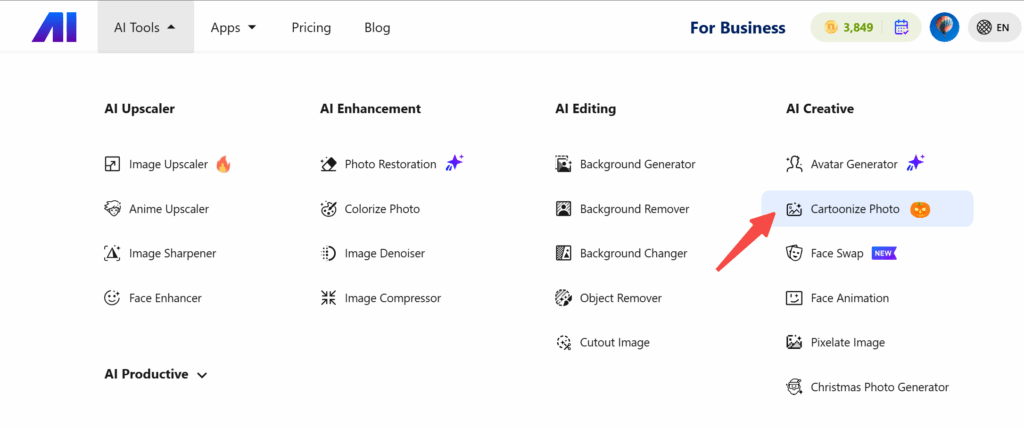
2. Upload your photo — selfies or portrait shots work best.
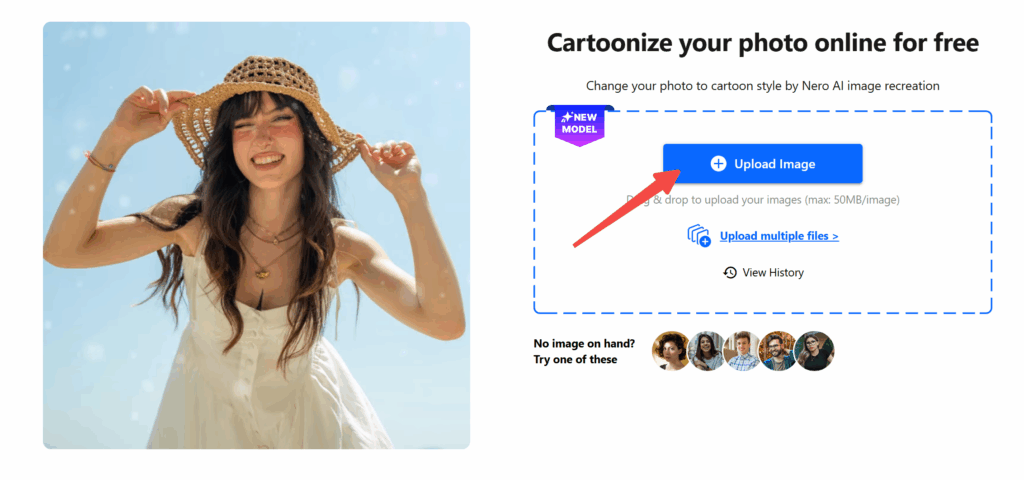
3. Select a Halloween AI filter from the new collection.
4. Click スタート and let Nero AI do its magic.
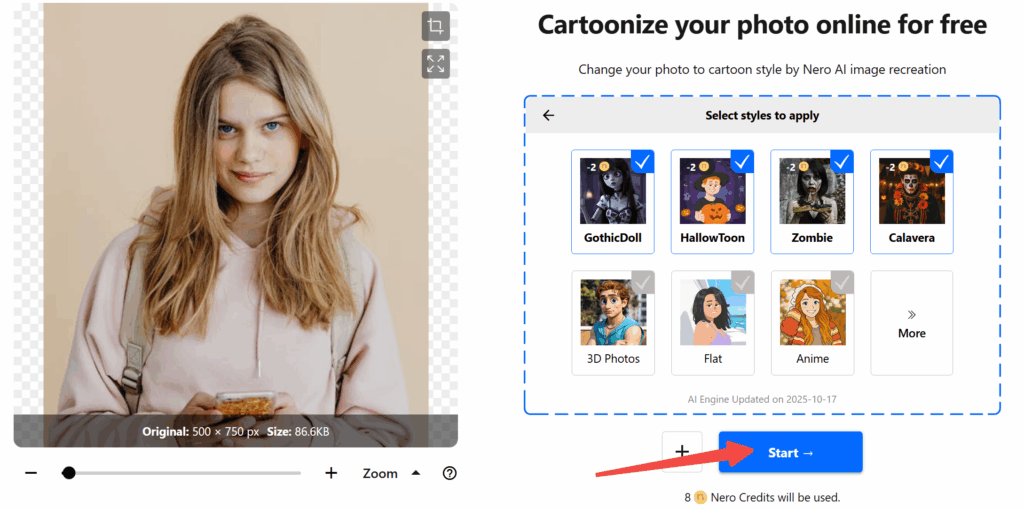
5. Download or share your spooky cartoon instantly.
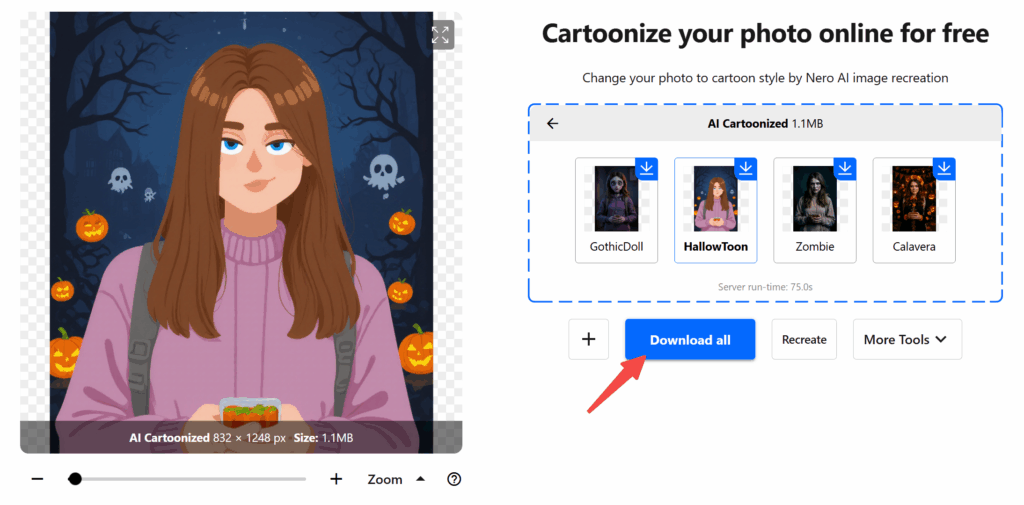
💡 Tips for Best Results
- Use a clear, well-lit photo — faces should be visible and sharp.
- Try multiple filters — each style gives a different mood, from cozy autumn glow to dark fantasy.
- Enhance after cartoonizing — use the Nero AI Image Enhancer to sharpen your results.
- Get creative — use your cartoon as a profile picture, party invite, or Halloween social media post.
Create Your Halloween Cartoon with Nero AI
Halloween is the season of creativity — and with Nero AI, turning your photo into a cartoon is as simple as one click.
So instead of scrolling through filters that all look the same, try something different this year. Let AI transform your selfie into a spooky or magical cartoon version of yourself.
Whether you’re glowing like a ghost or smiling like a pumpkin, your Halloween cartoon is just one upload away.
🕸️ Try it now: Turn your photo into a Halloween cartoon — free with Nero AI’s spooky new filters!
And don’t forget to share your creation on social media using #NeroAIHalloween to show off your haunted alter ego.


