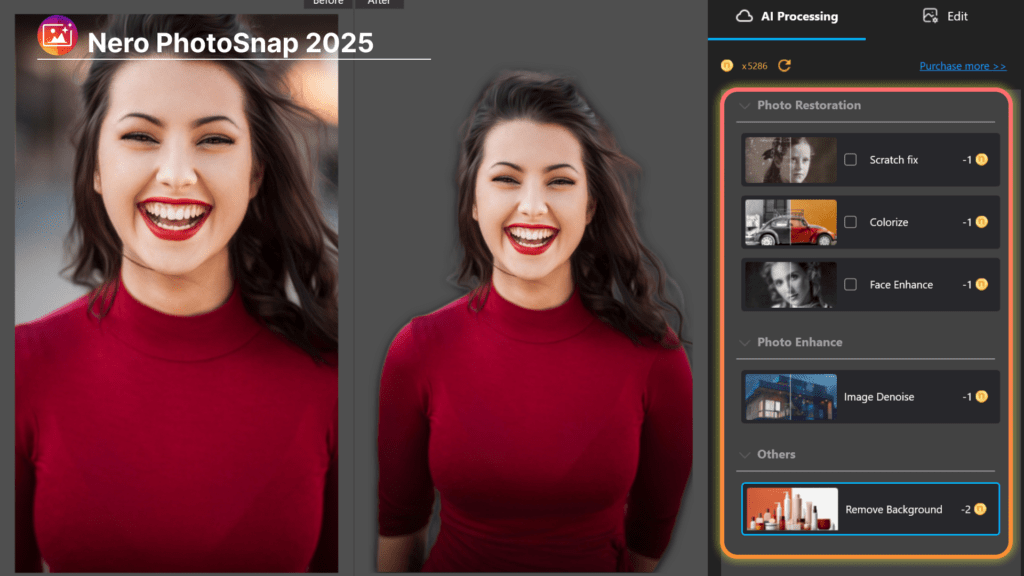Nero Platinum 2025 is packed with exciting new features and more intelligent AI tools, making it even easier and more powerful to use! In Nero Video, you can now quickly swap timeline clips without losing your settings, saving time and effort. Plus, Nero Video now offers fast access to Nero PhotoSnap, seamlessly integrating photo editing into your video projects for a smoother, more cohesive workflow.
Nero PhotoSnap brings online AI tools, including photo restoration, colorization, face enhancement, image denoise, and background removal, giving you professional results with just a few clicks. With Nero’s more profound focus on AI, every tool in the suite becomes more valuable and efficient. The improved Nero Start experience helps you get started quickly, with easy navigation and helpful tips.
Nero AI Video Upscaler now supports frame interpolation and slow motion, which is ideal for creating smooth, high-quality videos. And with Nero Screen Recorder’s AI subtitle generation, adding captions has never been easier.
Nero Platinum 2025 combines all these powerful updates to deliver a more innovative, faster, and more enjoyable experience!
Nero Start
Your All-in-One Hub for Managing Nero Software.
Nero Start is your go-to center for managing all your Nero products. It makes it easy to handle updates, tweak your account settings, and even try out Nero’s latest offerings.
1. Mix-View: Quick Access to Versions
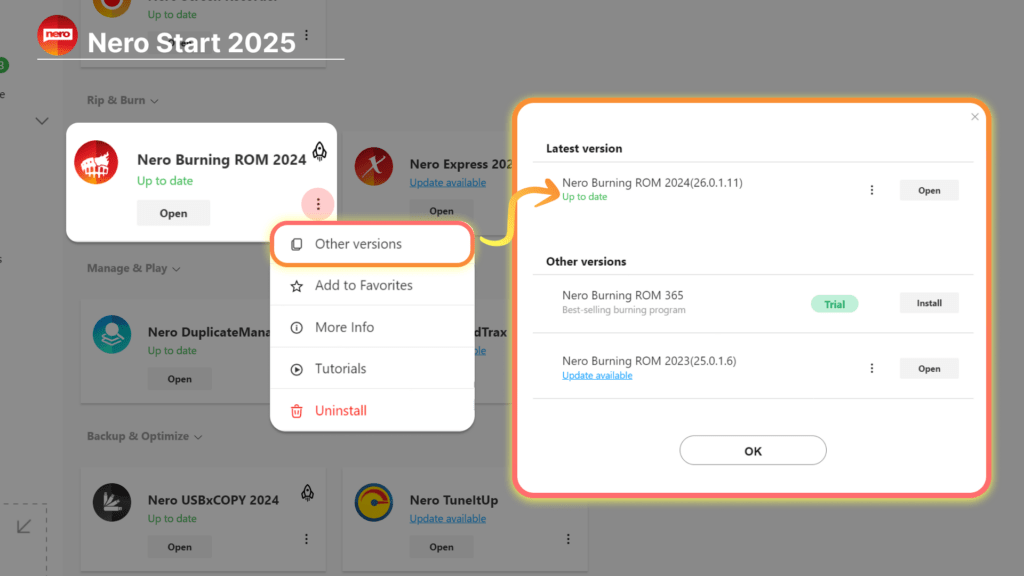
Flip the product cards to view previous versions. You can switch back or update to the latest with just one click. If you see a rocket icon on a card, you can try out the trial version and explore premium features.
2. Easy-to-use guides and Support
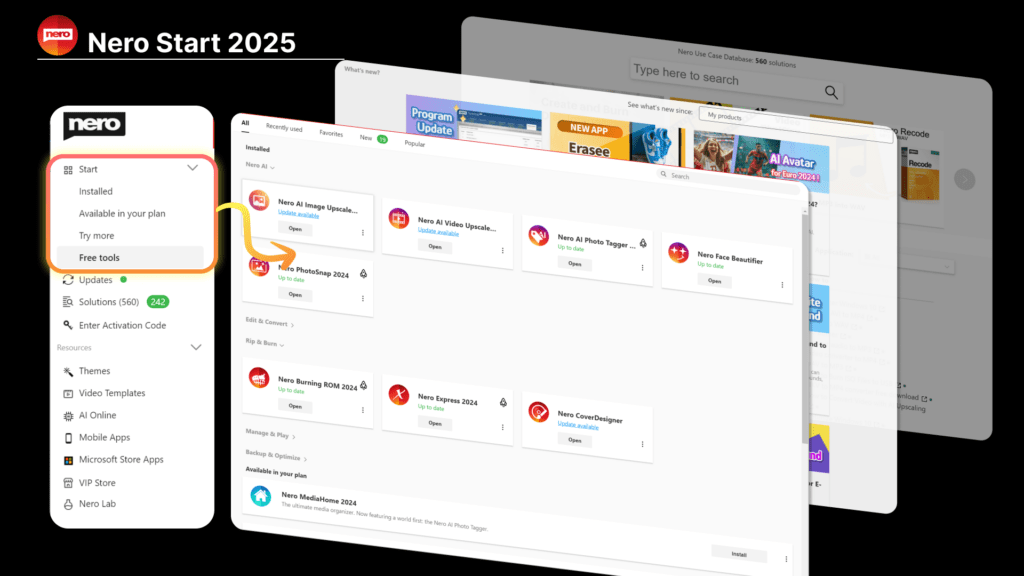
Need help? Nero Start gives you fast access to FAQs, video tutorials, quick guides, release notes, and support contacts. Everything is neatly categorized—whether it’s Nero AI, Edit & Convert, Rip & Burn, Manage & Play, or Backup & Optimize—so you can find what you need quickly.
Plus, with regular updates, there’s always something new to discover in Nero Start!
Nero Video
1. AI Image Editing Integrated with Nero PhotoSnap
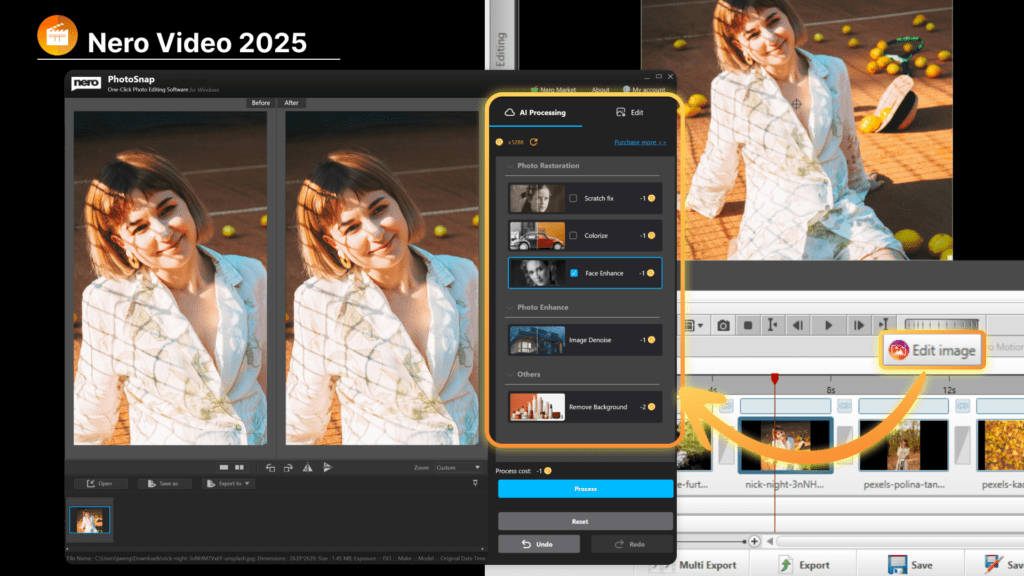
Want to add your photos to a video but feel they need some enhancement first? Nero Video 2025 now seamlessly connects you to Nero PhotoSnap with just one click.
In addition to essential photo editing tools, you’ll have access to online AI editing. Whether you need to enhance face details, colorize, remove scratches, or more, simply specify your needs and let the AI handle the rest! It’s perfect for creating one-click slideshows or memorable photo albums.
2. Click-n-Drag Clip Replacement
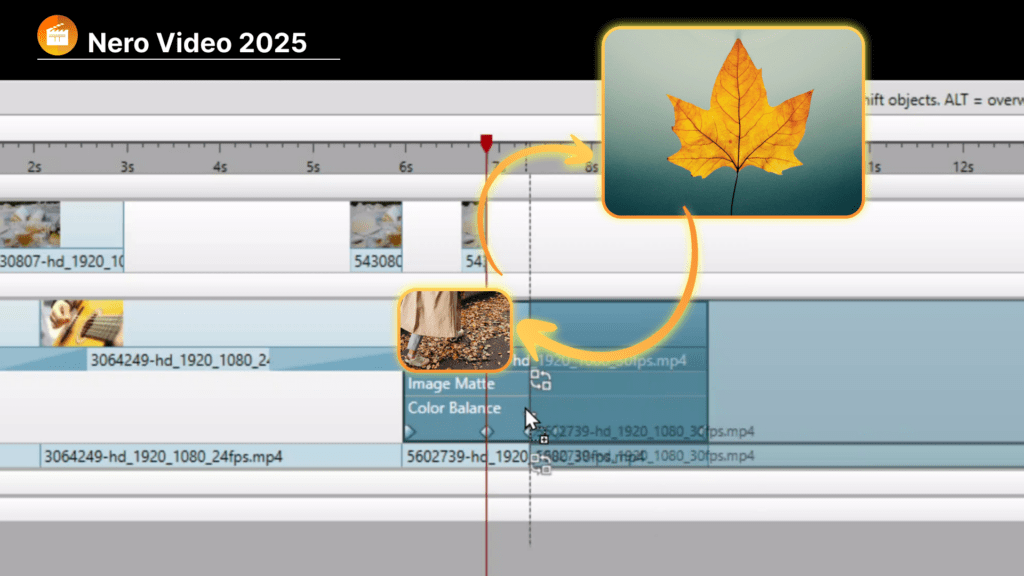
Here’s another convenient update just for you! Now, you can effortlessly replace clips by simply holding Control and dragging, while keeping all presets, filters, and the original length intact.
Explore hotkeys to replace, shift, and overwrite your clips, and say goodbye to the hassle of re-editing every time you swap clips.
Nero PhotoSnap
1. Photo Restoration
Fix scratches, colorize, and enhance faces with just one click! It’s perfect for reviving old photos and bringing back their original charm.
2. Photo Enhancement
Noise reduction will make your images shine, giving them that professional studio look. It will also smooth out skin imperfections and highlight facial details beautifully.
3. Remove Background
With a simple click, you can eliminate backgrounds in 5 seconds! This allows you to get professional results without the hassle of complicated software like Photoshop.
And there’s more! Stay tuned for even more AI tools coming soon to help you edit your images more efficiently and effectively!
Nero AI Video Upscaler
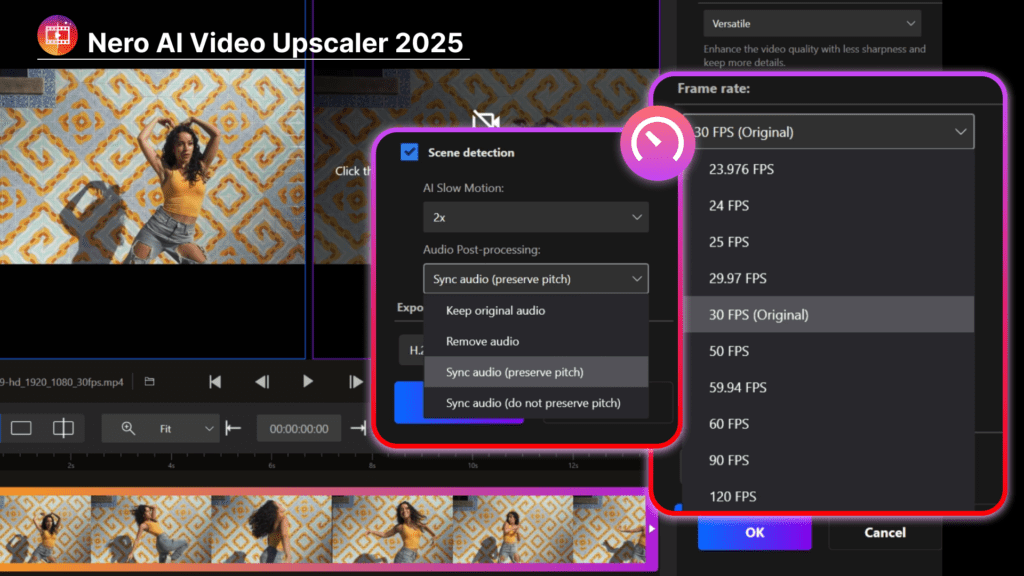
1. Frame Interpolation
Say goodbye to low-frame-rate videos with Nero’s AI Video Upscaler. Our AI tool transforms any low-FPS video into smooth 120 FPS footage. Whether you’re working with old home videos or AI-generated clips, this feature fixes choppy playback and delivers smoother motion, making your videos look more professional.
2. Slow Motion
You can also easily create stunning slow-motion effects without needing high-speed cameras. Nero’s AI turns any regular footage into high-quality slow-motion, making it ideal for action shots, sports, or creative projects. It’s a simple way to add style to your videos.
Nero Screen Recorder
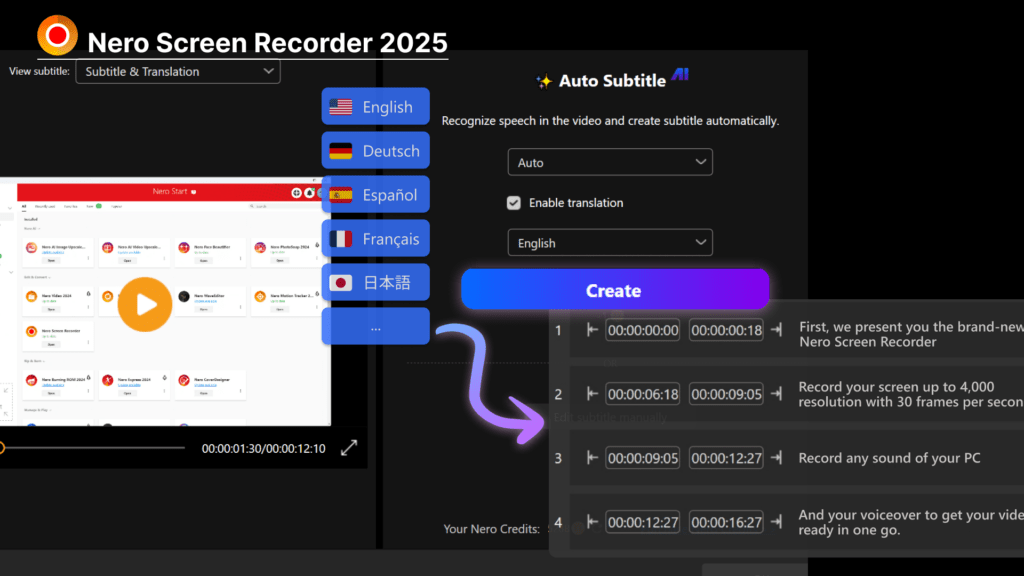
1. Auto Subtitle with AI
Tired of manually adding subtitles? Nero Screen Recorder’s new AI subtitle feature does it for you. With just one click, it automatically generates accurate subtitles from audio in multiple languages, making your tutorials, presentations, or educational videos accessible to a broader audience.
This feature is perfect for saving time and boosting the professionalism of your content. Plus, the subtitles are customizable, so you can adjust them to fit the style and tone of your video.
Are you excited about Nero Platinum 2025?
With all these amazing AI features and new tools, it’s set to change how you work with photos and videos! Follow us for updates and sneak peeks. Mark your calendar—Nero Platinum 2025 officially launches on November 4th, 2024!
Get ready for a whole new level of creativity.