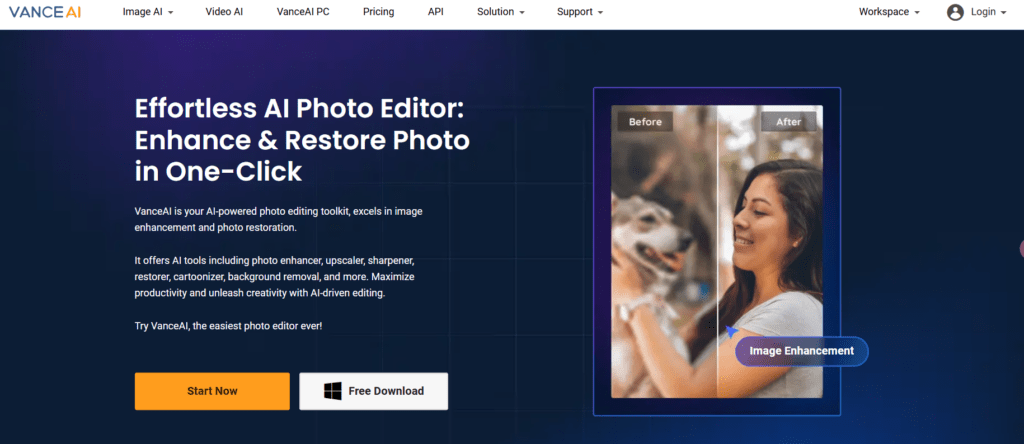Looking to enhance images without complicated software? You’re not alone. Many tools, like VanceAI, have made a name for themselves by offering powerful image editing software without the usual complexity.
Let’s examine VanceAI’s features and then explore some compelling alternatives, such as Nero AI and Let’s Enhance, for image upscaling and AI-powered editing.
Review Vance AI
Vance AI specializes in preserving textures and fine details, upscaling images up to 8x while minimizing smoothing effects. The Vance AI image enlarger is a top choice for artists and photographers who want every element of texture and shading to remain intact, making it perfect for artistic and creative projects.
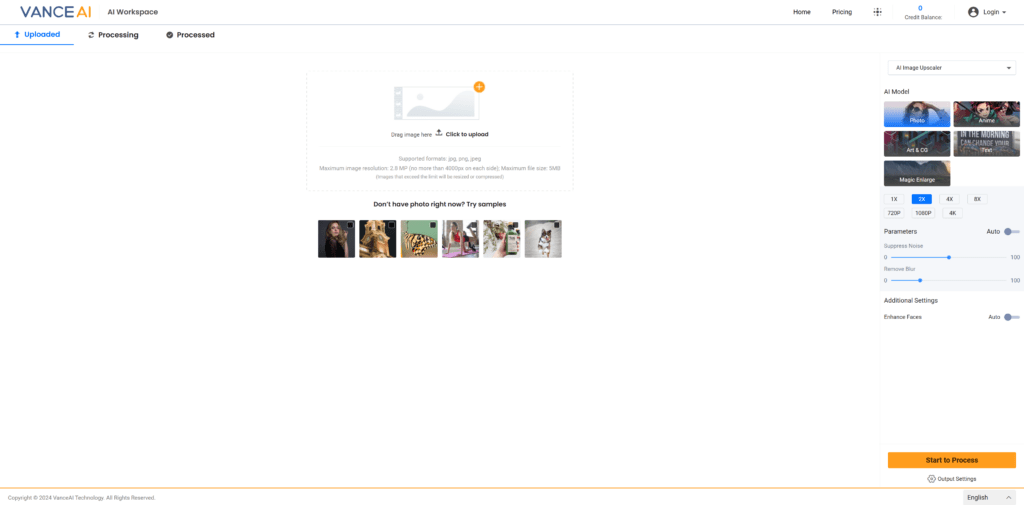
Whether you’re restoring old photos, enhancing portraits, or working with high-detail art, Vance AI ensures that even small textures remain visible, helping users achieve a more realistic, detailed final product. The Vance AI image sharpener further enhances the clarity of upscaled images.
Highlights:
- Detailed Texture Preservation: The Vance AI image enhancer focuses on keeping textures sharp, making it a favorite for art and photo projects where clarity and realism are essential.
- Adjustable Settings: Users can fine-tune sharpness adjustment, remove blur, denoise, and auto face-enhance.
- Batch Processing: for batch processes are need to download Vance AI PC
- Simple Interface: An all-in-one workspace to do image upscale and check history.
Best Uses:
- Artistic Projects: Artists can preserve intricate details and textures in their work without worrying about over-smoothing, thanks to Vance AI’s detail enhancement capabilities.
- Photography: Vance AI is excellent for portraits and high-detail photos, keeping features like hair and skin texture clear and natural through its image optimization techniques.
Pros and Cons:
- Pros:
- Retains textures, ideal for art and detail-rich images.
- Flexible settings for different styles and needs.
- Cons:
- Slight smoothing on extreme upscaling.
- free users process limited to 5 times per day
Vance AI is a top choice for anyone needing high-quality upscaling with strong detail preservation, whether for art, photography, or other creative projects. Its mix of texture retention and ease of use makes it a valuable tool for any creative professional looking for image quality improvement.
Vance AI Alternatives–Nero AI, and Let’s Enhance
Image upscaling is important for both creatives and professionals. It helps users improve image resolution while maintaining clear and sharp details.
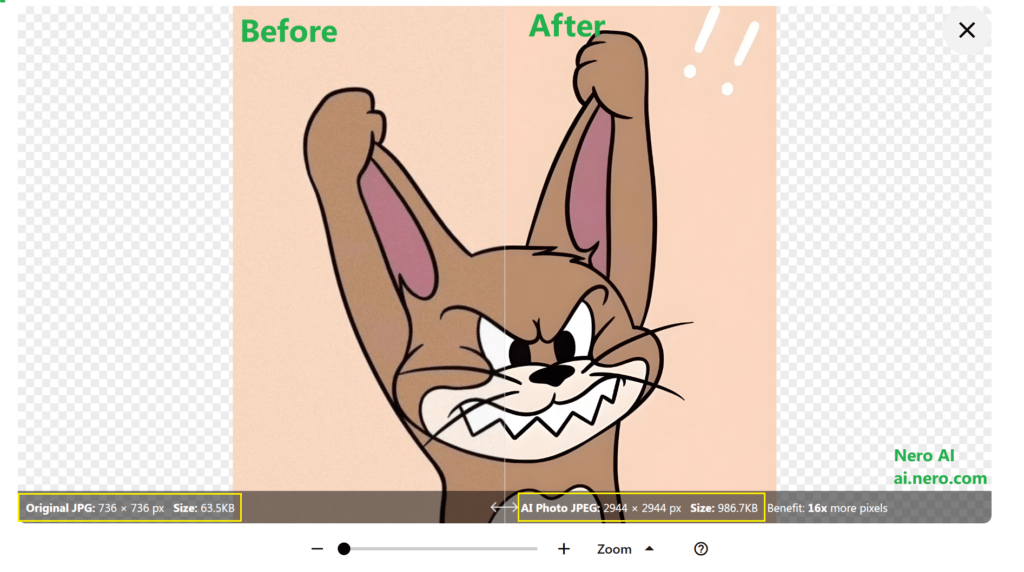
When you’re getting ready with artwork, product images, or large-format prints, picking the right AI image upscaling tool can greatly improve the quality.
This guide compares three top AI upscaling tools: Vance AI, Nero AI, and Let’s Enhance. Each tool has its strengths to meet different needs in improving image quality and resolution.
Quick Comparison
| Feature | Vance AI | Nero AI | Let’s Enhance |
| Upscale Limit | Up to 8x | Up to 4x | Up to 16x |
| Detail Preservation | High texture retention, some smoothing | Sharp edges, balanced clarity, and face enhance | Maximum detail, print-quality |
| Platform | Web & Desktop | Web & Desktop | Web |
| Best For | Art, creative projects | E-commerce, personal use | Large prints, professional needs |
| Pricing | Starts at $4.95, 100 credits | Starts at $9.95, 100 credits | Starts at $9, for 100 credits |
Nero AI: Best for Everyday & E-Commerce Use
Nero AI offers an easy-to-use, online platform that enhances images to four times their original resolution, ensuring clarity and sharpness. This is perfect for online shopping and personal use, where being clear and balanced is important.
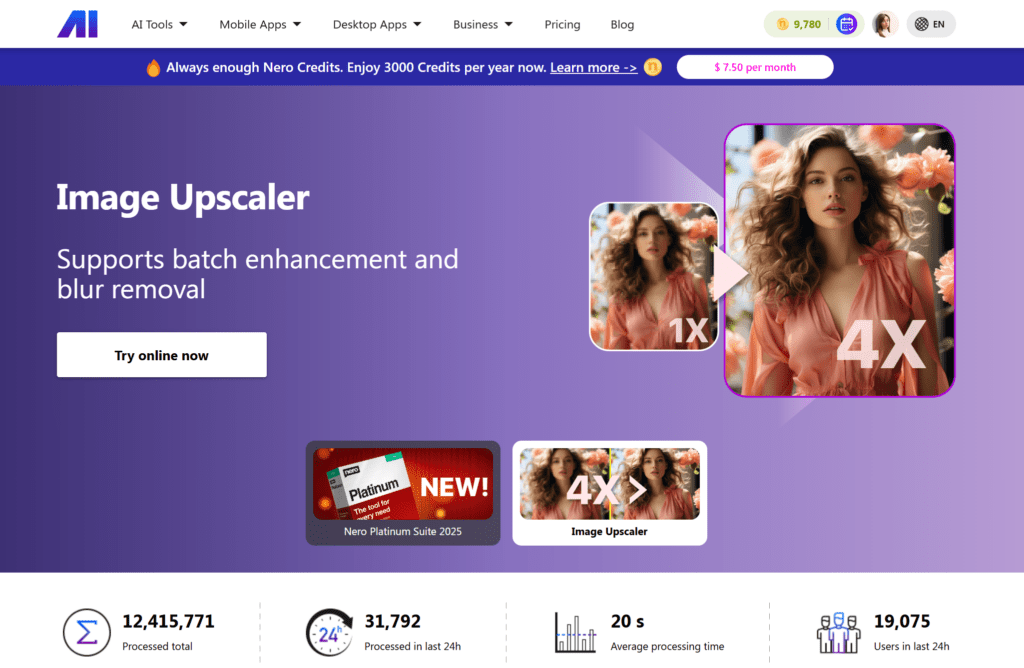
Nero AI offers user-friendly features and a balanced method for color correction and sharpness, allowing users to produce polished, professional images with little effort.
- Pros: High clarity, beginner-friendly, balanced color, and sharpness—great for general photo enhancements; online can do the batch process, better for free users, also provides a credit center to help users get credit in many ways, no limit to buying credit
- Cons: Limited to 4x upscaling, so best suited for small-to-medium prints.
- Pricing: Affordable entry-level plans, with various options available for different levels of usage
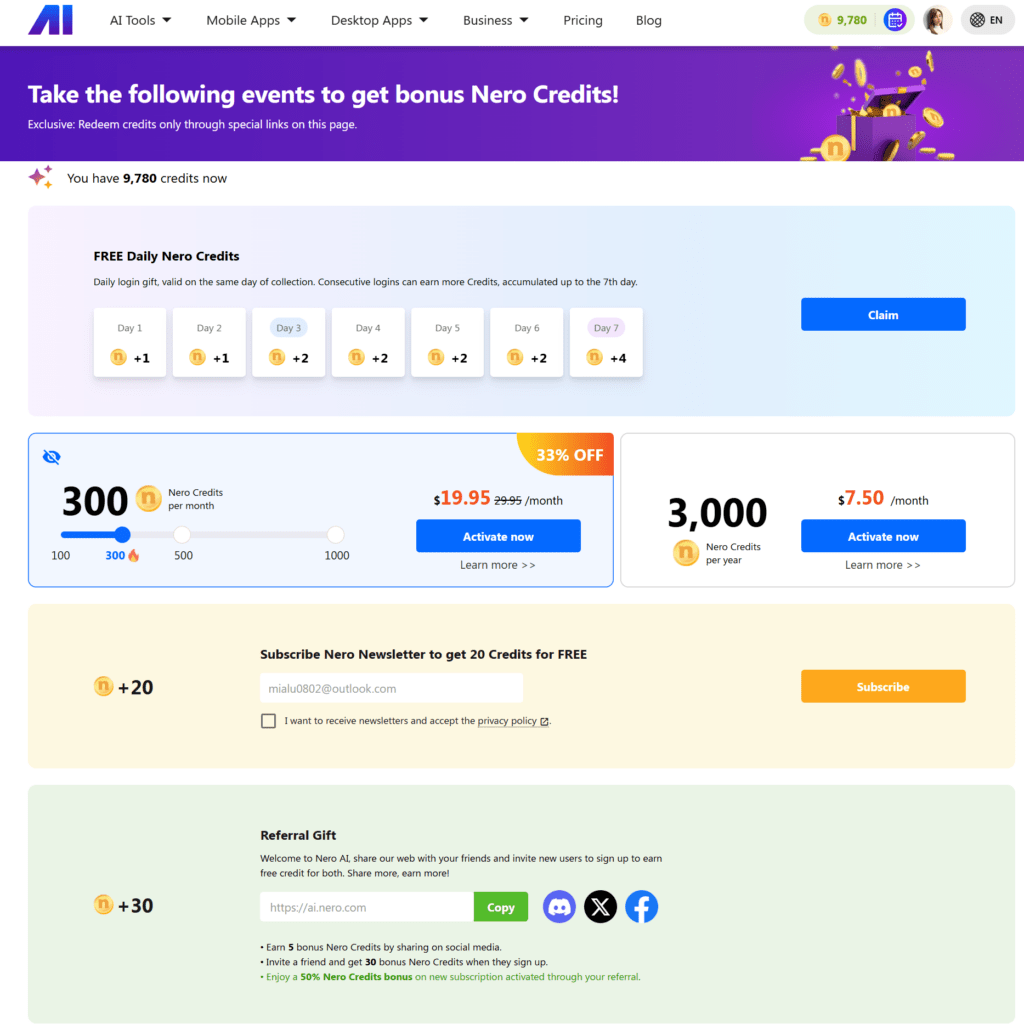
Nero AI is perfect for anyone seeking a straightforward tool for enhancing product images, personal photos, and web content, offering quality results without the learning curve. It’s a great option for those looking for a Pixelcut’s free alternative or a Remini-free alternative.
Let’s Enhance: Best for Large Format & Print
Let’s Enhance is designed with professionals in mind, offering up to 16x upscaling for ultra-high resolutions. Known for strong color management and detail preservation, this tool is ideal for users needing print-ready images with vivid color accuracy and high clarity.
Whether for large format or commercial printing, Let’s Enhance delivers impressive, professional results.
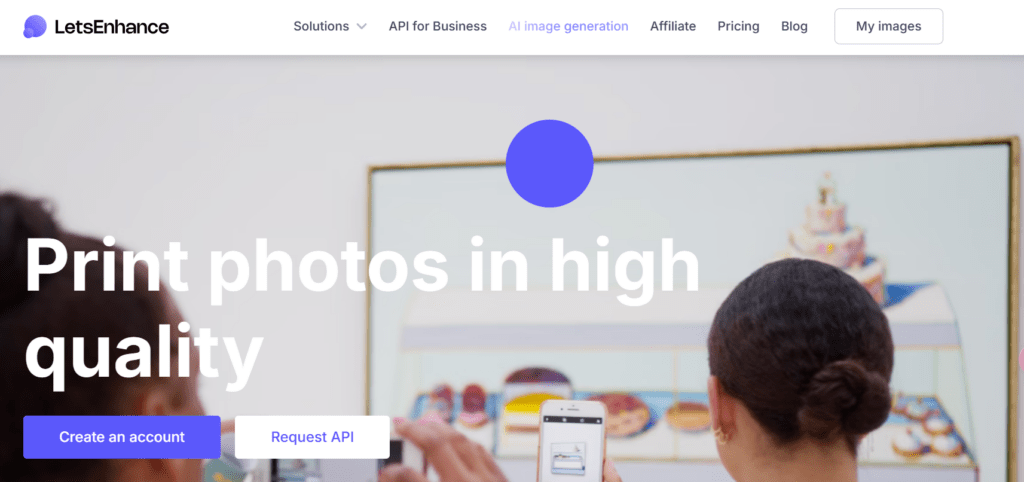
- Pros: Excellent for high-resolution outputs with rich color and detail management.
- Cons: Less beginner-friendly, primarily geared toward professional users.
- Pricing: Starts at $9/month for 100 images, with scalable options for unlimited use.
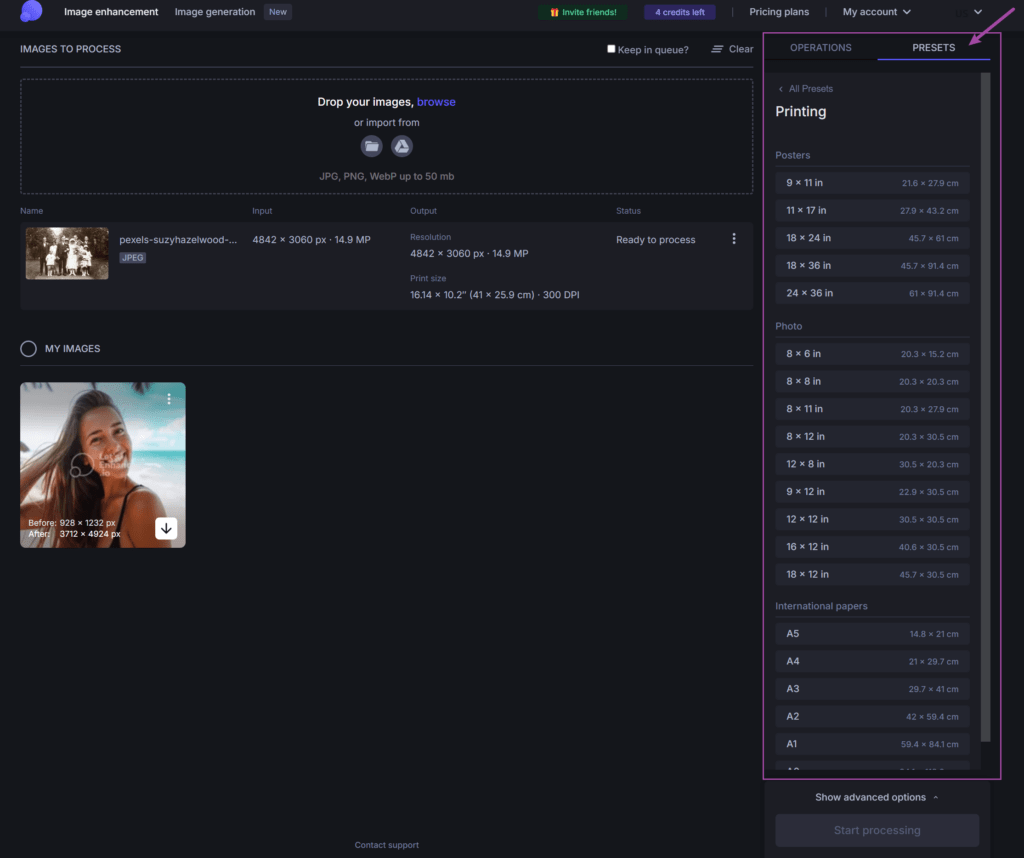
For photographers and designers working with large format prints, Let’s Enhance provides the high fidelity needed to produce clear, vibrant images at any scale, making it an excellent tool for image transformation and photo quality improvement.
Summary: Choosing the Right Tool
Each of these tools serves a unique purpose, making it easier to pick the right one based on your specific needs:
- Vance AI: Ideal for artists and creatives who want highly detailed textures and minimal smoothing in their digital work. It’s an excellent choice for those wondering “Is Vance AI safe?” as it’s a reputable tool in the industry.
- Nero AI: A well-rounded, easy-to-use choice for anyone needing sharp, balanced images for e-commerce or everyday use.
- Let’s Enhance: Best suited for professionals who require ultra-high resolutions for large-scale prints and commercial projects.
If you want something simple and effective, Nero AI is a great option that is easy to use. For big, print-ready images, Let’s Enhance is a strong choice, while Vance AI is great for keeping detailed textures in art and creative work.
All the tools provide free trials, allowing you to try them and find out which one suits your needs best before choosing a plan. Using the right AI tool, your images will look amazing, making it easy to get professional results.
Tell me which image upscaling tools would be more suited for your work.