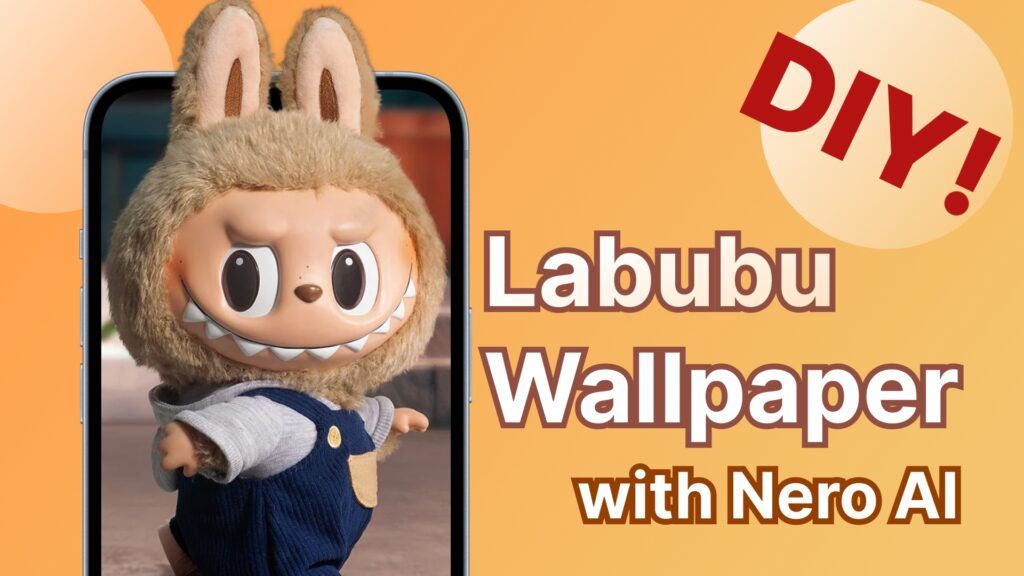🌟 Why Is Labubu So Viral?
Labubu, the mischievous little creature from Popmart, has become a global sensation.
With its quirky expressions and distinctive style, Labubu collectables are flying off the shelves — and it’s not just the toys. Fans everywhere are turning their favourite Labubu designs into wallpapers and posters.
If you’re one of those fans wondering how to make a custom Labubu wallpaper, you’re in the right place. In this tutorial, we’ll guide you through the process using powerful Nero AI tools like the Background Remover and Image Upscaler.

🛠️ What You'll Need:
- A photo of Labubu
- A prompt idea for your custom background
- Access to Nero AI website
🖼️ Step 1: Take or Grab a Picture of Labubu
Start by snapping a photo of your Labubu collectible or downloading a clear image online. If you’re taking your own, make sure the lighting is good and the background is not too cluttered.
For example:

📸 Tips: Use a plain wall as a backdrop for better AI results later.
✂️ Step 2: Remove the Background with Nero AI
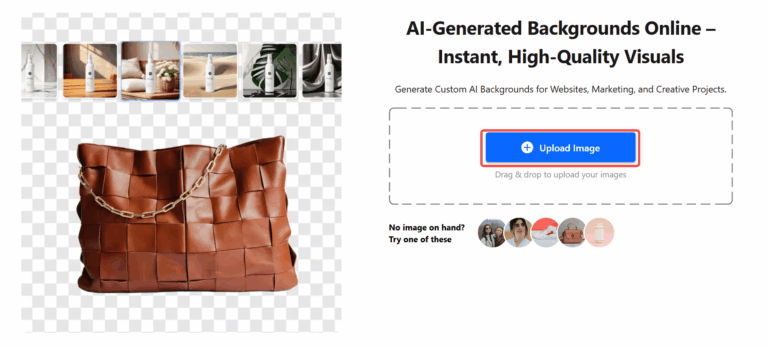
2. Click “Stat” and the tool will automatically detect and erase the background. Nero AI removes your background to a high level of details, you can see a clear edge of Labubu’s fur.
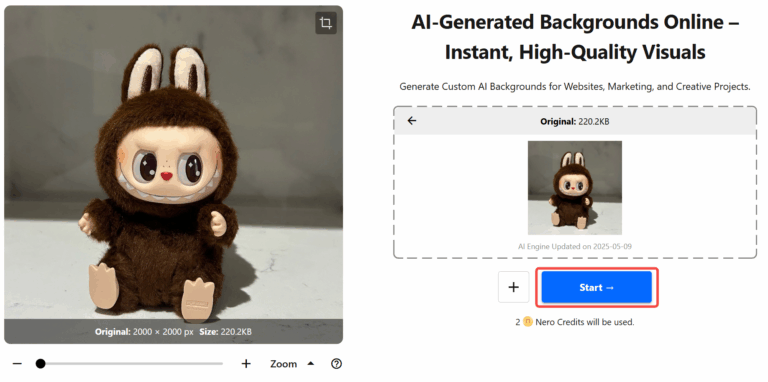
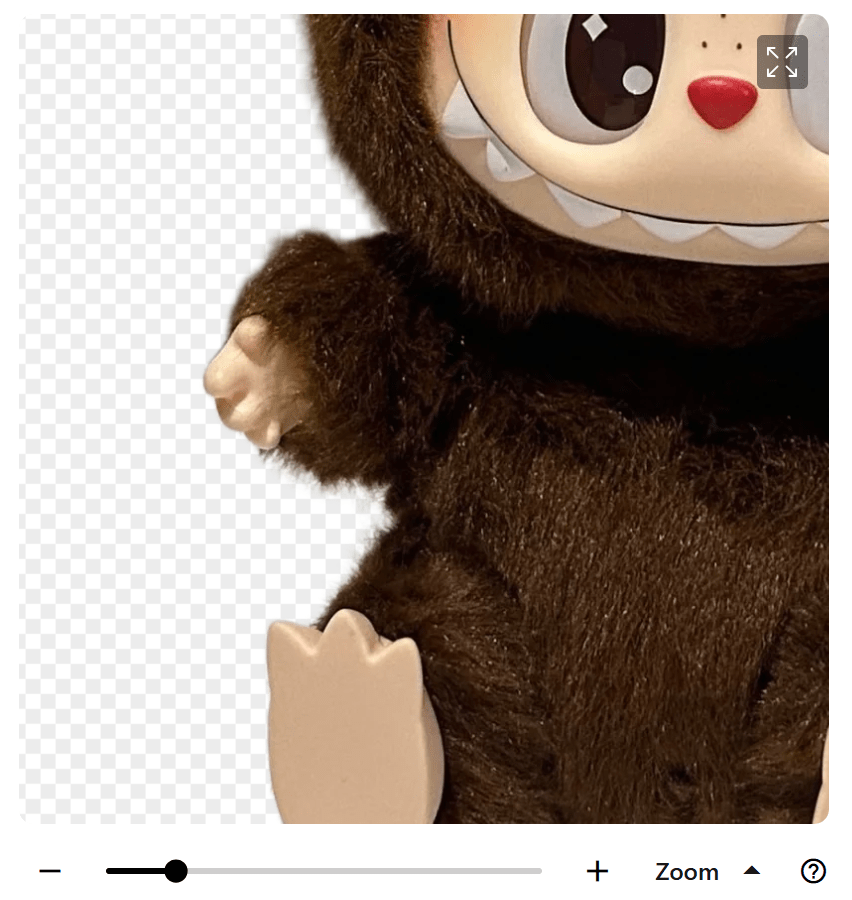
3. You can fine-tune the cutout with the brush icon if needed.
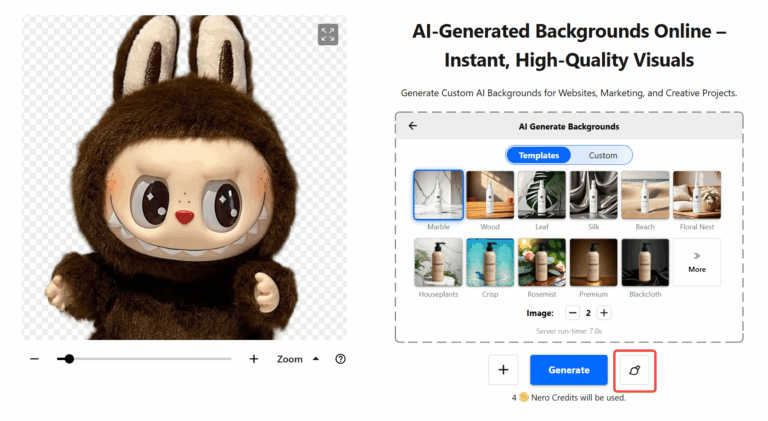
👉 Try Nero AI Background Generator here
✨ You now have a clean cutout of Labubu, perfect for your custom wallpaper.
🎨 Step 3: Customize Your Background with AI
Now the fun part—design your wallpaper background!
After you are happy with the background removal, choose one background from the “Templates” or choose “Custom” to enter your own prompt.
Example prompts:
- “Magical candy forest in pastel colors”
- “Labubu sitting in a couch in a cozy living room”
- “A stone platform in the forest, tropical trees and leaves”
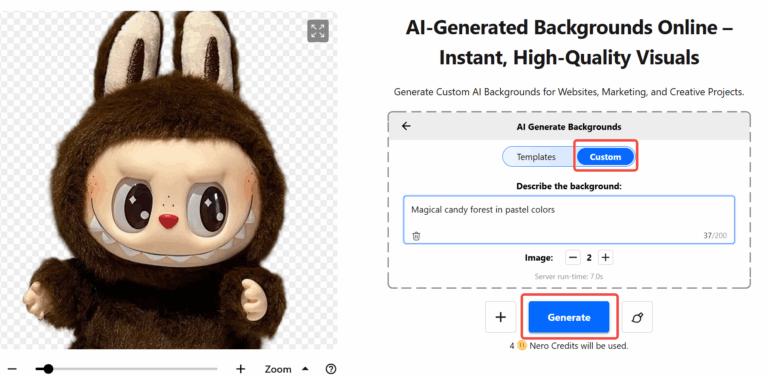
Nero AI will generate backgrounds behind your Labubu cutout automatically.
🖌️ Tips: Generator multiple images at one time to make sure you have plenty of variations to choose from.
💾 Step 4: Download Your Edited Photo
Once you’re happy with your design:
1. Click “Download” to save the result pictures you like.
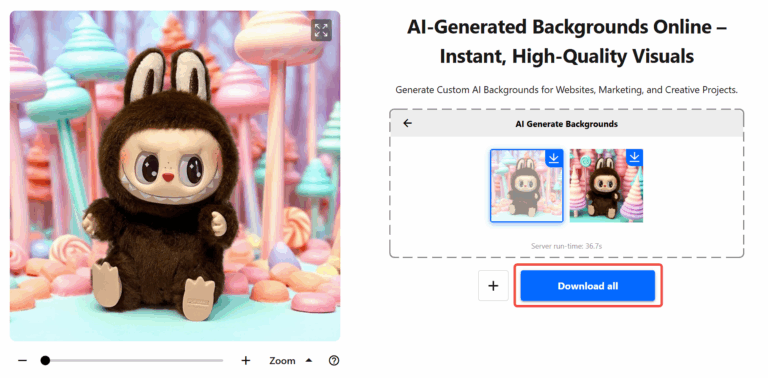
2. Adjust the aspect ratio to match your device—whether it’s 16:9 for desktop, 9:16 for mobile, or 4:5 for tablets or social media.
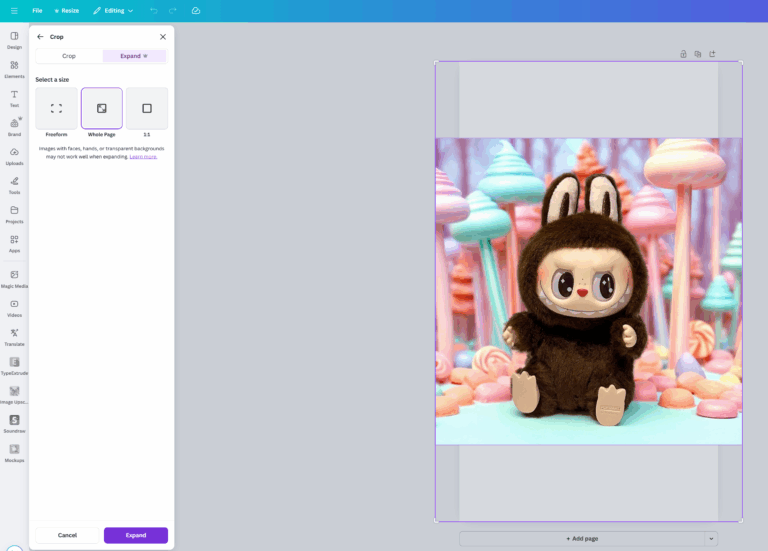
🔍 Step 5: Upscale It Using Nero AI Image Upscaler
To get that crisp, HD wallpaper quality, use the 👉 Nero AI Image Upscaler:
1. Upload your finished wallpaper to Image Upscaler.
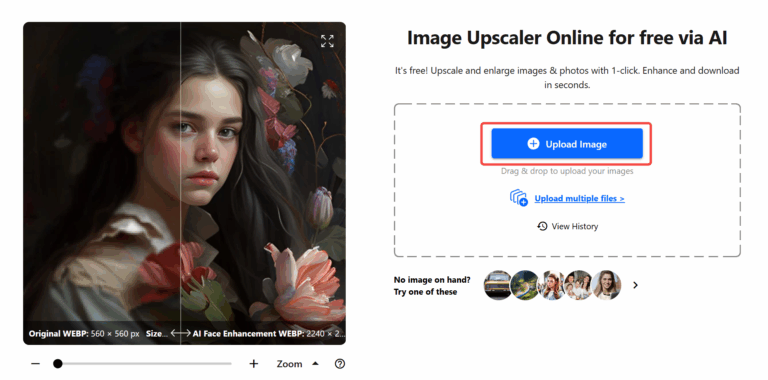
2. Choose your desired resolution (up to 4x), and your desired AI model.
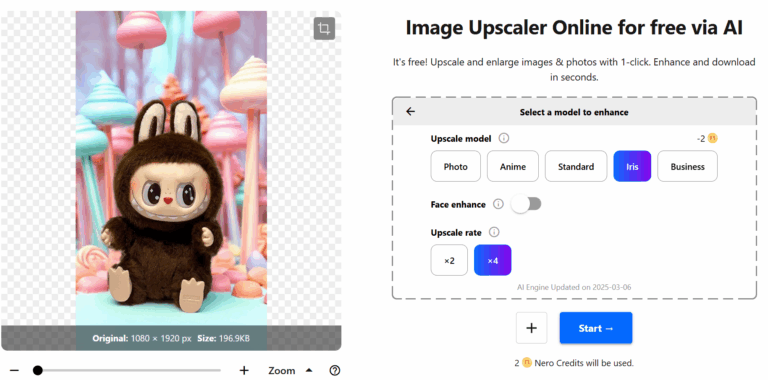
3. Let Nero’s AI sharpen and enhance every pixel.
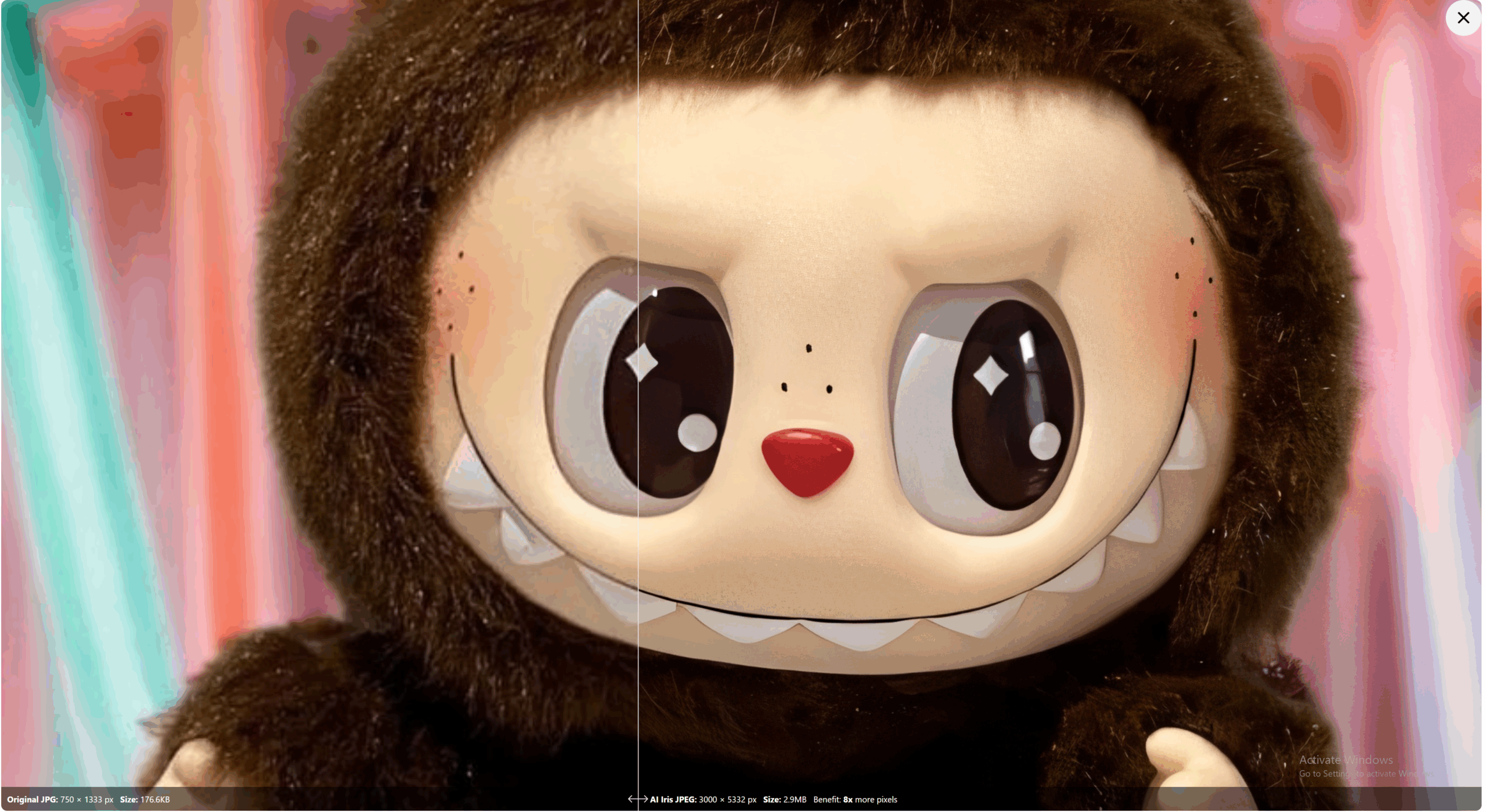
👉 Try Nero AI Image Upscaler
🖥️ Model selection tips:
Standard and Photo models work great for most types of images.
Iris is especially effective for furry textures, making it perfect for enhancing the soft, detailed look of Labubu’s fur.
🎉 Final Thoughts
By using Nero AI’s Background Generator and Image Upscaler, you can create your own Labubu wallpapers that stand out from the crowd. It’s easy, fun, and totally shareable!
Now go give your favourite Popmart character the wallpaper it deserves.