Jedes großartige Foto kämpft gegen Ablenkungen, sei es durch digitale “Korn” (Geräusche) bei schlechten Lichtverhältnissen oder unerwünschte Fotobomber.
Das neue Nero AI-Update behebt beide Probleme mit beispielloser Kontrolle und Intelligenz. Wir führen zwei umfangreiche Upgrades für unsere beliebtesten Tools ein: eine bahnbrechende flexible Rauschunterdrückungsrate und ein intelligenteres Basismodell für unsere Objekt-Entferner. Entdecken Sie, was diese leistungsstarken neuen Funktionen für Ihre Fotografie leisten können.
Die Kraft der Präzision: Flexible Rauschunterdrückung (10% bis 100%)
Bevor wir uns mit der Lösung befassen, wollen wir kurz definieren, was Bildrauschen. Dies ist die fleckige, körnige Textur, die häufig bei Aufnahmen mit schlechten Lichtverhältnissen auftritt. Sie entsteht, wenn eine Kamera ihre Empfindlichkeit (ISO) erhöht, was zu unerwünschten visuellen Verzerrungen führt.
Das alte Problem: “Alles oder nichts”
Bisher waren typische Rauschunterdrückungswerkzeuge oft ein stumpfes Instrument, das einen “Alles-oder-Nichts”-Ansatz erzwang. Übermäßige Rauschunterdrückung entfernt feine Details aus Bildern, was zu einem flachen, unnatürlichen oder “plastikartigen” Erscheinungsbild führt.
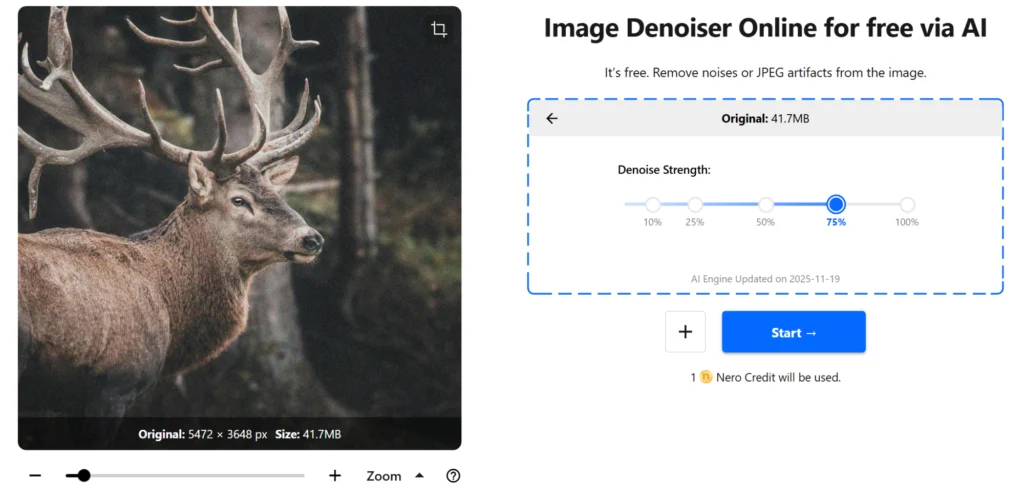
Die Nero AI-Lösung: Vollständige Kontrolle
Wir stellen die neue flexible Rauschunterdrückung-Schieberegler, wodurch Sie die vollständige Kontrolle über 10% bis 100%. Jetzt können Sie die perfekte Balance zwischen einem sauberen Foto und scharfen Details finden.
So können Sie die neue Funktion für präzise Ergebnisse nutzen:
- 10%–25% (Sanfte Politur): Dieser Bereich sorgt für eine subtile Bereinigung, reduziert Bildrauschen und bewahrt gleichzeitig die ursprüngliche Textur und Details des Fotos. Er eignet sich ideal für Bilder mit weniger Bildrauschen oder solche mit reichhaltiger Textur, wie beispielsweise hochwertige Porträts.
- 50%–75% (ausgewogene Reinigung): Der optimale Bereich für die meisten Fotos. Diese Einstellung sorgt für eine ausgewogene Bildwirkung, indem sie Hintergründe und Himmel effektiv bereinigt und gleichzeitig die Schärfe des Motivs beibehält.
- 100% (Maximale Wiederherstellung): Dies ist eine starke Bereinigung, die praktisch alle Störungen entfernt und zu einem glatten Finish führt. Verwenden Sie diese Funktion, um besonders körnige Bilder zu retten oder wenn Sie Grafiken erstellen, die eine artefaktfreie, glatte Oberfläche erfordern.
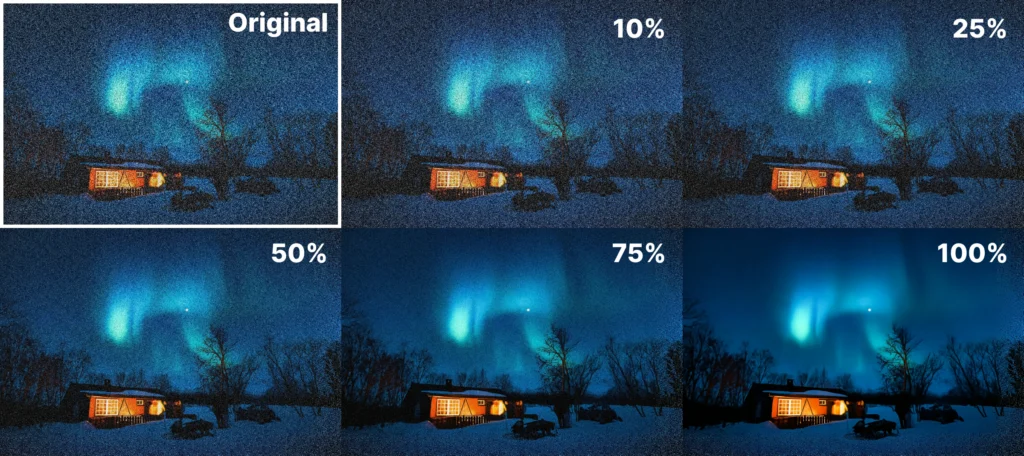
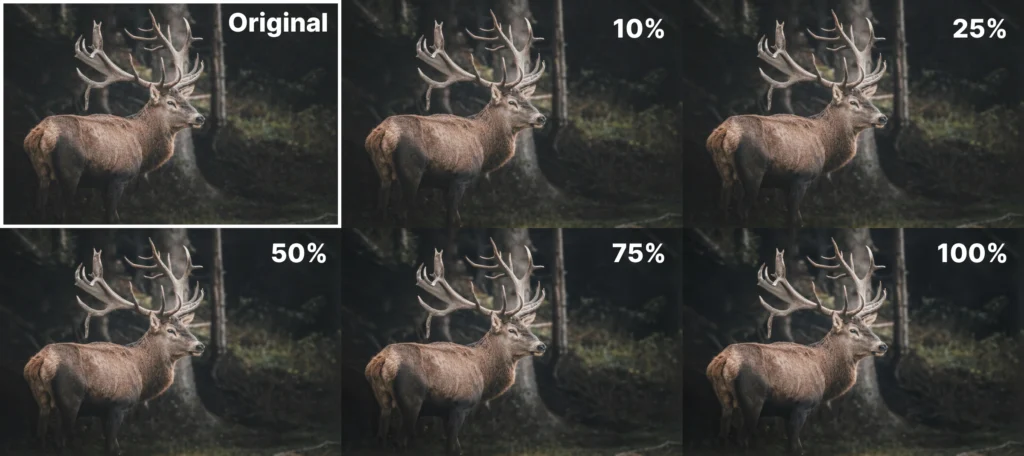
Der neue, intelligentere Objektentferner: Mehr Leistung, mehr Präzision
Das Entfernen eines Objekts aus einem Foto hat weniger mit dem Löschen von Pixeln zu tun, sondern vielmehr mit nahtlose Rekonstruktion des Hintergrunds. Ältere KI hatte damit zu kämpfen und hinterließ oft unscharfe Flecken, unnatürliche Farben oder störende Muster.
https://ai.nero.com/blog/wp-content/uploads/2025/11/object-remover-nero-ai.mp4
Intelligentere Erkennung und flexible Tools
Wir haben unseren Objektentferner mit einem neuen, intelligenteren KI-Modell überarbeitet, das eine bessere Ersterkennung bietet und Ihnen zwei leistungsstarke, flexible Auswahlwerkzeuge zur Verfügung stellt:
-
Rechteckauswahl: Dies ist ideal für die schnelle Auswahl einfacher, kastenförmiger oder geradliniger Objekte wie Schilder, Nummernschilder oder Bilderrahmen. Es ist schnell und effektiv für geometrische Formen.
-
Intelligente Bürste: Dies ist die bahnbrechende Neuerung für schwierige, komplexe Objekte. Sie müssen nur einen groben Strich (oder ein paar einfache Striche) über das Objekt malen, und die KI erkennt und wählt sofort die gesamte, präzise Form aus. Das mühsame manuelle Nachzeichnen entfällt!
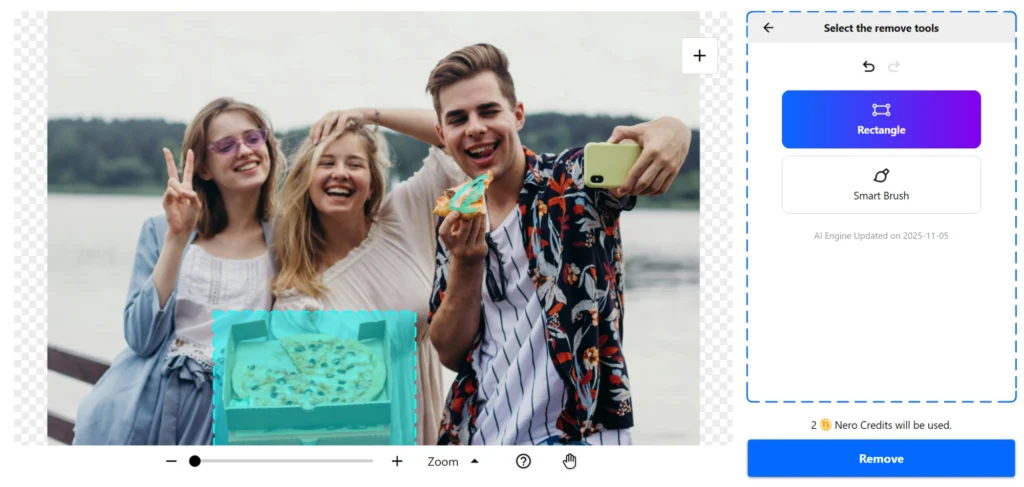
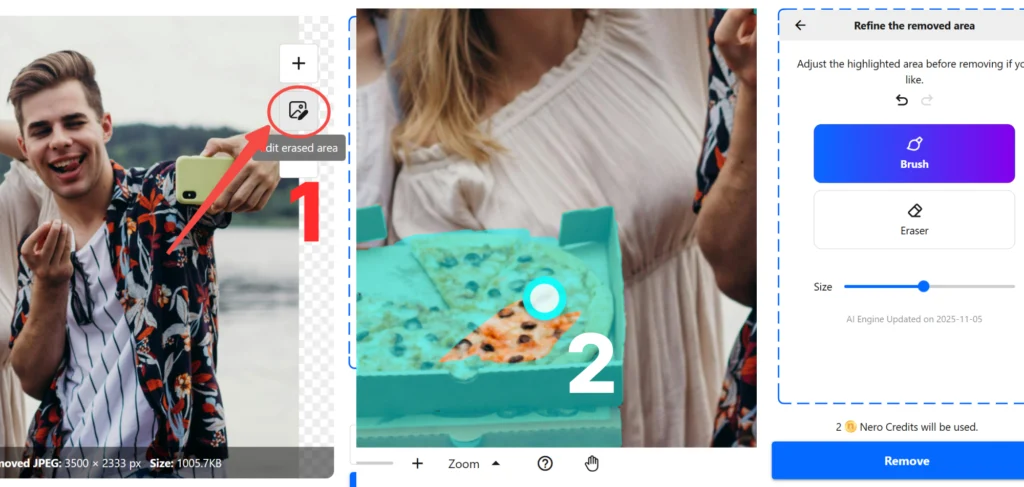
Warum es “intelligenter und sauberer” ist (das Ergebnis)
-
Kontextbewusste Heilung: Das neue KI-Modell zeichnet sich durch sein Verständnis für das ganz Bildkontext. Wenn ein Zeichen auf einer Backsteinmauer entfernt wird, erkennt die KI das Muster und rekonstruiert den fehlenden Bereich logisch mit passenden Backsteinen.
-
Natürliche Texturen: Anstatt die Kanten nur zu “verwischen”, generiert die KI neue, realistische Texturen, wodurch die Reparatur nahtlos und unsichtbar wird.
-
Volle Kontrolle durch manuelle Bearbeitung: Die erste Auswahl der KI ist unglaublich genau, aber Sie haben immer das letzte Wort. Wenn das Tool zu viel auswählt, können Sie Ihre Auswahl ganz einfach mit dem Subtraktionsmodus verfeinern.

Anwendungsfälle: Für wen ist dieses Update gedacht?
Diese Updates sollen allen helfen, die ihre Fotos optimal zur Geltung bringen möchten:
-
Für den Fotografen: Verwenden Sie die flexible Rauschunterdrückung, um Aufnahmen bei schwierigen Lichtverhältnissen zu retten, und den intelligenteren Objektentferner, um störende Hintergrundelemente subtil zu bereinigen.
-
Für den E-Commerce-Verkäufer: Erstellen Sie makellos saubere Produktfotos, indem Sie mühelos Requisiten, Staub oder unerwünschte Reflexionen entfernen und so professionellere Angebote erstellen.
-
Für den Immobilienmakler: Entfernen Sie schnell Unordnung, Mülleimer oder andere vorübergehende Gegenstände aus den Fotos der Immobilie, damit das Haus für potenzielle Käufer attraktiver wirkt.
-
Für Social-Media-Nutzer: Reisen Sie an einen schönen Ort? Entfernen Sie mühelos Fotobomber und Ablenkungen aus Ihren Bildern, um das perfekte Reise- oder Gruppenfoto zu erstellen, das sich sehen lassen kann.
Schlussfolgerung
Mit mehr Kontrolle über die Rauschunterdrückung und einer intelligenteren KI-Engine zum Entfernen unerwünschter Objekte bringt das neue Nero AI-Update die Leistungsfähigkeit eines professionellen Studios direkt auf Ihren Desktop.
Bessere Fotos erfordern besseren Service! Entdecken Sie jetzt die leistungsstarken neuen Funktionen und lassen Sie nicht länger zu, dass Bildrauschen und unerwünschte Objekte Ihre perfekten Aufnahmen ruinieren.
Probieren Sie das neue Objekt-Entferner und Rauschunterdrückung Werkzeuge jetzt!


