How to make your own Christmas Card?
Nothing captures the spirit of the holidays like a personalized Christmas card.
Whether you’re sending warm wishes to loved ones or creating a keepsake, a custom-made card makes it extra special.
Here’s your guide to making your very own Christmas card using the best tools and designer tips!
Best Tools for Creating a Christmas Card

🔥Nero AI
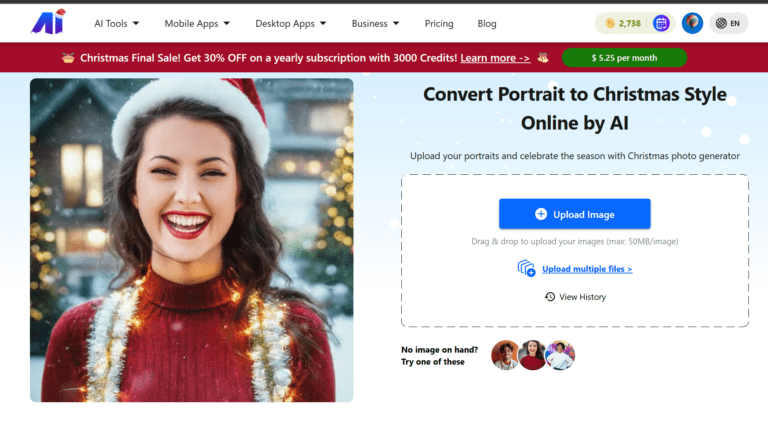
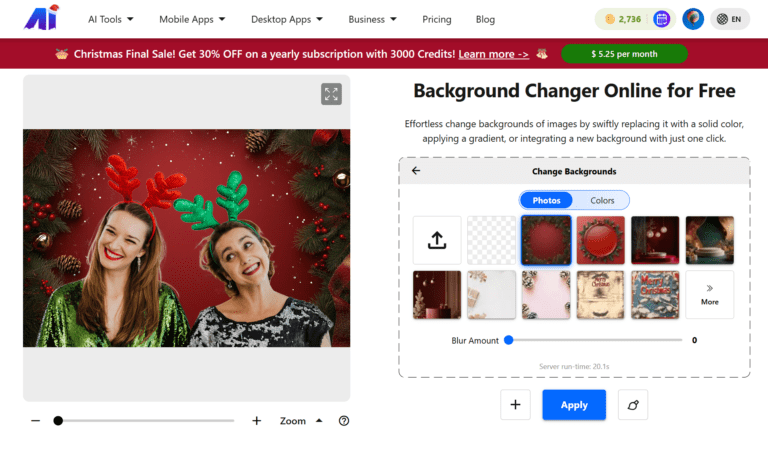
📌 Note: Learn how to make a special Christmas card with Nero AI at the end!
⭐Canva
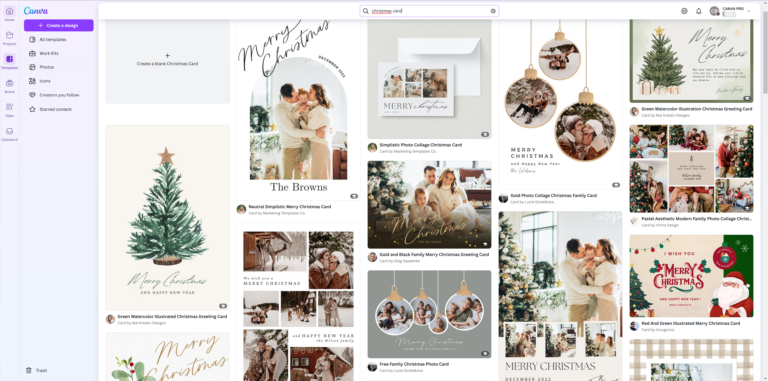
⭐VistaPrint
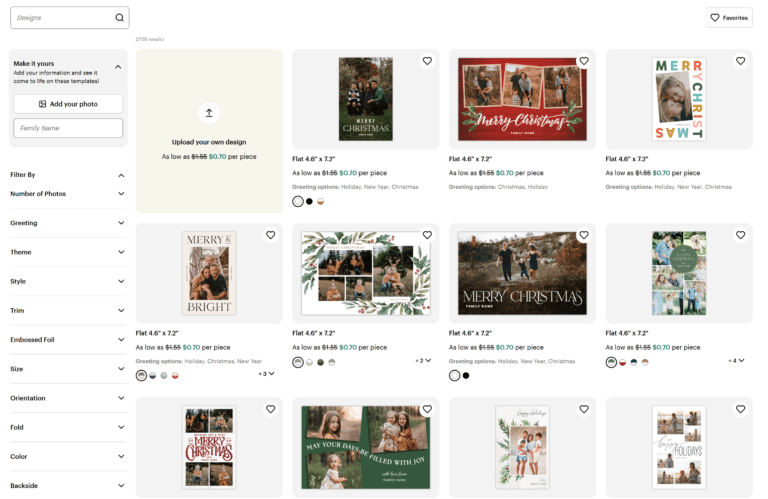
⭐Shutterfly
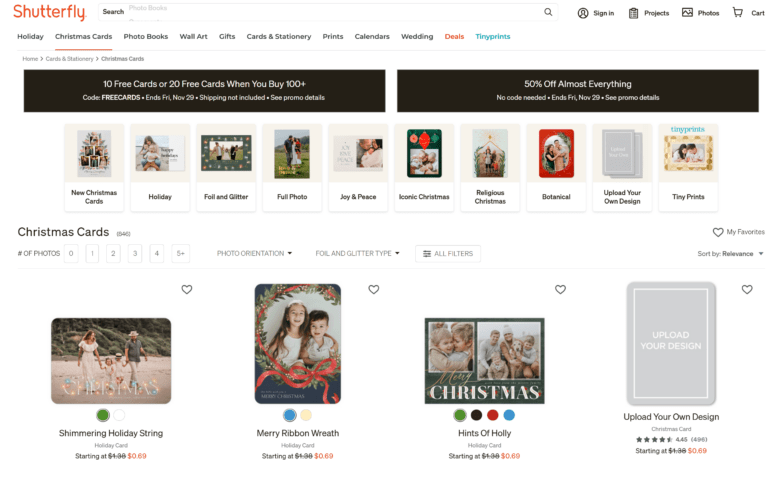
How to Make a Christmas Card with Nero AI?
🎄The Beginner Option
- Visit the Nero AI Christmas Photo Generator and upload your favorite photo.
- Select the AI Christmas styles that resonate with you.
- Download your AI-generated cartoon Christmas photo.
- Share your Christmas greetings via email or print them out.
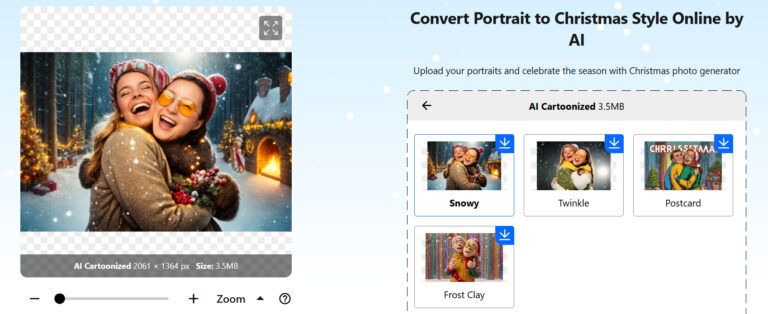
🎅The Creative Option
- Visit the Nero AI Background Changer and upload your photo.
- Remove the existing background and refine the cutout as needed.
- Choose from a variety of Christmas-themed backgrounds, and adjust your cutout and the background as you like.
- Download the finished image.
- Share your Christmas greetings via email or print them out.
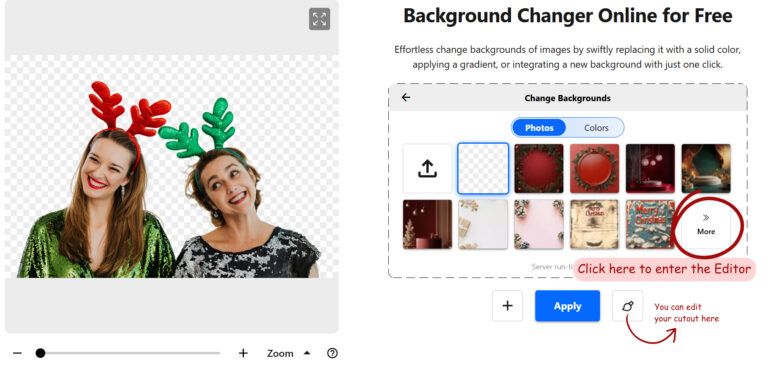
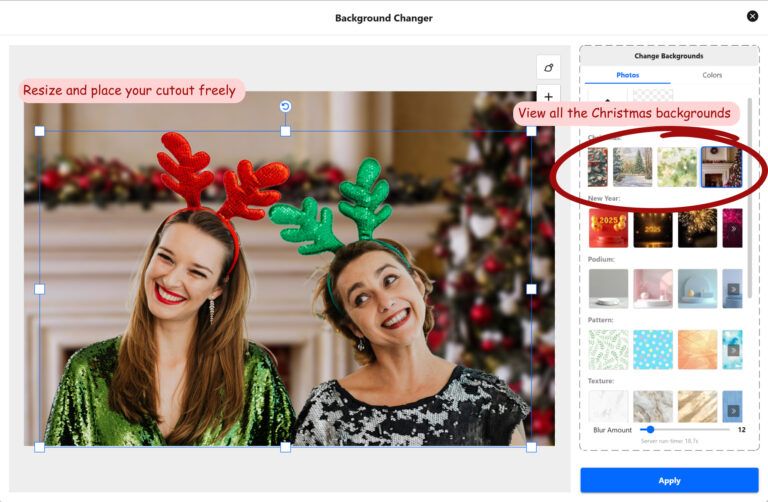
Designer Tips for a Perfect Christmas Card
1 Start with a High-Quality Photo
Select a clear, memorable photo with good lighting and focus. Blurry, overly bright or overly dark images can lead to unsatisfactory results. A headshot or upper-body photo with a joyful expression works best.
2 Play with Complementary Colors
Colors that evoke the holiday spirit — such as red, green, gold, and white — make your card festive. Experiment with complementary hues to create harmony and visual appeal.
3 Prioritize Readable Text
If adding text, ensure it stands out from the background. Use easy-to-read fonts and avoid overcrowding your card with too much information.
4 Choose the Right Paper
If you’re printing your card, opt for high-quality textured paper. Avoid using extra-thin paper, as it is fragile and unsuitable for long-term preservation. You may choose the paper texture as you wish: glossy or matte card stock offers a polished look, while uncoated paper gives a vintage and natural feel.


