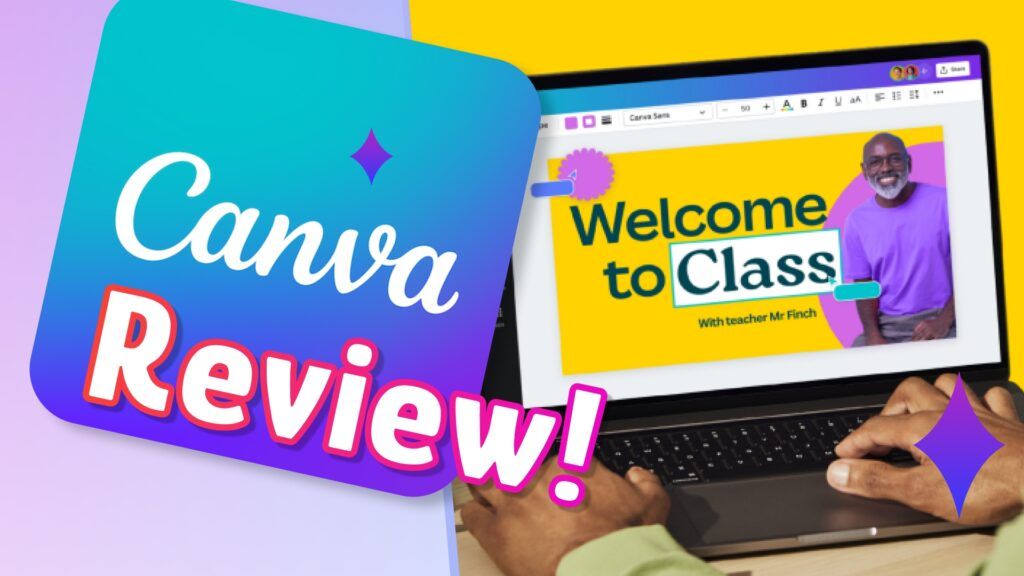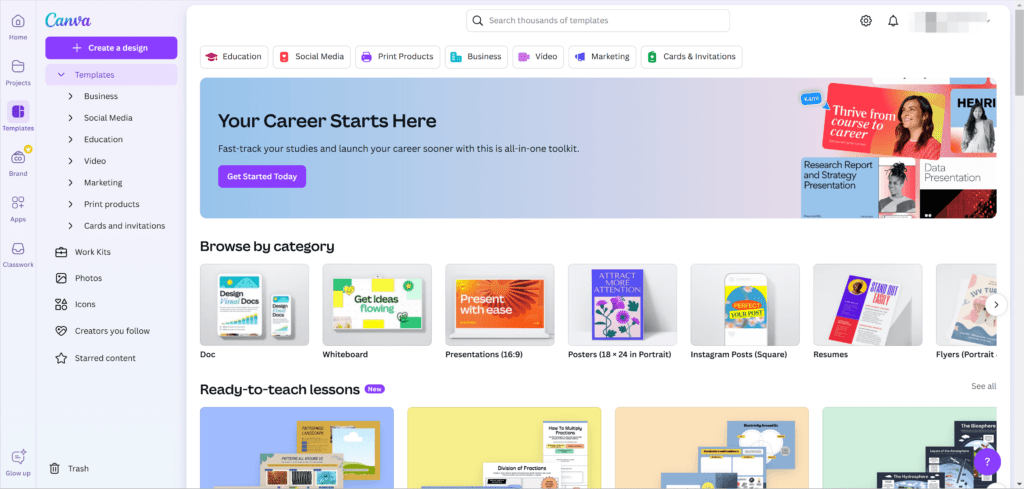If you’re in the world of graphic design, marketing, or content creation, you’ve likely come across Canva. Known for its simplicity and powerful features, Canva has become a go-to tool for millions of users looking to create stunning visuals without needing advanced design skills.
However, as we move into 2024, the question arises: Is Canva Pro worth the investment, or can you get by with the free version (or even alternatives)?
In this in-depth Canva review, we’ll explore its features, pricing, pros and cons, and offer some insights into whether Canva Pro is worth the cost in 2024.
Who is Canva For?
Who is Canva For?
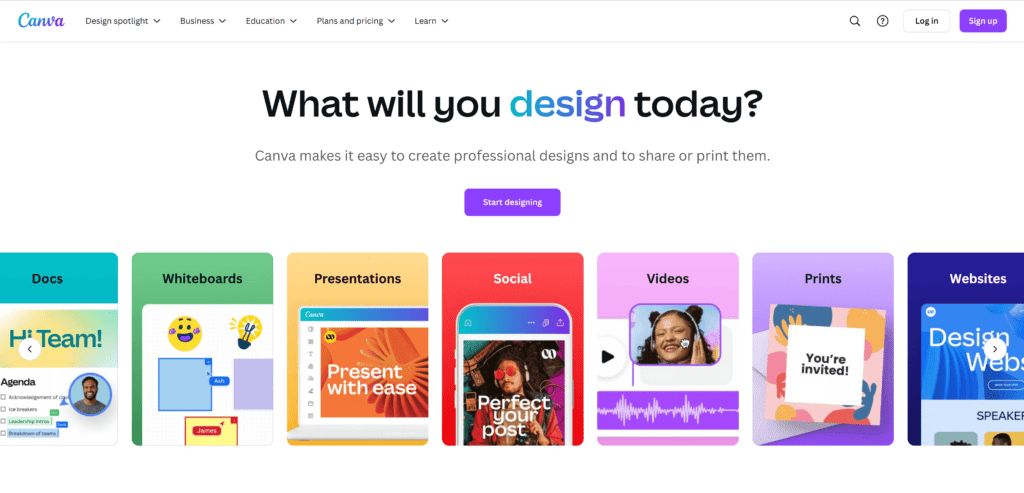 Canva is designed for a wide range of users. Whether you’re a student, entrepreneur, social media manager, or someone just looking to create a quick birthday card, Canva provides a user-friendly platform.
Canva is designed for a wide range of users. Whether you’re a student, entrepreneur, social media manager, or someone just looking to create a quick birthday card, Canva provides a user-friendly platform.Its drag-and-drop interface makes it easy for beginners to pick up, while its wide range of features, including templates, stock images, and advanced editing tools, cater to more experienced designers. It’s especially popular with:
- Small business owners who need to create marketing materials quickly and cost-effectively.
- Social media managers looking to create eye-catching posts.
- Content creators who want professional designs without having to use complex software like Adobe Photoshop.
- Students and teachers who use Canva to create presentations, posters, and infographics.
Whether you’re a novice or a seasoned designer, Canva offers something for everyone—but the experience varies significantly depending on whether you use the free version or Canva Pr
Canva: Key Features Breakdown
Canva: Key Features Breakdown
1. Templates
Canva offers over 1 million templates, covering a wide range of design needs. These templates cater to different categories like social media posts, presentations, resumes, brochures, flyers, and business cards. Whether you’re designing for personal, professional, or educational purposes, Canva’s library provides templates for every occasion.
- Customizability: Each template is fully customizable. You can adjust fonts, colors, images, and elements to match your personal or brand aesthetic.
- Categories and Filters: Canva’s templates are organized by category, making it easy to find exactly what you need. You can search by theme (e.g., “modern,” “minimalist”), occasion (e.g., “wedding,” “birthday”), or industry (e.g., “real estate,” “education”).
- Pro Access: Canva Pro users get access to premium templates that offer even more exclusive designs with enhanced customization options.
2. Stock Photos and Graphics
Canva’s stock photo and graphic library is one of the largest available in a free-to-use design platform.
- Free Version: Canva Free offers access to over 3 million stock images, illustrations, icons, and graphics. These assets help users create professional-quality visuals without needing to source content elsewhere.
- Pro Version: Canva Pro expands this library dramatically, providing access to over 100 million premium stock photos, videos, and audio tracks. This vast library helps users find exactly the right visual element for their projects without needing to purchase stock content from external platforms.
- Categories & Licensing: Canva ensures that all its assets are licensed for commercial use, so users can confidently use them for personal projects, social media, or marketing materials.
3. Drag-and-Drop Editor
Canva’s drag-and-drop editor is one of its biggest strengths, designed to make the creative process fast and easy:
- Ease of Use: Users can simply select elements (text, images, shapes, or icons) from the side panel and drag them into place on their design canvas. This feature requires no prior design experience, making it accessible for beginners.
- Layer Management: Canva allows users to manage layers, meaning you can bring certain elements to the front or push them to the back to fine-tune your design layout.
- Snap Guides and Grids: Built-in snap guides and customizable grids help ensure your designs stay aligned, making it easy to create balanced and visually appealing layouts.
4. Design & Collaborate from Any Device
One of Canva’s most convenient features is its ability to work seamlessly across devices. Whether you’re designing on a desktop, tablet, or phone, Canva’s mobile app and web platform allow you to:
- Create and Edit Designs Anywhere: You’re not tied to a single device; you can start a project on your desktop and continue editing on your phone or tablet.
- Collaborate in Real Time: Team members can access the same project from different devices, leaving comments, suggestions, and edits without delay.
- Save to the Cloud: All your designs are automatically saved to the cloud, so you can easily pick up where you left off, no matter the device.
Canva AI 2024: AI Tools Review
Canva AI 2024: AI Tools Review
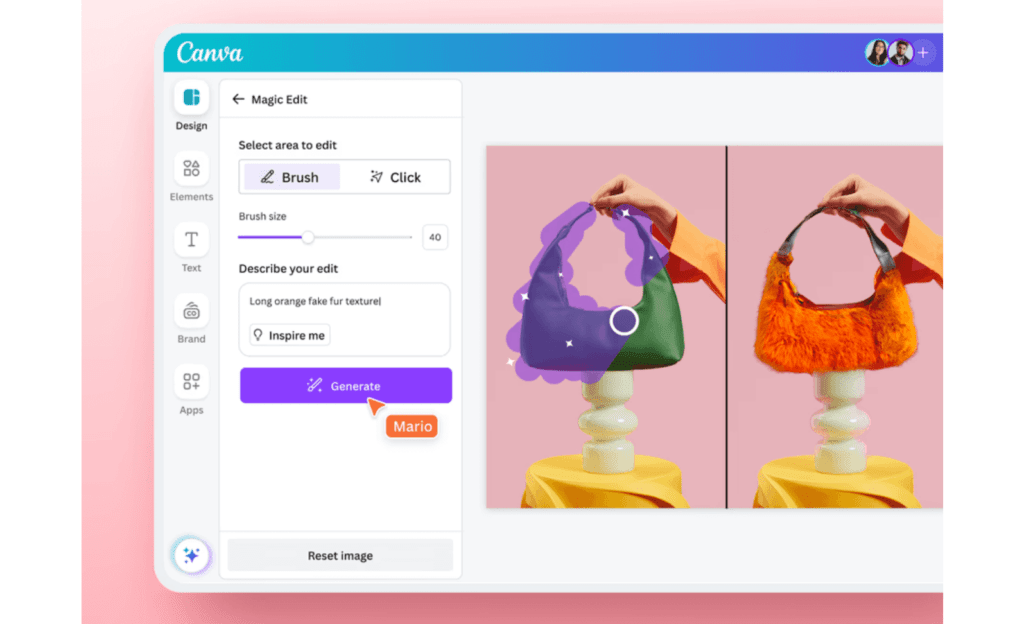
Canva Pro in 2024 offers a powerful range of AI tools, but they’re available only to paid users. These features streamline design tasks, making it easier to create professional visuals with minimal effort:
- Magic Media: Turn text prompts into custom images and videos, perfect for creating unique content without relying on stock images.
- Magic Resize & Expand: Need your design in multiple formats? With Magic Resize, you can instantly reformat a single design for different platforms like Instagram, Facebook, or Twitter. Magic Expand lets you extend your image in any direction, making it great for repurposing tight shots or adjusting awkward crops.
- Magic Eraser & Grab: Remove unwanted objects or reposition elements within your photos, making product images or personal shots look flawless.
- AI Translate: Automatically translate designs into multiple languages, great for global businesses.
- Background Remover: One-click background removal, perfect for clean, professional images.
- Image Enhancer: Boost the quality of your images by sharpening details and improving clarity. Perfect for refreshing old or low-resolution photos without reshooting.
While these AI tools make Canva Pro incredibly powerful, they come with a price tag. If you’re looking for similar AI features without the cost, Nero AI offers an excellent free alternative. With Nero AI, you can access tools like:
- AI Background Remover
- AI Image Upscaler
- AI Object Remover
- Image Compressor
- AI Photo Restore
- Old Photo Colorize
What You Might Not Like About Canva
What You Might Not Like About Canva
While Canva is a fantastic tool, it’s not without its drawbacks:
1. Limited Free Features
Although Canva’s free version offers plenty of templates, graphics, and photos, many of the platform’s best features, such as the Background Remover and premium images, are locked behind a Canva Pro subscription.
2. Cost of Canva Pro
At $120 per year for one person, Canva Pro can feel like a significant expense, especially for freelancers or small businesses on a tight budget. While Canva Pro offers plenty of value, not everyone will need the full suite of tools it provides.
3. AI Tools Locked Behind a Paywall
Canva’s AI tools, such as the Background Remover and Image Enhancer, are only available with a Pro subscription. If you’re looking for AI-powered features but don’t want to pay for them, you might be better off exploring alternatives like Nero AI (more on this below).
Canva Pricing
Canva Pricing
For many, the free version of Canva is more than sufficient, but those who need premium features will need to upgrade to Canva Pro.
Free Plan
- Access to over 1 million templates
- Over 3 million free stock photos and graphics
- Easy-to-use drag-and-drop editor
- 5GB of cloud storage
- Access to basic design types like social media posts, presentations, and posters
Canva Pro (US$120/year)
- Everything in the free plan, plus:
- Access to over 100 million premium images, videos, and graphics
- 1000 Brand Kits for consistent branding
- One-click Background Remover
- AI-powered design and writing tools
- 1TB of cloud storage
- Social media content planner and scheduler
Canva Alternatives
Canva Alternatives
If Canva Pro’s price or limitations don’t suit your needs, several other options offer similar features. Here are a few popular alternatives, including free and paid options:
Nero AI – Free AI-Powered Image Editing Tools
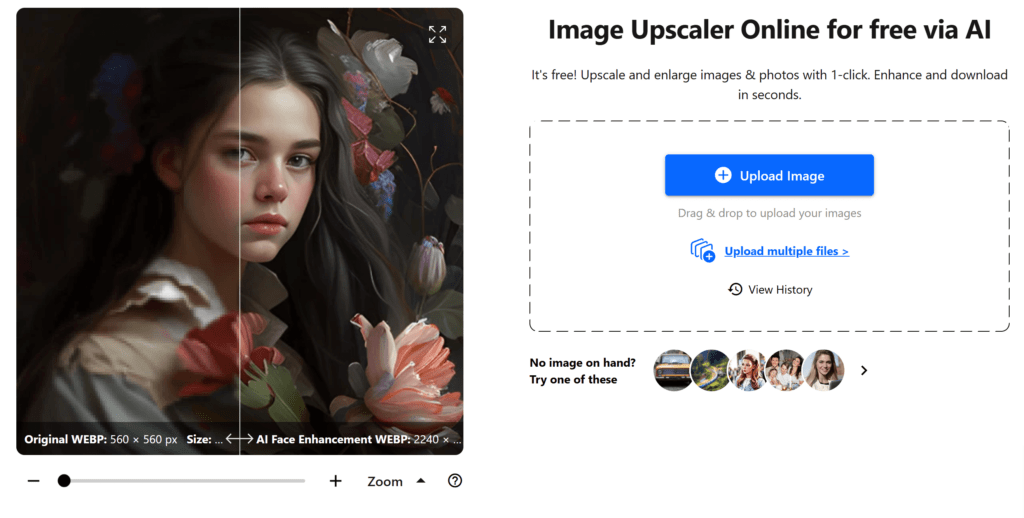
One of the biggest drawbacks of Canva is that many of its most popular tools are locked behind the Pro paywall. Nero AI provides similar AI-powered features, such as:
- Image Upscaler: Enhance the resolution and quality of low-resolution images, making them look crisp and professional.
- Background Remover: A free tool that allows you to remove backgrounds from images with just a few clicks—similar to Canva’s paid feature.
- Object Remover: Effortlessly remove unwanted objects or elements from your images, giving you more creative freedom.
- Image Denoiser: Clean up grainy or low-light photos by reducing noise and enhancing overall image clarity.
- Compressor: Compress images without losing quality, optimizing them for faster load times on websites or sharing platforms.
- Old Photo Restoration: Revive old, faded, or damaged photos by restoring them to their former glory.
- Colorize: Convert black-and-white images into vibrant, full-color photos with ease.
Adobe Express – Affordable and Professional Design
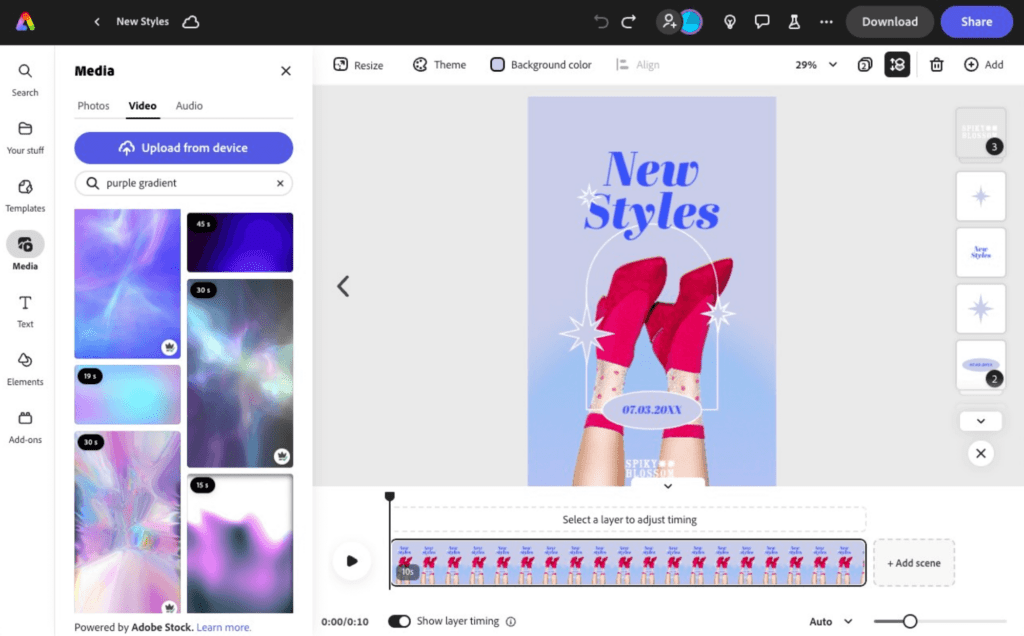
Adobe Express (formerly Adobe Spark) is a user-friendly design tool that integrates well with Adobe’s ecosystem. It offers:
- Templates & Stock Images: Extensive selection, similar to Canva.
- AI Tools: Quick background removal and other useful editing features.
- Social Media Integration: Easy creation and scheduling of graphics.
- Video Editing: Basic video editing capabilities included.
- Cloud Integration: Seamless access to other Adobe products.
At $9.99/month, Adobe Express is slightly cheaper than Canva Pro and ideal for professionals already using Adobe software.
Visme – Best for Data Visualization & Presentations
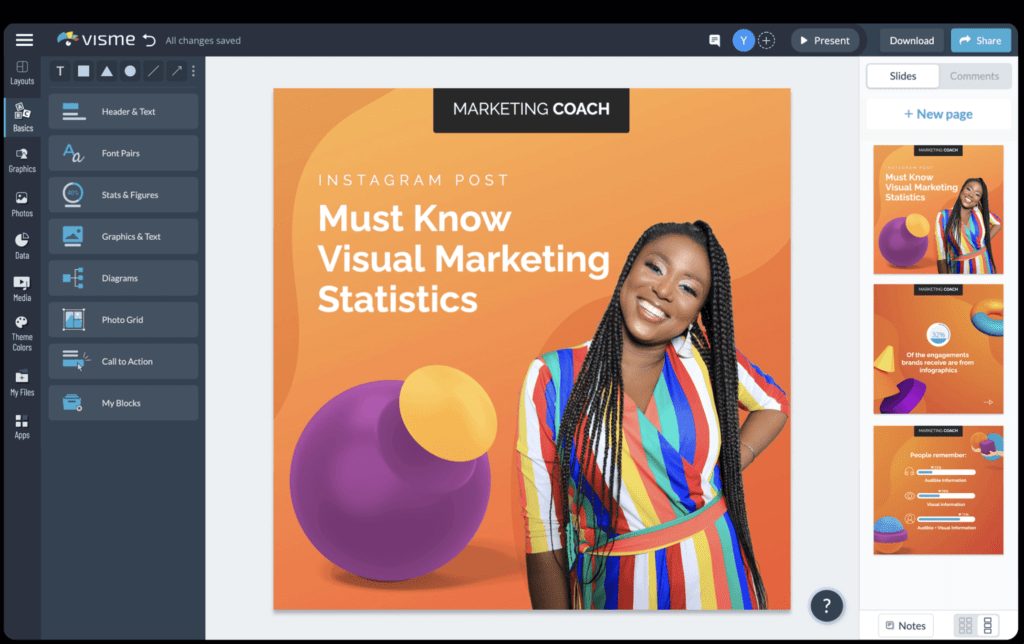
Visme stands out for its presentation and infographic capabilities, making it ideal for professionals who need to create data-driven visuals.
- Infographics & Presentations: Powerful tools for visual storytelling.
- Collaboration Features: Great for team projects and business use.
- Data Visualization: Superior to Canva in creating graphs and charts.
- Branding Kit: Ensures consistent branding across all designs.
Visme’s free version is limited, but paid plans start at $29/month, offering more advanced features for professional presentations and reports.
Is Canva Worth the Money?
Is Canva Worth the Money?
So, is Canva Pro worth the money in 2024? The answer depends on your needs.
For casual users, the free version of Canva is more than enough. It offers plenty of templates, design types, and stock images to handle most simple design tasks. However, for businesses, marketers, or designers who need access to premium features like the Background Remover, Brand Kits, or the content planner, Canva Pro offers significant value.
That said, if you’re primarily looking for AI-powered tools, you might want to consider using a free service like Nero AI before committing to Canva Pro.
Canva Review: Final Score
Canva Review: Final Score
Overall, Canva remains one of the best design tools on the market, especially for non-designers looking to create professional-quality graphics quickly and easily. Its range of templates, stock photos, and intuitive interface make it a standout in the crowded design software space.
Final Score: 4.5/5 for Canva